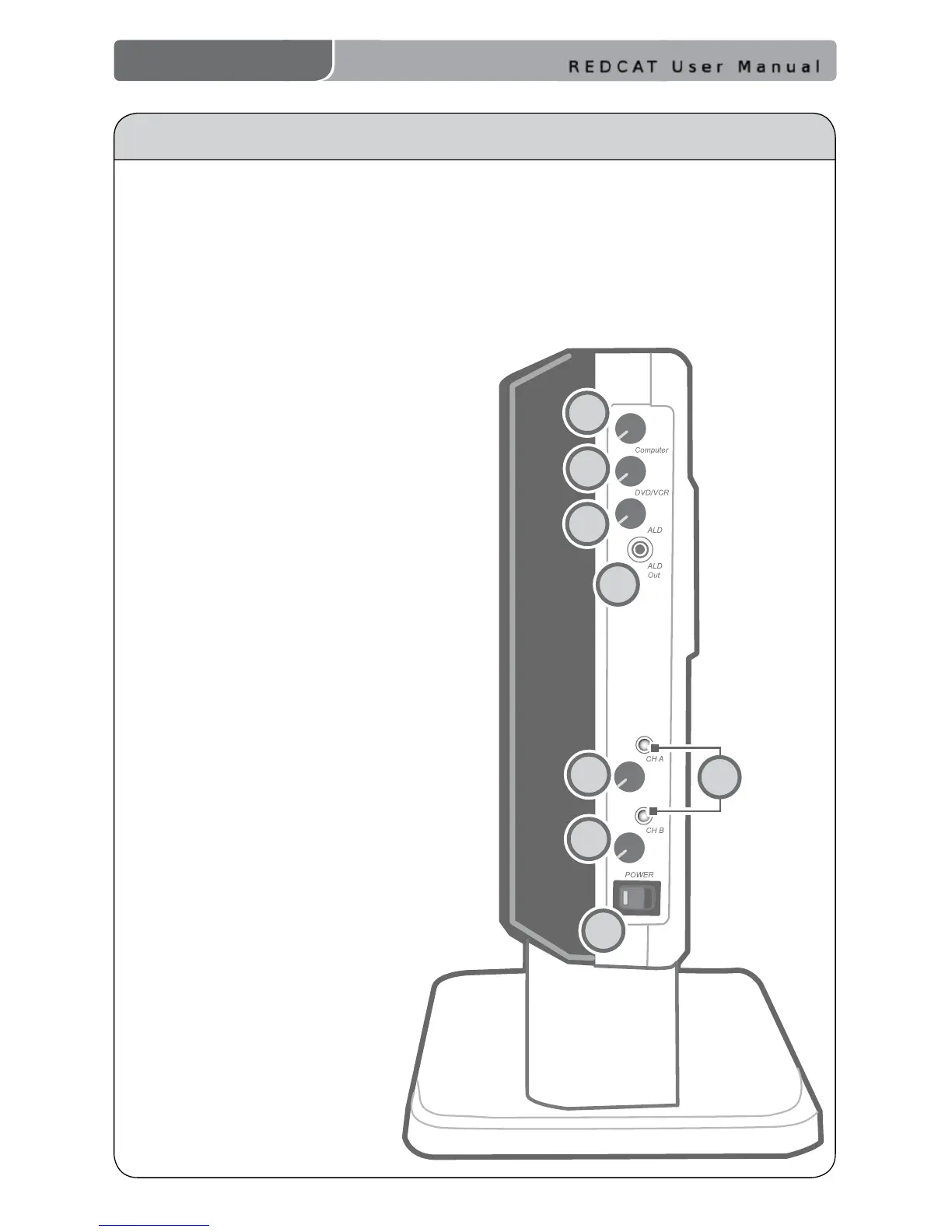REDCAT User Manual
3 | REDCAT User Manual
1. COMPUTER VOLUME: Controls the volume level of the audio input from a
computer or other device connected to the “computer” input. Rotating the knob
clockwise increases volume level.
2. DVD/VCR VOLUME: Controls the volume level of the audio input from a DVD/VCR
or other device connected to the “DVD/VCR” input. Rotating the knob clockwise
increases volume level.
3. ALD VOLUME: Controls the volume level
of the audio output to an assisted
listening device (ALD). Rotating the
knob clockwise increases volume level.
4. ALD OUT: 3.5mm output to an ALD
or recording device.
5. A VOLUME: Controls the volume
level of the microphone set to
Channel A. Rotating the knob
clockwise increases volume level.
6. B VOLUME: Controls the volume
level of the microphone set to
Channel B. Rotating the knob
clockwise increases volume level.
7. POWER Switch/Indicator: This
switch is used to turn the REDCAT
ON or OFF. The POWER light will
glow RED when the system is on.
8. IR Indicators: These lights will
glow RED when the corresponding
microphone is turned on. A steady
light conrms the REDCAT is receiving
a strong infrared signal.
SIDE PANEL CONTROLS AND CONNECTIONS
1
2
3
4
6
5
7
8