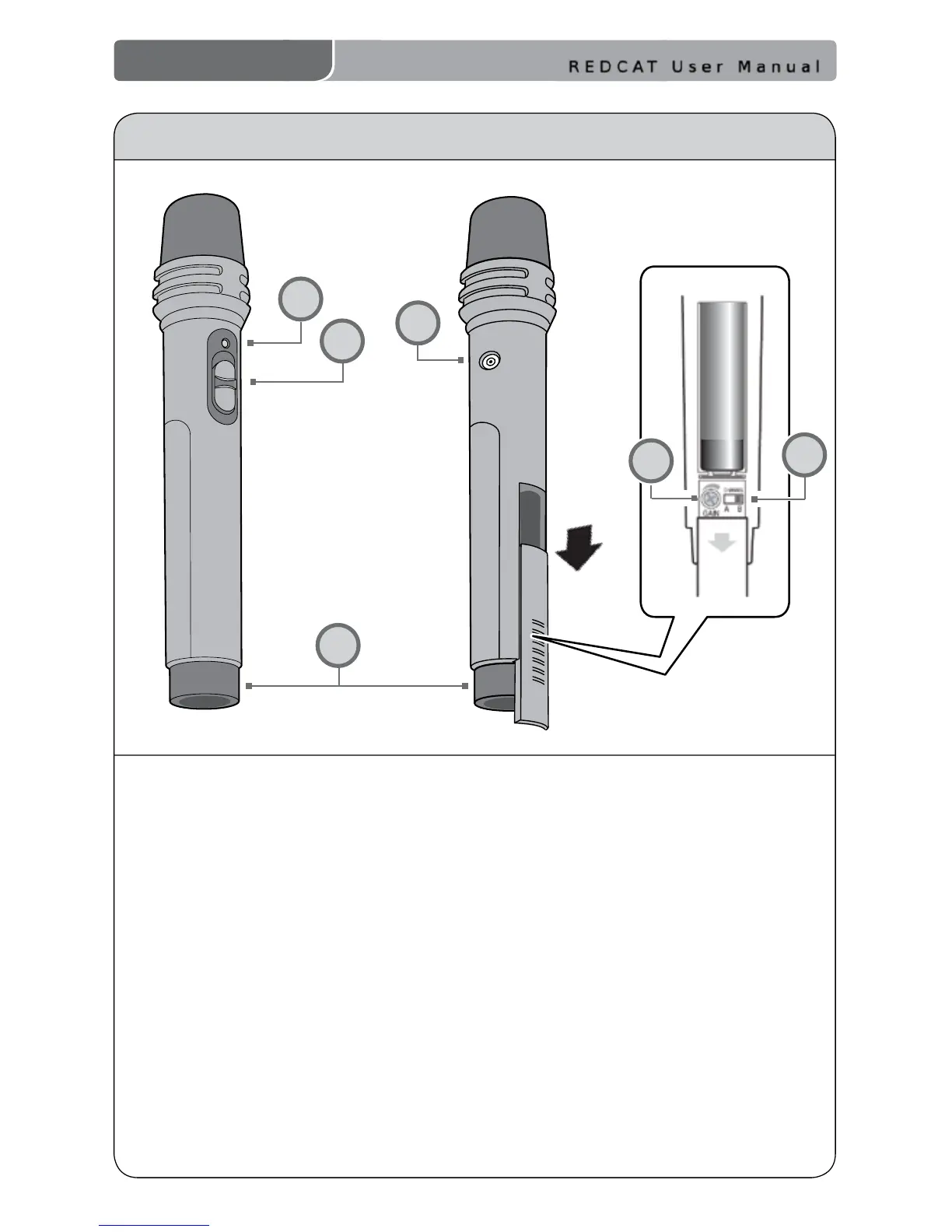REDCAT User Manual
9 | REDCAT User Manual
OPTIONAL HM-70 HANDHELD CONTROLS AND CONNECTIONS
1
5
3
4
1. ON/OFF/MUTE Switch: This switch
turns the unit ON, OFF or MUTE.
2.
Channel Select Switch (CH A/B):
Located in the battery compartment,
the switch is set to Channel B at
the factory.
3.
Power/Charge Indicator: The
light glows RED when the HM-70
is powered ON, GREEN when
charging.
4.
Charger Input (CHARGER): Plug
the charging cable from the charger
into this jack for daily charging.
5.
Infrared Emitters: Avoid covering
the emitters as you grip the HM-70
as this could interrupt signal
transmission from the microphone.
6.
Volume Gain Adjustment:
Optimum volume level is
pre-set at the factory and no
adjustment should be necessary.
6
2
NiMH
