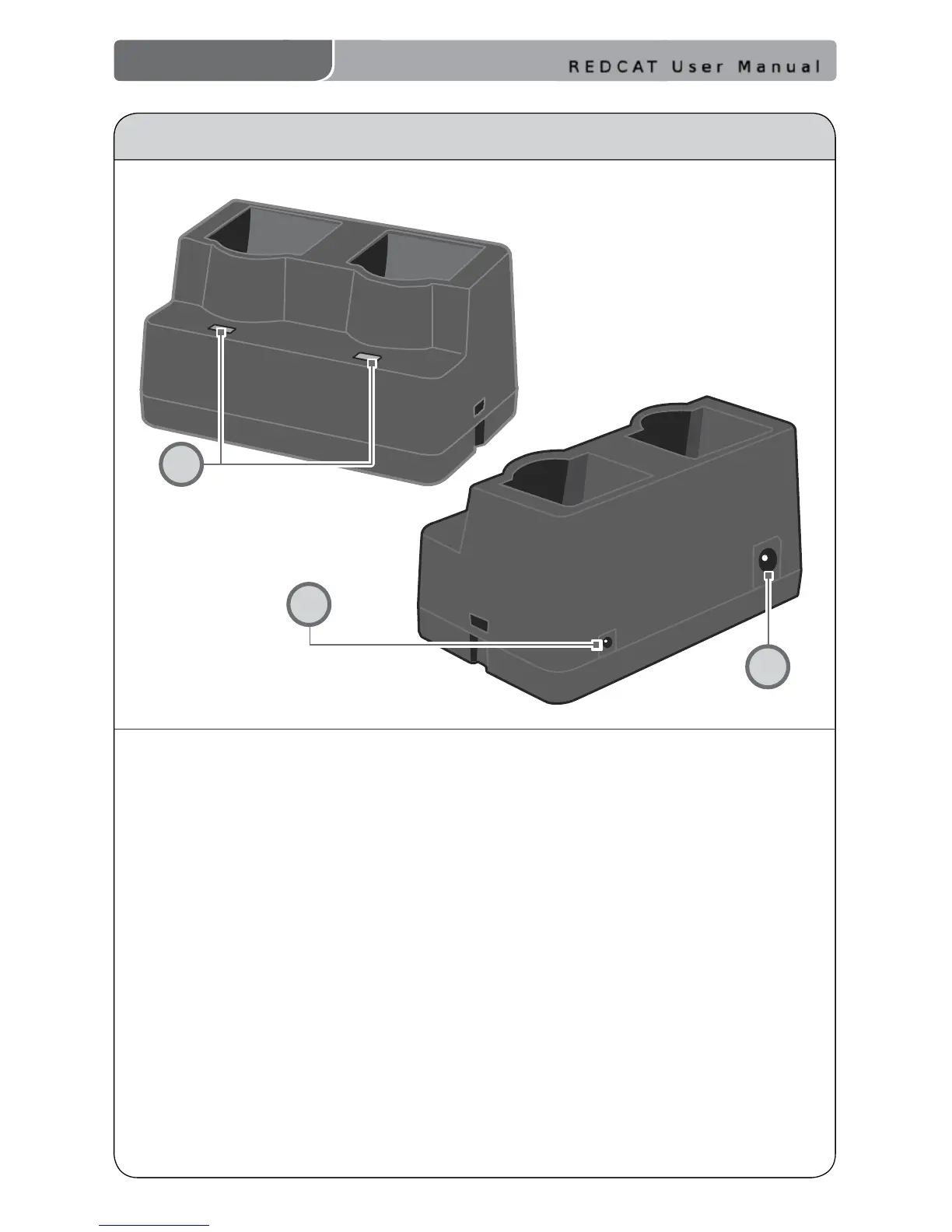REDCAT User Manual
7 | REDCAT User Manual
CRADLE CHARGER CONTROLS AND CONNECTIONS
1
2
3
1. CHARGE INDICATORS: The light
glows RED while the REDMIKE is
charging. When fully charged, the
light will glow GREEN. A blinking
RED light indicates that no battery
is sensed, (paper insulator may not
have been completely removed.)
A blinking Green LED means a
non- Lightspeed battery has been
installed (possibly an alkaline
battery).
2.
DC POWER PORT: Connect the DC
power cord here.
3.
OPTIONAL CHARGING PORT: Plug the
charging cord for the optional LT-71 or
the HM-70 microphones here.