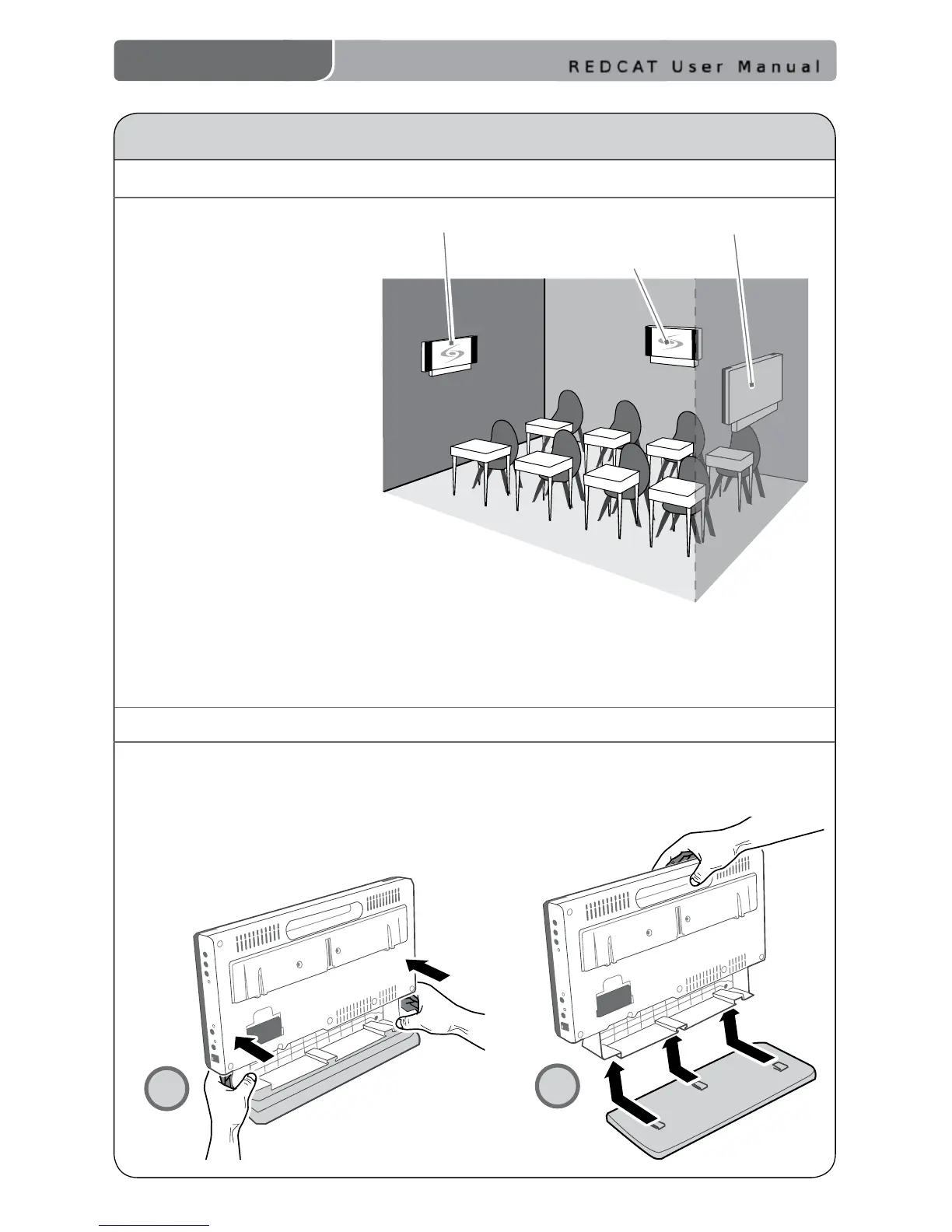REDCAT User Manual
13 | REDCAT User Manual
WALL-MOUNT SET-UP
REMOVE THE BASE/WALL BRACKET
Good placement Good placement
Best placement
Select a location.
Identify an open area on
the wall with the following
characteristics:
• Power Source
Within 7 feet of an
electrical outlet
• Proximity
BEST: Centered on the
long wall in the back of
the classroom
GOOD: On the wall
on either side of the
classroom
AVOID: Locations on any
wall close to where the teacher
usually stands to instruct the class.
Having the REDMIKE too close to the REDCAT
can result in feedback.
• Height
6–8 feet high
1. Grip the bottom of the REDCAT where it meets the base.
2. Slide REDCAT off the base clearing the three guides, then lift clear.
SETTING UP THE REDCAT (cont’d)
1
2