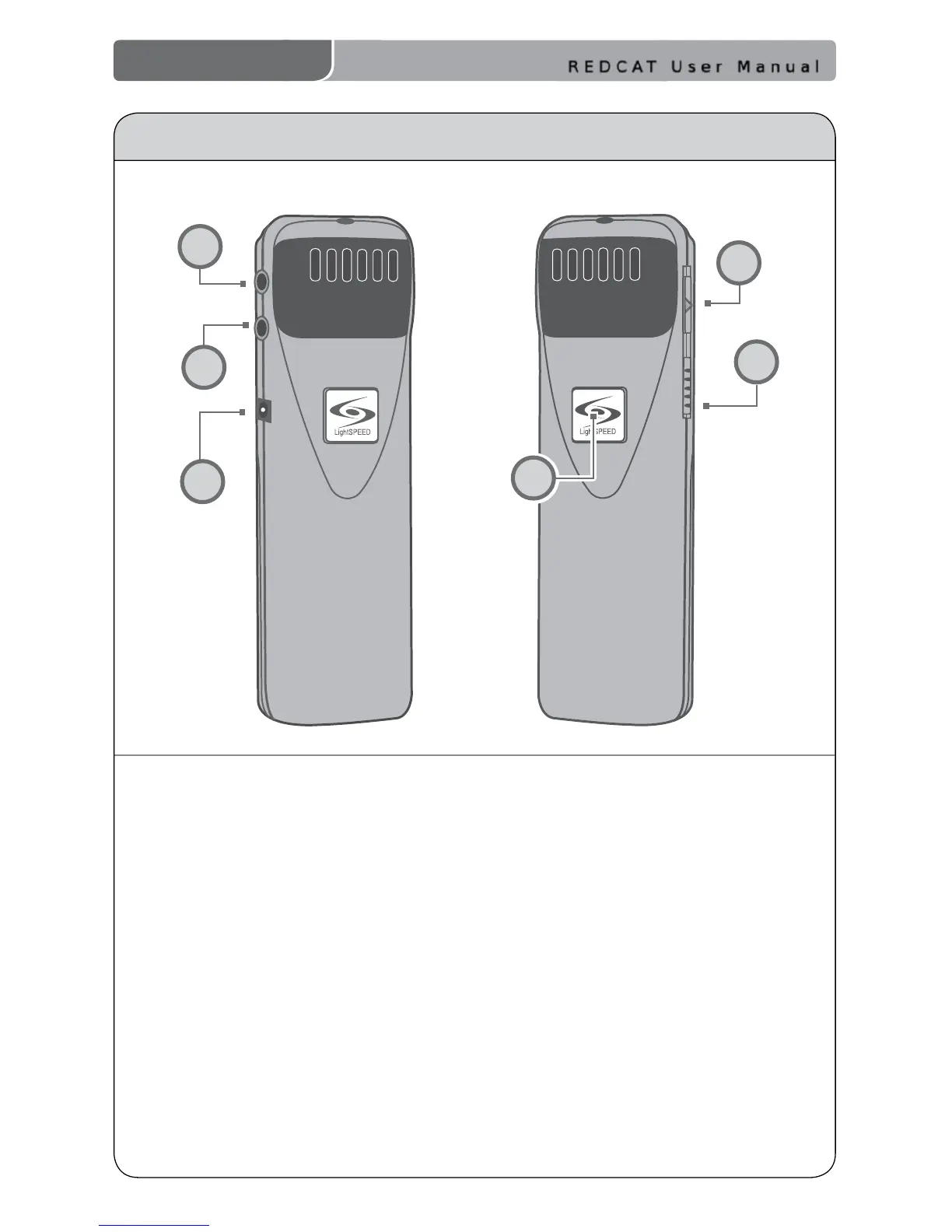REDCAT User Manual
REDCAT User Manual | 8
1. ON/OFF/MUTE Switch: This switch
turns LT-71 ON or OFF (mute).
2.
Channel Select Switch (CH A/B):
This switch allows for selection
of Channel A or B. If you are
using a single microphone, we
recommend using Channel A.
3.
Power/Charge Indicator: The
light glows BLUE when the LT-71
is powered ON, RED when being
charged.
4.
External Microphone Input (MIC):
Use the 3.5mm MIC jack for the
optional TK-250 headset microphone
(part# MC-TK250LTM).
5.
Auxiliary (AUX): Plug a laptop, MP3
player or other audio source into
this jack to wirelessly transmit the
audio signal to be played through
the system.
6.
Charger Input (CHARGER): Plug
the charging cable from the
charger into this jack for daily
charging. The LED on the front will
glow RED to indicate charging.
OPTIONAL LT-71 LIGHTMIC CONTROLS AND CONNECTIONS
