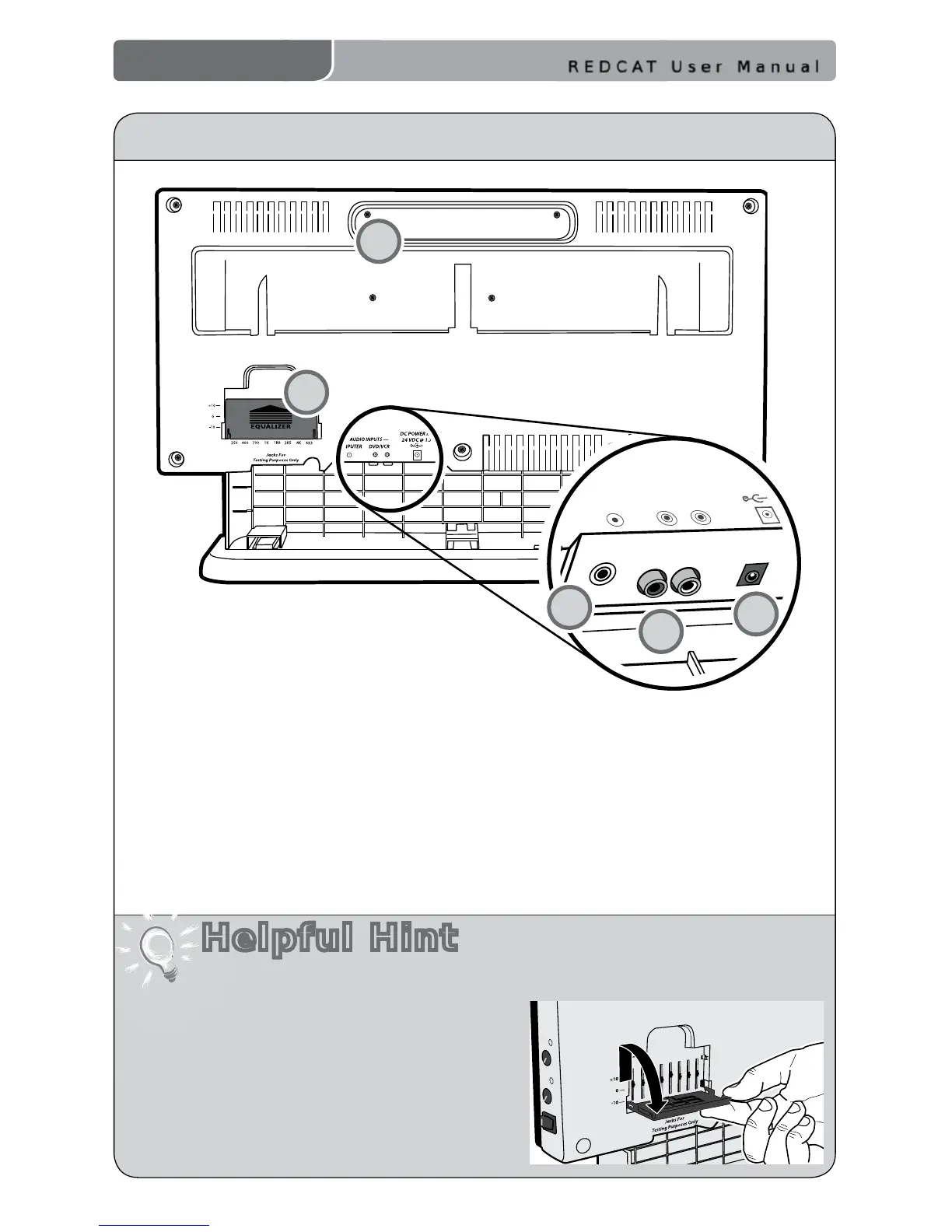5
3
4
1. CARRYING INSET: Cutaway grip for
moving or carrying the REDCAT.
2. 8-BAND GRAPHIC EQUALIZER: The sliding
controls adjust the levels of the various audio
frequencies. This allows the installer to properly equalize the system to
produce optimum sound quality.
3. COMPUTER AUDIO INPUT: Plug the 3.5mm cord from computer or other
audio source into this jack.
4. DVD/VCR AUDIO INPUT: Plug the RCA stereo cord from any DVD or VCR into
this mono input jack.
5. DC INPUT: Plug the power supply (24 V/1.75 A) into this jack.
Before adjusting the graphic equalizer refer to the intial set-up on page 18. Sometimes
ne-tuning is required to eliminate feedback.
Fine-tuning the Graphic Equalizer:
1. Slide
up and ip down the EQ cover door.
2. Walk the room listening for feedback
(squealing).
3. Lower the 2K5 and/or 4K sliders if a high-
pitched ring is present.
4. Lower the 400 and/or 700 sliders if a low-
pitched ring is present.
5. Reduce volume if feedback is still present.