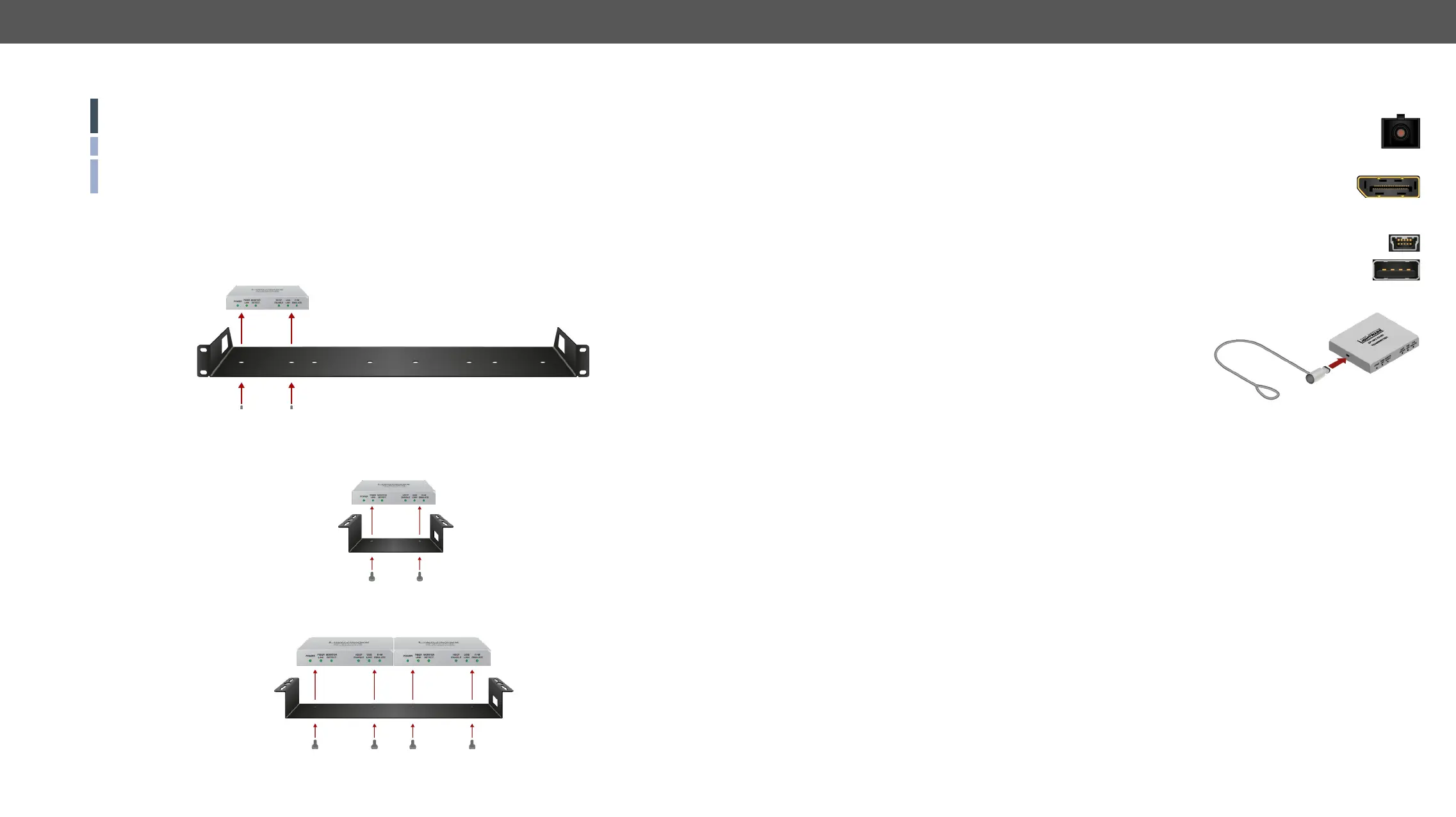3. Installation DP-OPT-TX150, DP-OPT-RX150 – User's Manual 12
Mounting Options
WARNING! For the correct ventilation and to avoid overheating ensure enough free space around the
appliance and do not cover it.
INFO: In order to get the necessary mounting accessory please contact sales@lightware.com.
INFO: More details about the accessories and the mounting can be found in the Mounting Assembly Guide
().
Rack Shelf Mounting
a standard rack cabinet (width of the Rack shelf is 448 mm – without the ears). Fix the device to the Rack
UD-kit Mounting
Electrical Connections
Fiber Optical Connector
DP Input and Output Ports
DP-OPT-TX150 and DP-OPT-RX150 provides DisplayPort connectors with Dual-mode support.
When a passive adapter is connected to the receiver, the source device is forced to switch to
USB Connectors
Standard USB connectors are built in the extenders supporting different features, but the pinout
of the connectors are the same.
Security slot
the units for theft protection. (Security cable is not supplied with
the extenders.)
