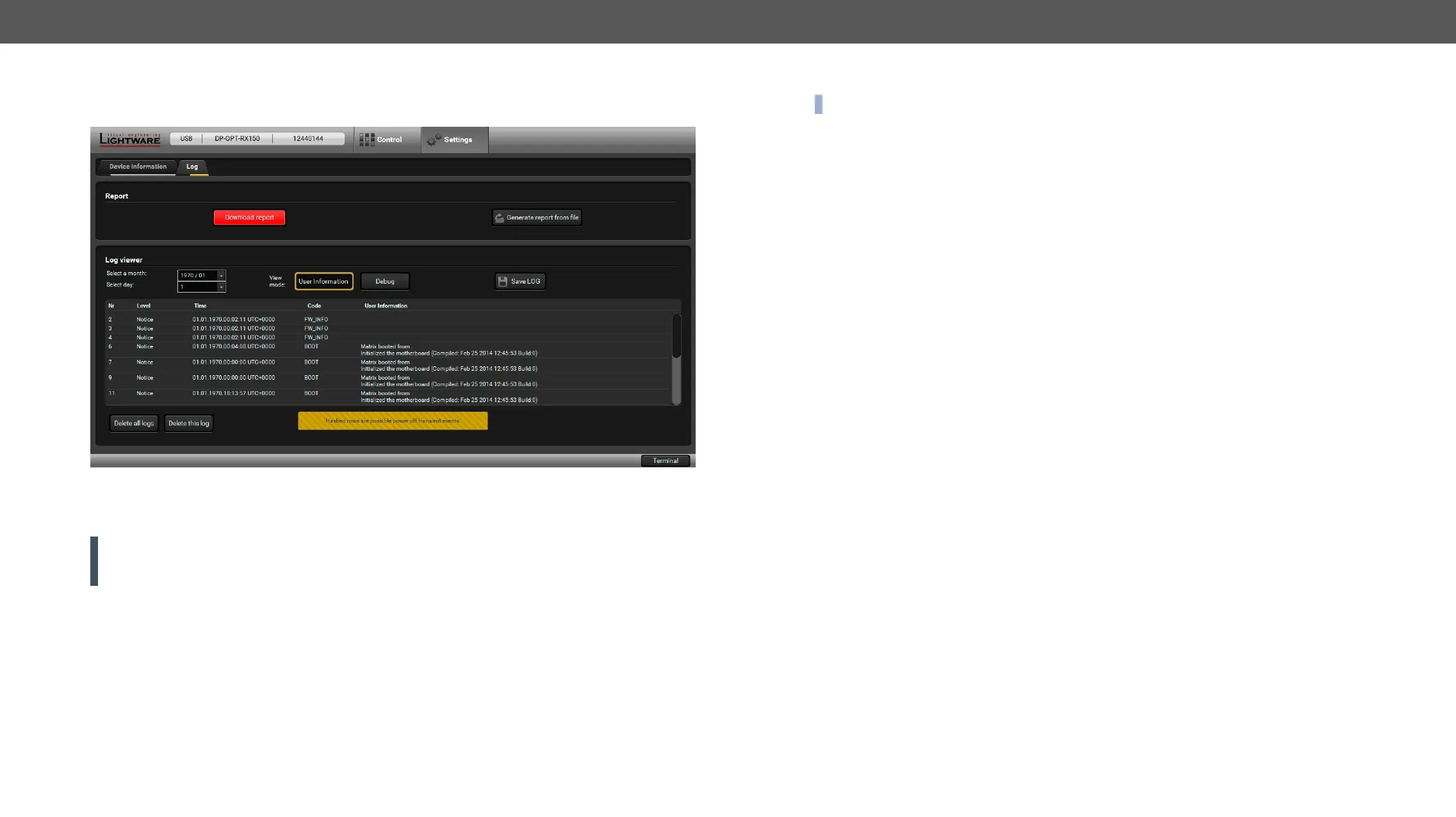DP-OPT-TX150, DP-OPT-RX150 – User's Manual 23
Log Tab
Generate Report
The Log tab
be sent to Lightware support team when a problem may arise with the extender.
ATTENTION! When a report is necessary to generate, always let devices (source, sink) be connected to
devices and about their status.
Step 1. Press the big red Download report labeled button on the Log tab in Settings menu.
Step 2.
Step 3. Save as dialog box appears. Select the place where you want to save
The report contains the following information:
▪
▪ The equipment type and serial number
▪ Firmware version of the controller
▪
Generating a Custom Report File
INFO: This function is only for special troubleshooting cases.
troubleshooting.