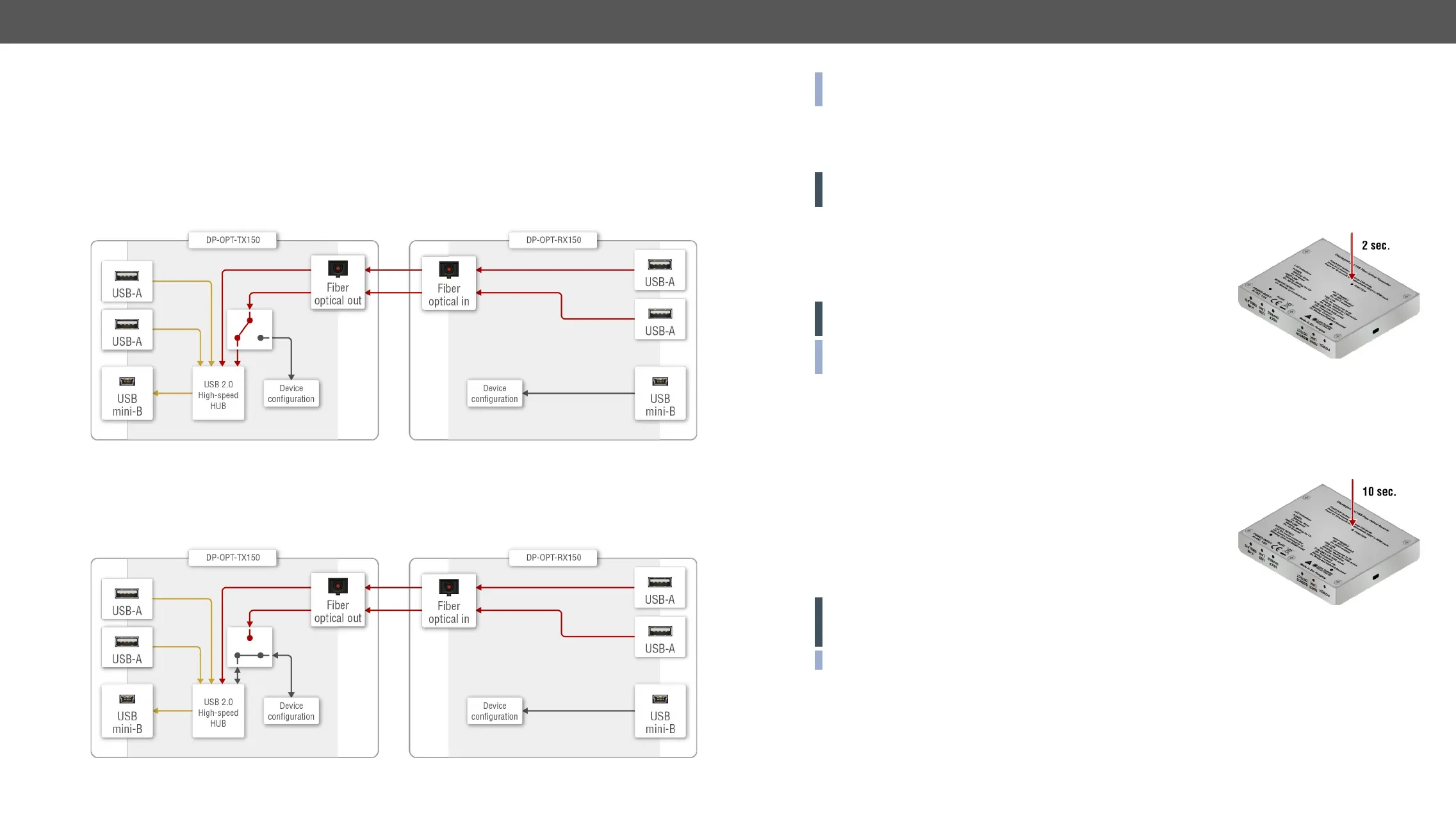3. Installation DP-OPT-TX150, DP-OPT-RX150 – User's Manual 14
USB Modes
and one USB HID device is always operable. The other channel’s state can be set which determines the
current USB mode.
Transparent USB Mode
Both channels are available for USB HID devices connected to the receiver. Default setting is transparent
USB mode which means both USB HID devices connected to the receiver are transparently transmitted to
the source computer.
USB channels in Transparent mode
is reserved for communication.
USB channels in Conguration mode
INFO:
mode. Setting the USB mode on the receiver effects only the transmitter.
Changing the USB Mode
The USB mode can be changed in the transmitter or in the receiver but in latter case make sure that the
ATTENTION!
cable, the setting is store in the receiver and the USB mode will be changed after reconnecting.
Step 1. Power ON the extender(s) and locate the hidden function button on the bottom side.
Step 2. Press and keep pressed the button by a thin tool (e.g. paper clip)
seconds.
Step 3. The current USB mode is visible on the front panel.
ATTENTION!
INFO: Default setting (transparent mode) is restored when the device
is powered on.
section.
Step 1. Locate the hidden function button on the bottom side of the
extender (either on TX150 or RX150).
Step 2. Press and keep pressed the hidden function button by a thin tool
(e.g. paper clip) for at least 10 seconds (pressing the button for a
shorter period changes the USB mode instead). If the extenders
releasing the button.
ATTENTION!
INFO: