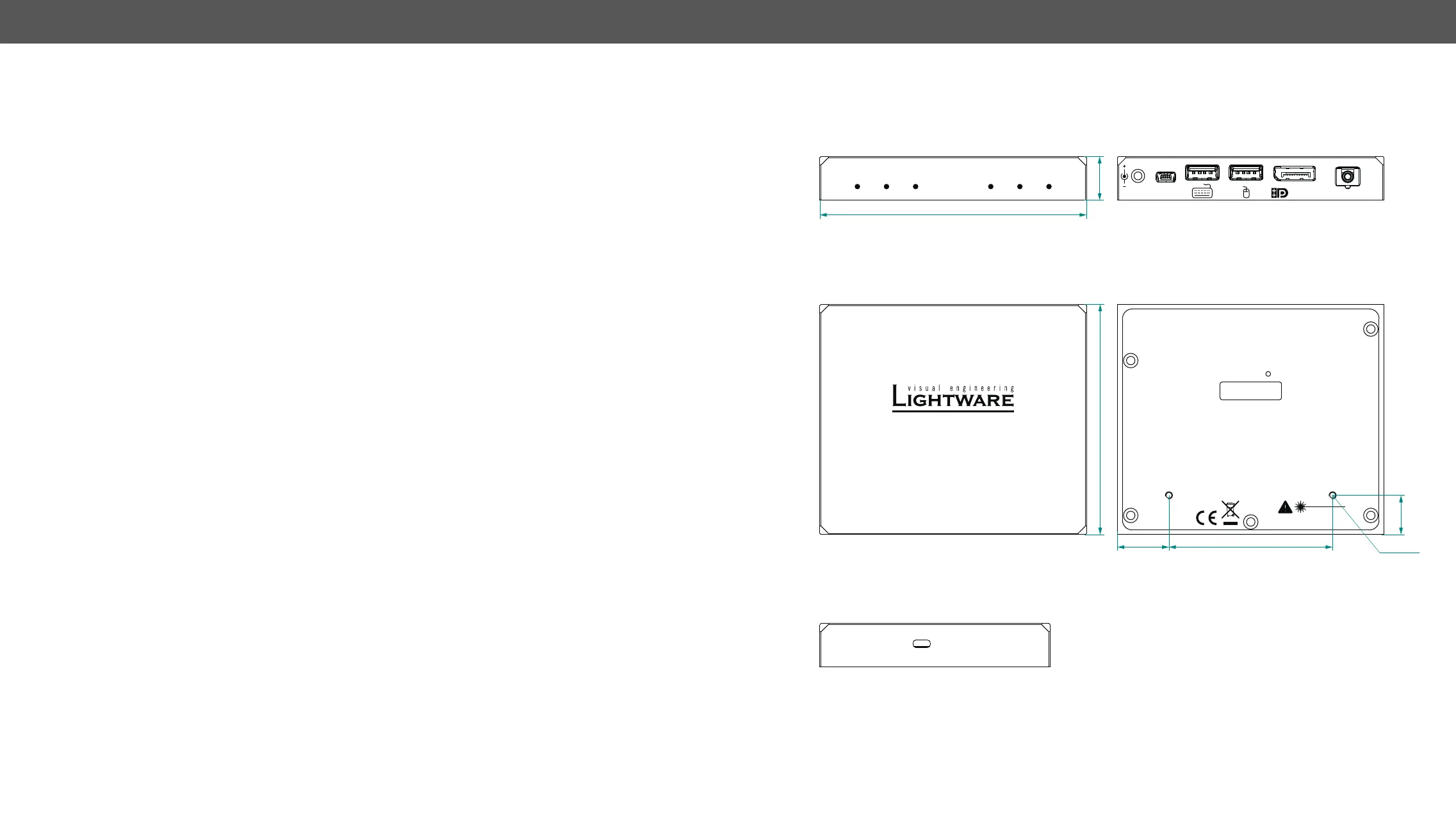8. Appendix DP-OPT-TX150, DP-OPT-RX150 – User's Manual 37
Receiver OMA* sensitivity ..........................................................................................-14.25 dBm (worst case)
Transmission distance ........................................................................
................................................................................................................
................................................................................................................
.............................................................................................................
* OMA: Optical Modulation Amplitude
USB support
......................................................................................................USB 2.0
USB control (RX150: labelled ‘Service’) ................................................................................................. USB 2.0
Local USB ports (TX150) .......................................................................................USB 2.0 HiSpeed 480 Mbps
Extended USB ports (RX150) ................................................................................................................ USB HID
..........................................................................
.............................................................................................................
USB port for devices ....................................................................................................
USB port for control .............................................................................................
Power connector ........................................................................................
Mechanical Drawings
The dimensions are in mm.
DC 5V
SC MM INPUT
SERVICE
OUTPUT
FIBER
LINK
USB
LINK
SOURCE
DETECT
POWER
HDCP
ENABLE
K+M
EMULATE
RECEIVER
DP-OPT-RX150
Made in EU, Hungary
Laser Radiation
850 nm Class 3R
Displayport and USB Fiber Optical Receiver
POWER INPUT
5V DC; 1.6A
RoHS
FUNCTION
FUNCTION button:
Press for 2 seconds to change USB mode
Press for 10 seconds to enable/disable HDCP in HDMI mode
POWER
SOURCE DETECT
FIBER LINK
LED indications
Blinking: Error
On: Powered
Blinking: Waiting for TX
On: TX detected
HDCP ENABLE
USB LINK
Off: HDCP disabled
On: HDCP enabled
Off: No connection to TX
Blinking: Waiting for USB device
On: Active connection
Off: Transparent
Blinking: Control only
On: Mo
use and Keyboard Emulated
K+M EMULATE USB mode
( )
Off: No source connected
On: Source connected to TX
Blinking: Unknown
( )
HDMI mode
110
67.5
21.25
95
18
16.3
Front View Rear View
Top View
Left Side View
Bottom View