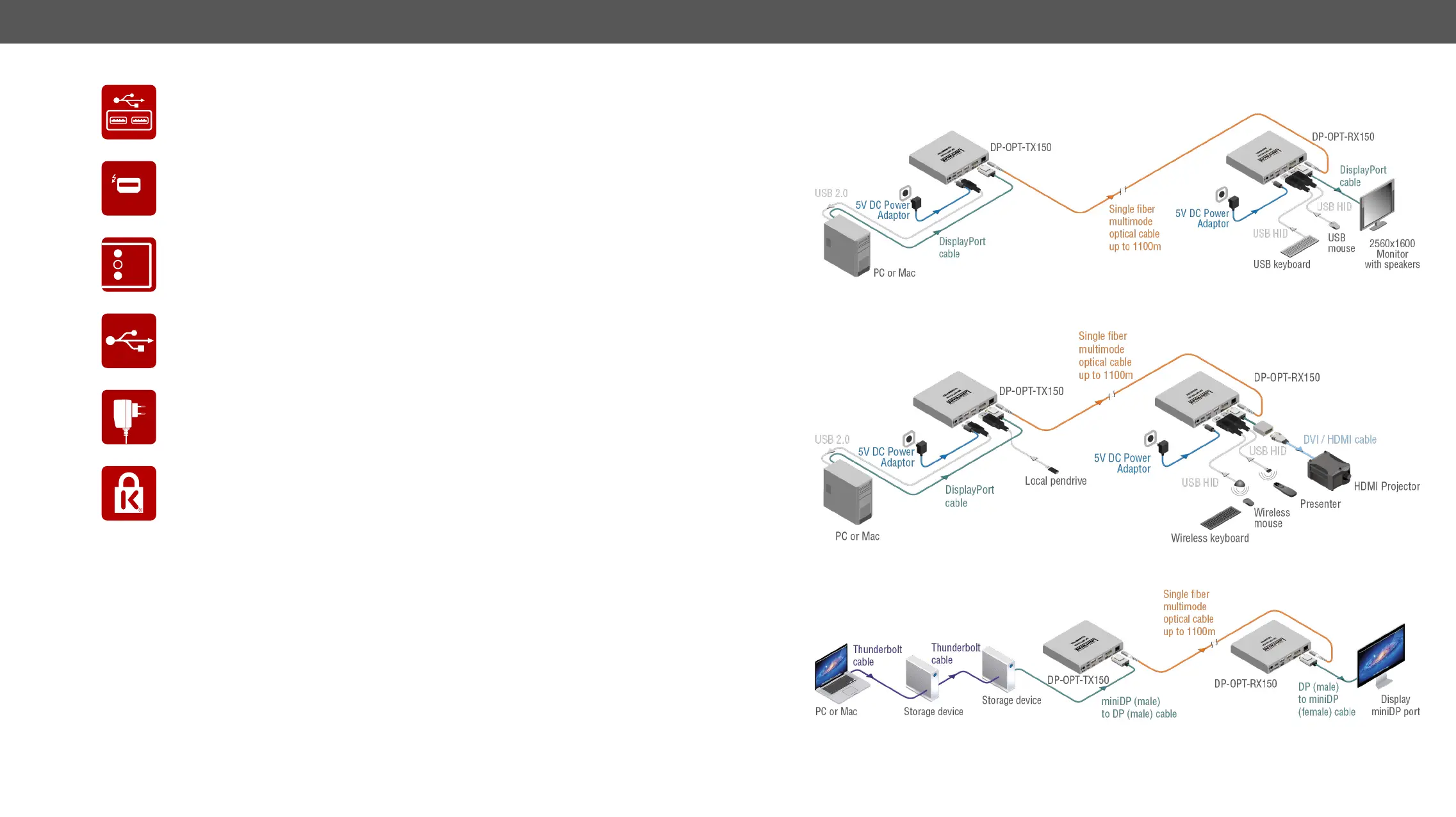1. Introduction DP-OPT-TX150, DP-OPT-RX150 – User's Manual 7
DP-OPT-TX150 connected to a computer via USB can be used as a local USB HUB with two
USB 2.0 ports.
THUNDERBOLT
Thunderbolt
Sources with Thunderbolt port are also supported – just connect a miniDP-DP cable between
the source and DP-OPT-TX150.
LED1
LED2
LED3
Front Panel LEDs
Immediate feedback about the status of connected DP source and monitor. Fiber link-, USB-
USB Control
accessed with Lightware software via USB connection.
Universal Power Adaptor
Volts with 50 or 60 Hz line frequency.
Kensington Security Slot
®
Support
The security slot can be found on the side of the units for theft protection.
Typical Applications
Stand-alone Diagram with a High-resolution DP monitor
Stand-alone Diagram with an HDMI Projector
Daisy-chained Thunderbolt Devices and a LED Cinema Display