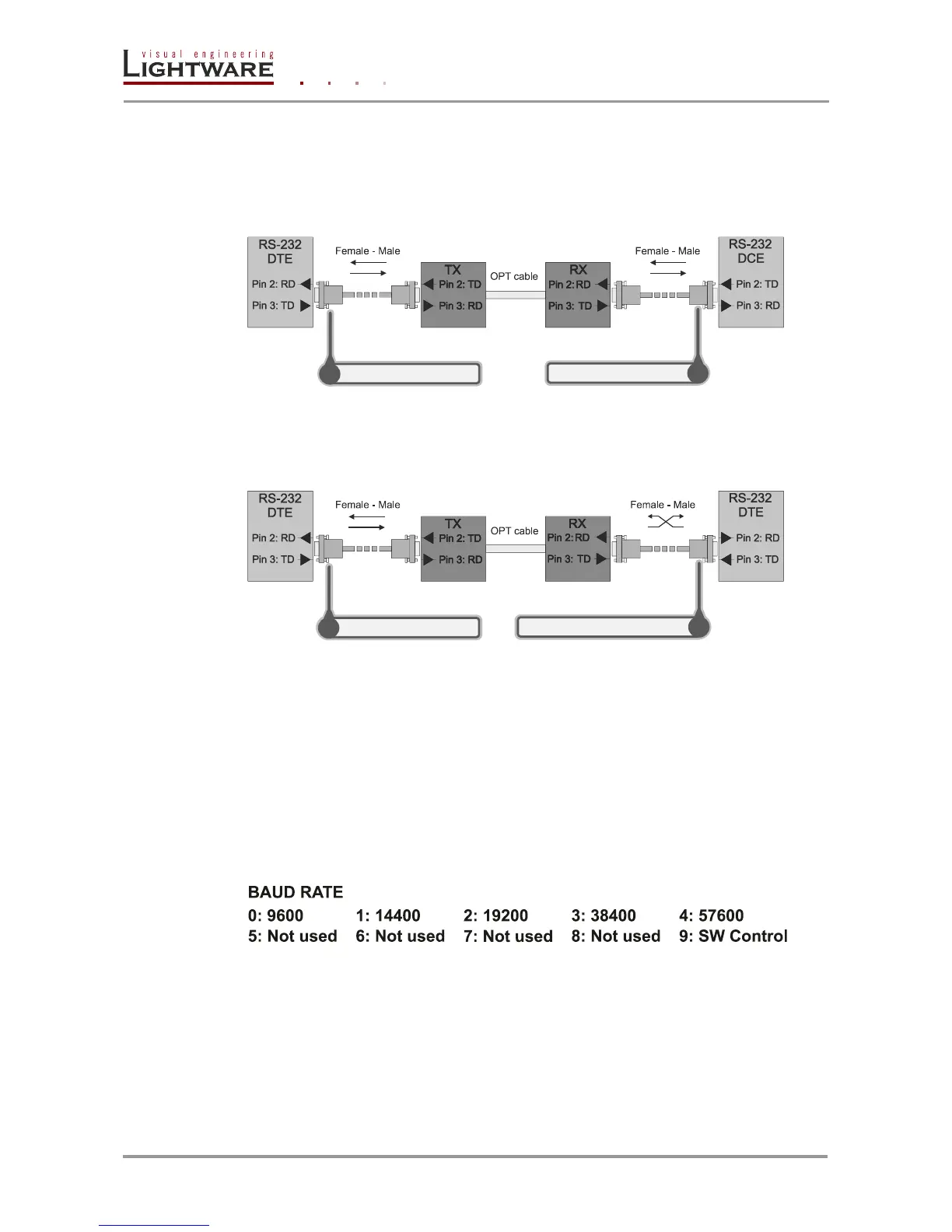Page 24 / 60 Section 4. Installation and operation
4.2.3. Example connection diagrams
The following cases are examples. Devices may have different receptacles and pin-outs.
To extend RS-232 between controller system (DTE) and projector (DCE).
Connect straight serial cable between controller system (DTE) and the transmitter (DCE)
and straight serial cable between receiver (DTE) and projector (DCE).
To extend RS-232 between computer (DTE) and computer (DTE).
Connect straight serial cable between controller system (DTE) and the transmitter (DCE)
and null-modem serial cable between receiver (DTE) and computer (DTE).
4.2.4. Setting up the baud rate (TX200R/TX100R)
HDMI-OPT units use some of the standard timings for the RS-232 pass-through. To work
the bidirectional serial communication well between serial ending devices users must
choose the proper baud rate on the transmitter units. Please read the serial devices’
user’s manual to find the appropriate baud rates. The best one is both devices’ most
common value.
If the communication speed ability of a serial device is unknown use the lowest (#0: 9600)
value.
To use Lightware Matrix Controller or Lightware Bootloader software select the
#9 position (SW Control).
