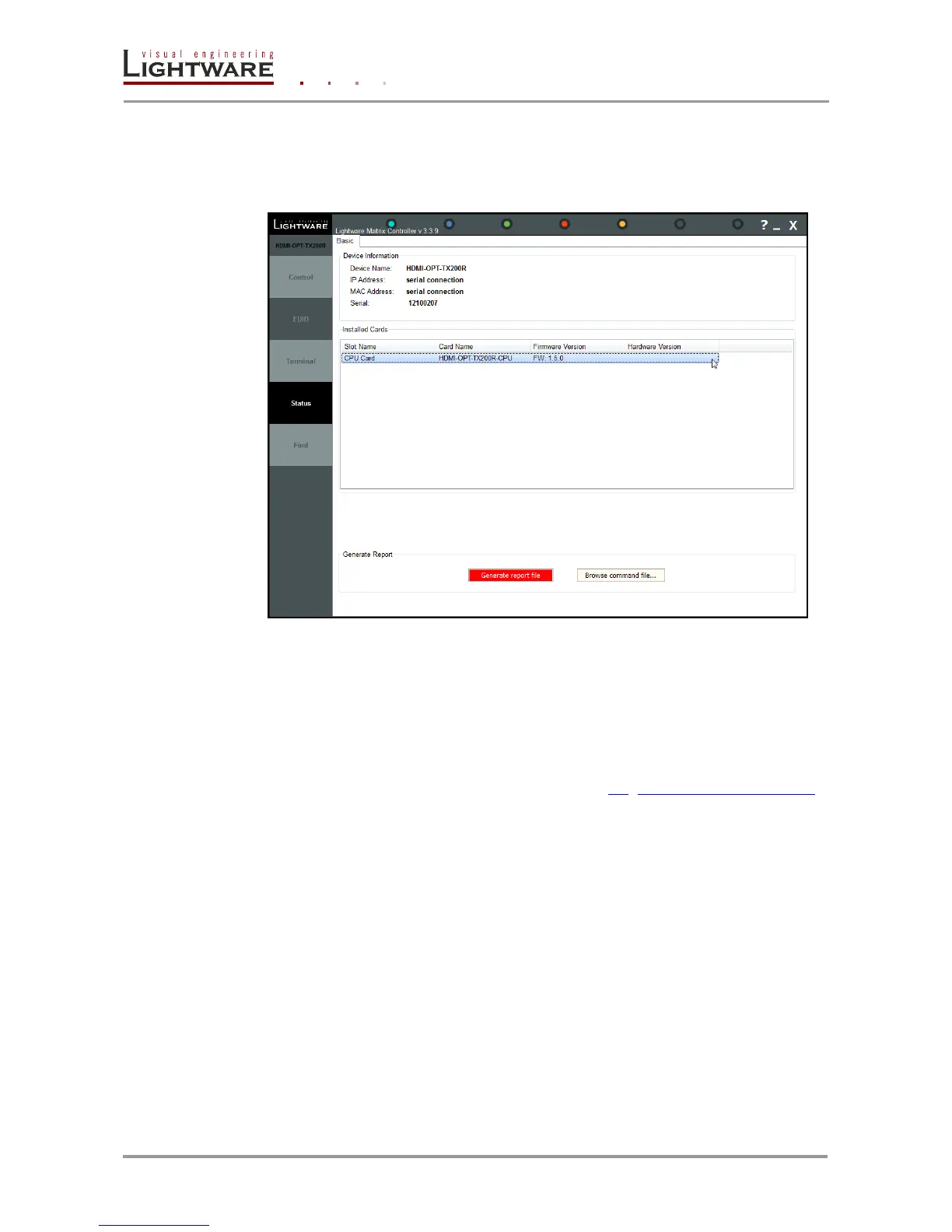Page 38 / 60 Section 5. Software control – Using Lightware Matrix Controller
5.7. Status menu
The firmware and hardware revisions are displayed in this window.
Figure 5-6. Status menu
5.8. Find menu
By clicking on this menu, the available devices can be rescanned on the serial port, USB
and on the Ethernet. If the Matrix Controller Software has a live connection to a device on
a port, a question window appears, asking if you really want to search for devices.
Clicking on Yes will open the Find window. See section 5.2 (Establishing the connection).
Clicking on No will close the pop up window, the original connection remains active.