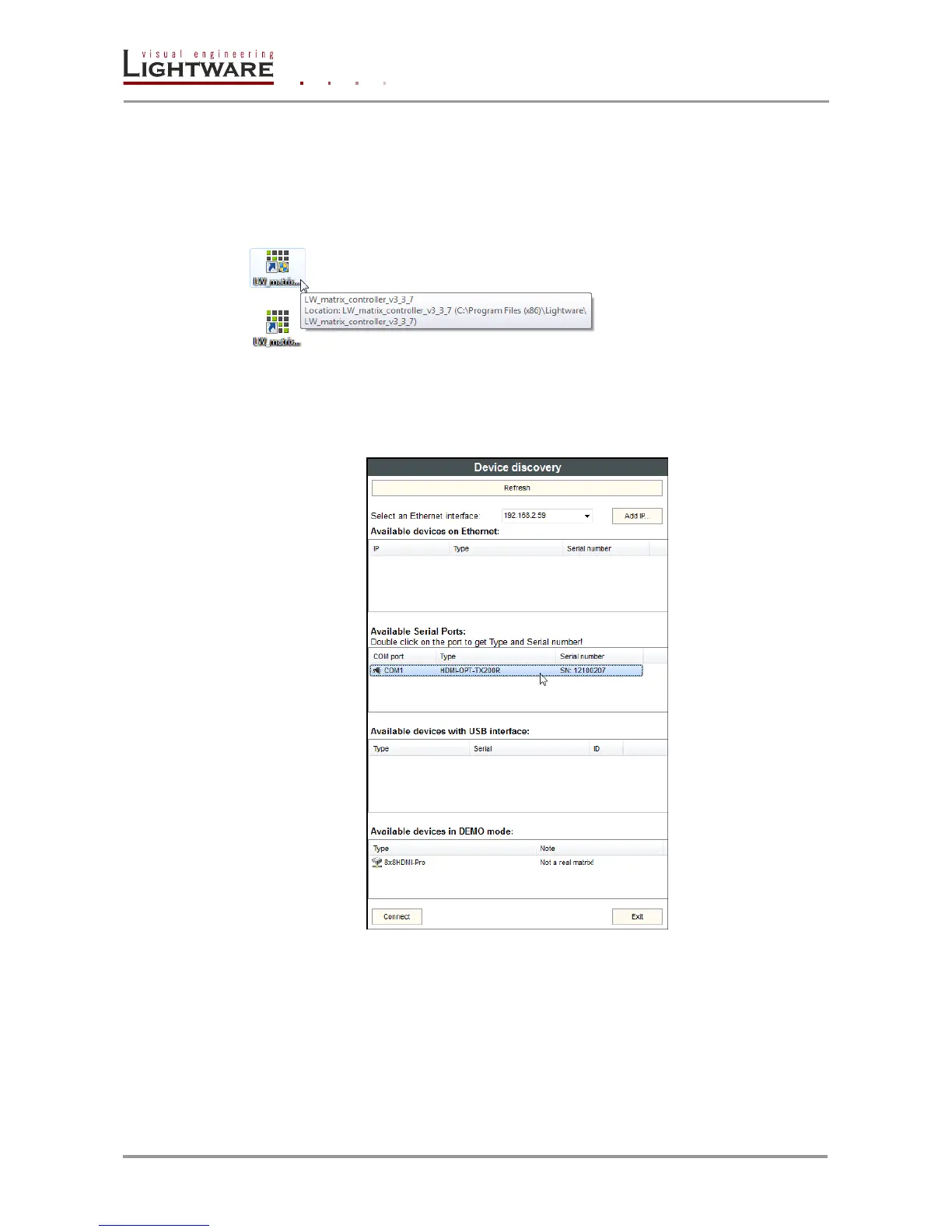Page 32 / 60 Section 5. Software control – Using Lightware Matrix Controller
5.2. Establishing the connection
Step 1. Connect the transmitter unit and the computer via straight serial cable or the
receiver unit and the computer via null-modem serial cable.
Step 2. Start the application
To run the Control Software double click on the icon of the software on the desktop or
select proper shortcut from Start Menu Programs Lightware folder.
Step 3. After the welcome screen a Device discovery dialog appears automatically.
Double click on the COM1 port and the HDMI-OPT-TX200R/TX100R with serial
number is going to appear in a few seconds.
Figure 5-2. Serial Port connection
Step 4. Select the device, and click on the Connect button.
When the Lightware Matrix Controller finds the hardware, it determines the
product type, and the control menu appears.
Info: If the device is not listed, try searching again, or reconnect the device and restart the
application.