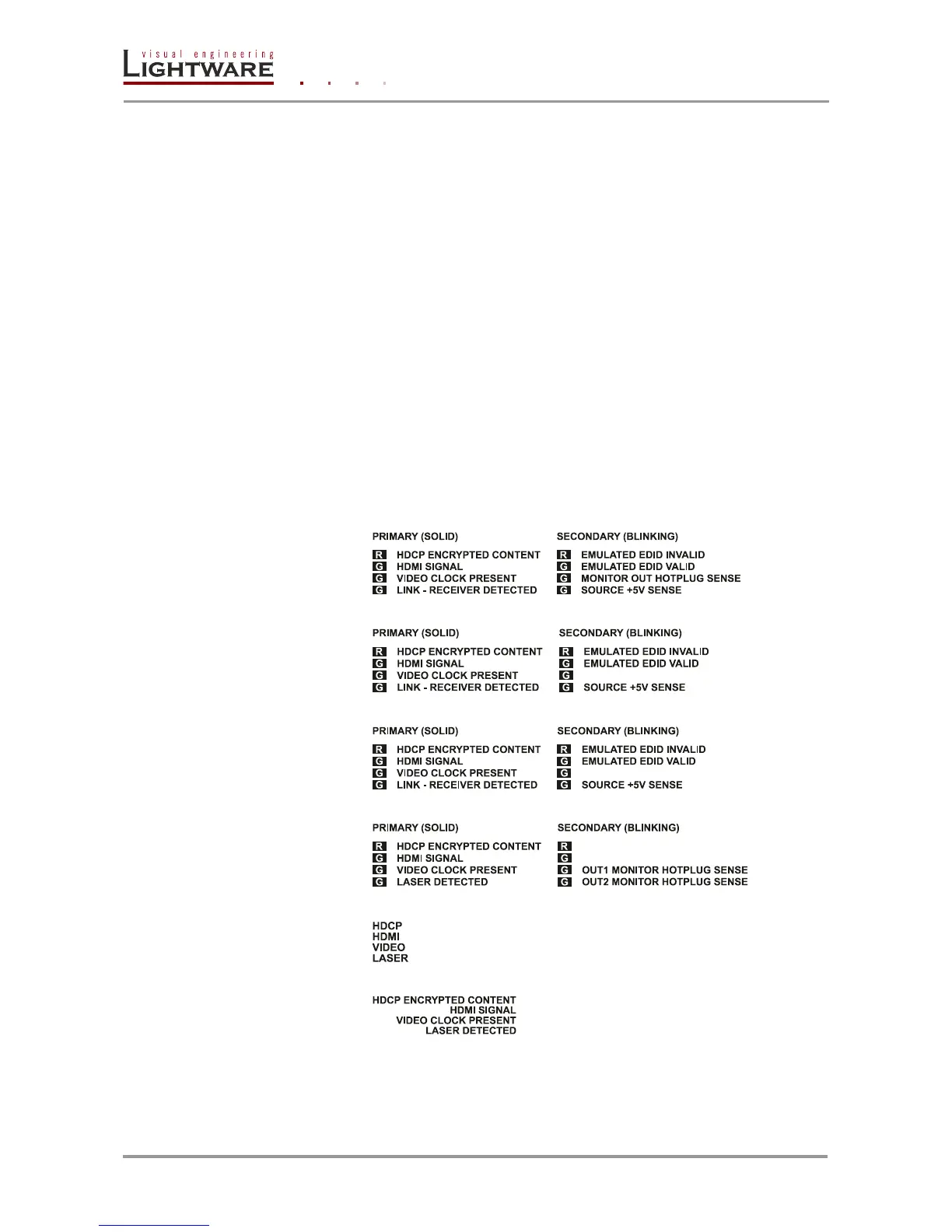Page 26 / 60 Section 4. Installation and operation
4.4. Operation of HDMI-TX200R/RX200R/RX100RA
4.4.1. Front panel LEDs
To save space and simplify readability HDMI-OPT unit uses only four LEDs to inform
users about the connections and the video signals. Because of the low numbers of LEDs
two modes and several functions are used for display information.
Modes:
Two modes are available. In PRIMARY (SOLID) mode LEDs light continuously and give
information about the incoming connection and video signal. In SECONDARY
(BLINKING) mode LEDs blink and give information about EDID management and
outgoing connections. Push down and release the LEARN button to change between
PRIMARY and SECONDARY mode.
Info: LED modes were made for only showing information and do not affect applying changes
with front panel’s controls. The user can choose or learn EDID in either LED modes, even
though the actual state is not visible.
Legends:
The legend shows the LEDs’ color and short description about the meaning can be found
on the device’s metal housing:
HDMI-OPT-TX200R
HDMI-OPT-TX100R
HDMI-OPT-TX100
HDMI-OPT-RX200R
HDMI-OPT-RX100R
HDMI-TP-RX100