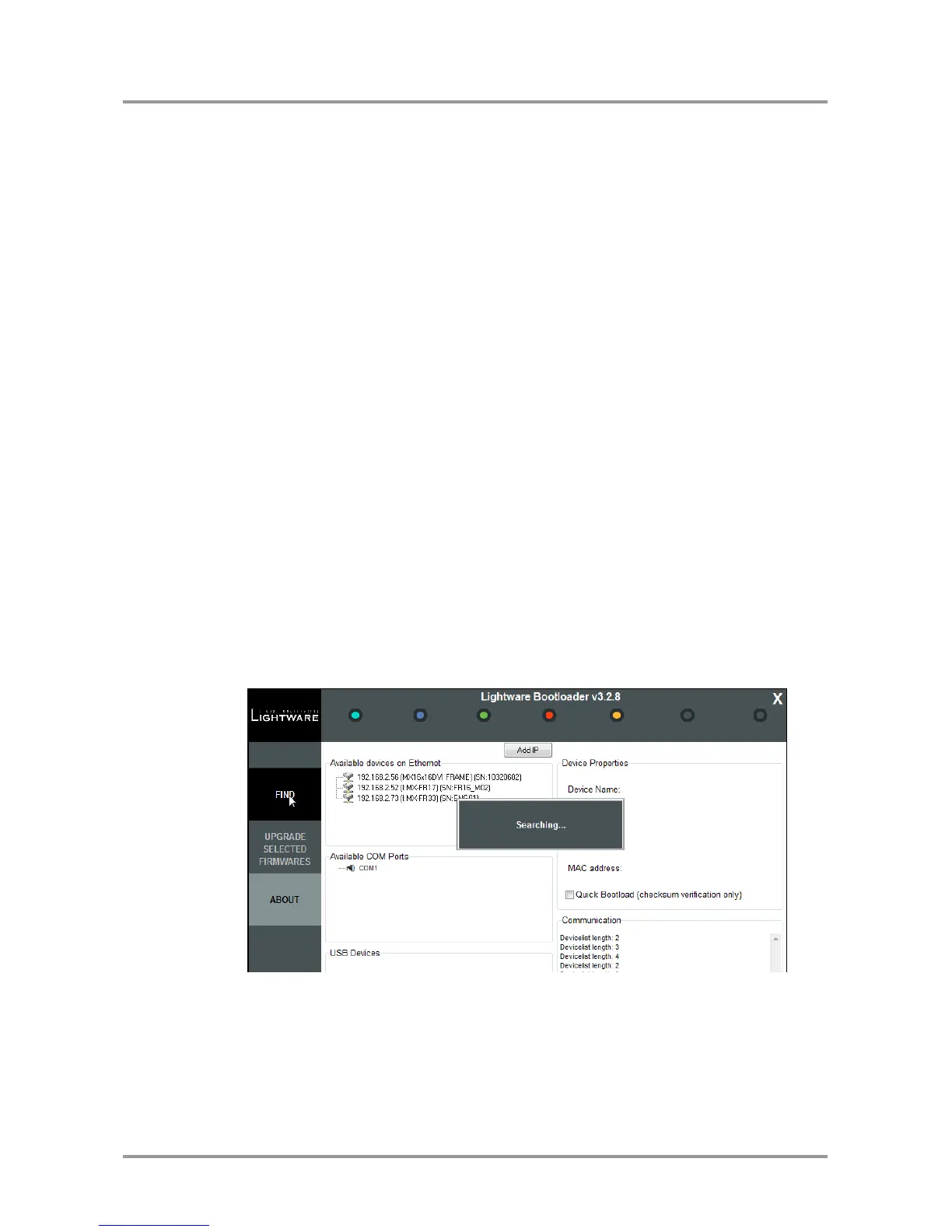HDMI-OPT-TX and RX family
User’s Manual
Section 6. Firmware upgrade Page 39 / 60
6. Firmware upgrade
Warning: All EDIDs in the User Memory will be lost after the firmware upgrade. Save the user
EDIDs before processing the upgrade.
Using Lightware bootloader application to upgrade the firmware
The HDMI-OPT-TX200R/TX100R/RX200R/RX100R is upgradeable via serial connection.
During the update process do not to disconnect the serial cable and power adaptor of the
device.
Step 1. Install the Lightware Bootloader software: “Installer_LW_bootloader.exe”
Step 2. Download and save the firmware file that you want to load. If you have a zipped
archive, extract it.
Step 3. Connect the transmitter unit with a serial cable to the computer.
Step 4. Start the transmitter unit in bootload mode:
a) Turn the EDID ADDRRESS rotary switches into #99 position
b) Turn the BAUD RATE rotary switch into #9 position
c) Connect the +5V DC to the transmitter unit
d) While pressing and holding the LEARN button plug the +5V DC wall
adaptor to the electric outlet.
Info: During bootload mode all the status LEDs light continuously.
Step 5. Run the application from
Start Menu Programs Lightware LW_bootloader.
Step 6. Click the FIND menu to discover available ports and devices. Wait until
“Searching…” message disappears.
Step 7. Select the appropriate COM port with a single left click.
Step 8. Right click to the appropriate COM port and select the “Handle as HDMI-OPT”
option from the local submenu.
