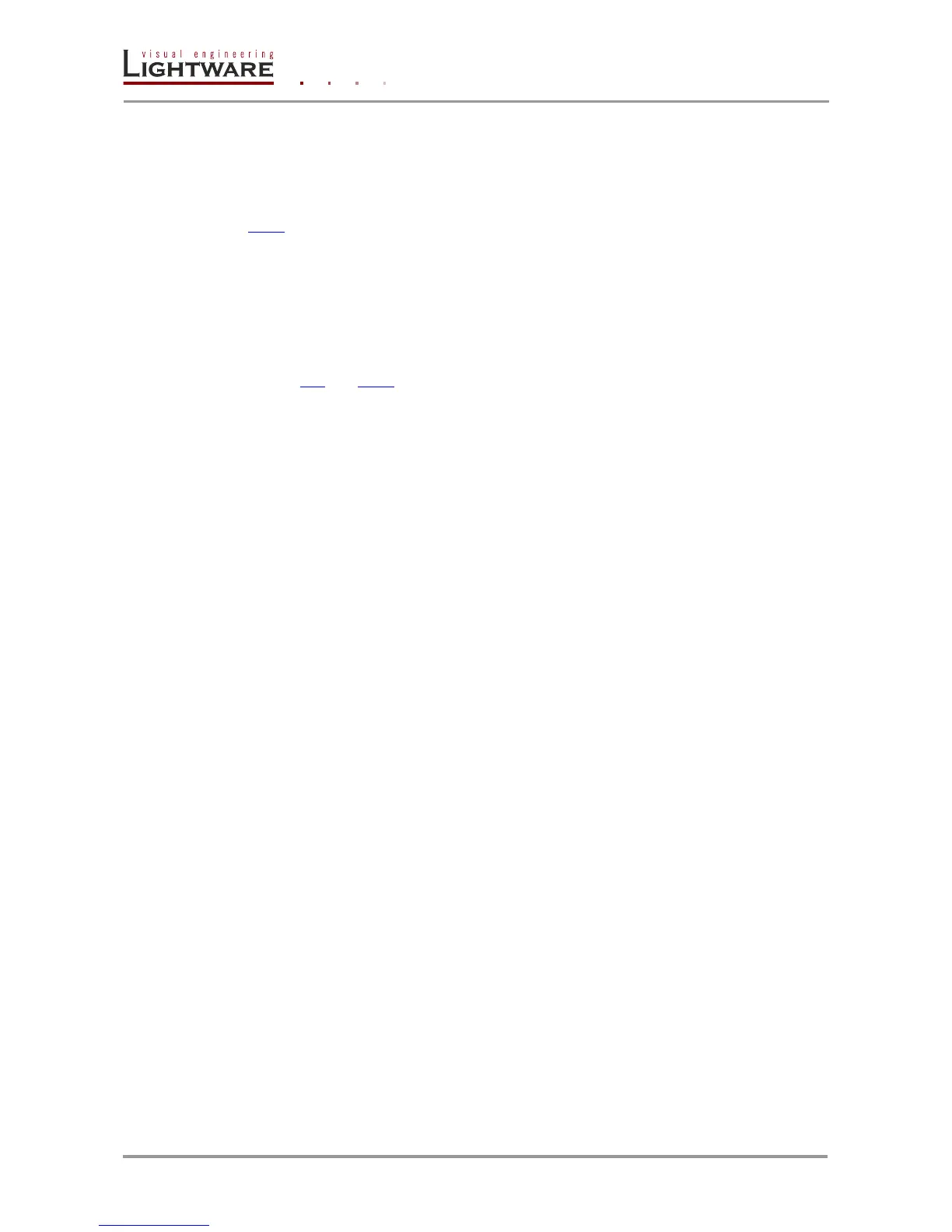Page 44 / 60 Section 7. Troubleshooting
Check the EDID
Maybe the data rate is too high for that type of cable. Try switching another EDID to the
inputs with lower resolution. If the source is a computer and you are an expert user, you
can try modifying the refresh rate, so you would be able to get it to work at higher
resolutions over a noisy connection. Factory preset EDID list can be found in chapter
4.4.4.
7.3. Picture is available but strange colored
Check the colorspace settings
HDMI-OPT units do not support colorspace conversion between HDMI YUV and RGB.
Change the colorspace on the HDMI source manually or modify an EDID with the
Lightware Control Software to not support YUV colorspace. For more information see
chapter 4.5. and 5.5.3.
EDIDs without CEA extension effect RGB colorspace but these EDIDs do not support
HDMI embedded audio.