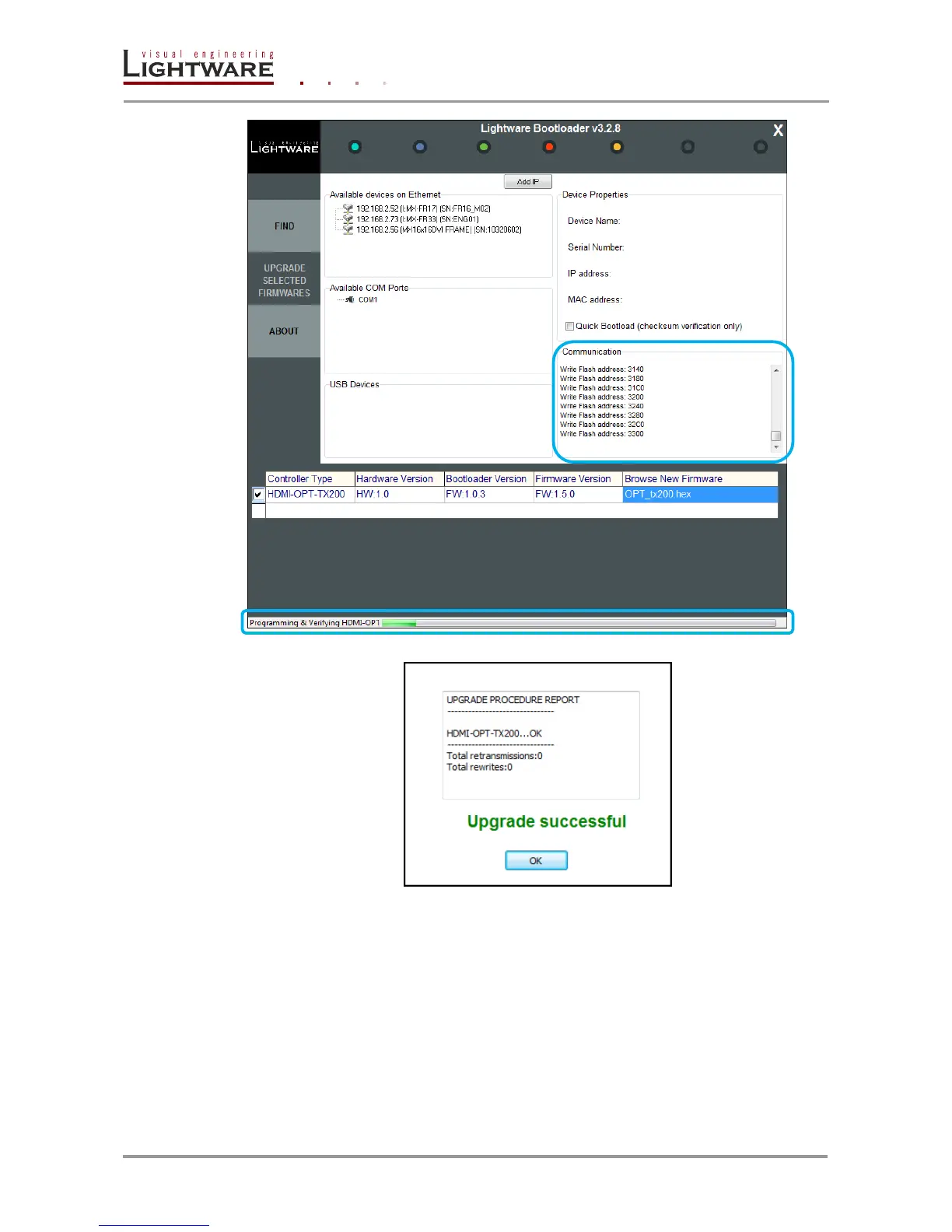Page 42 / 60 Section 6. Firmware upgrade
Step 14. Done! If the upgrade was successful, the following window pops up:
The application closes the connection. Now you can close the application, or you can
select another Lightware device to upgrade.
Step 15. After a restart the unit is ready to be used with the new firmware!