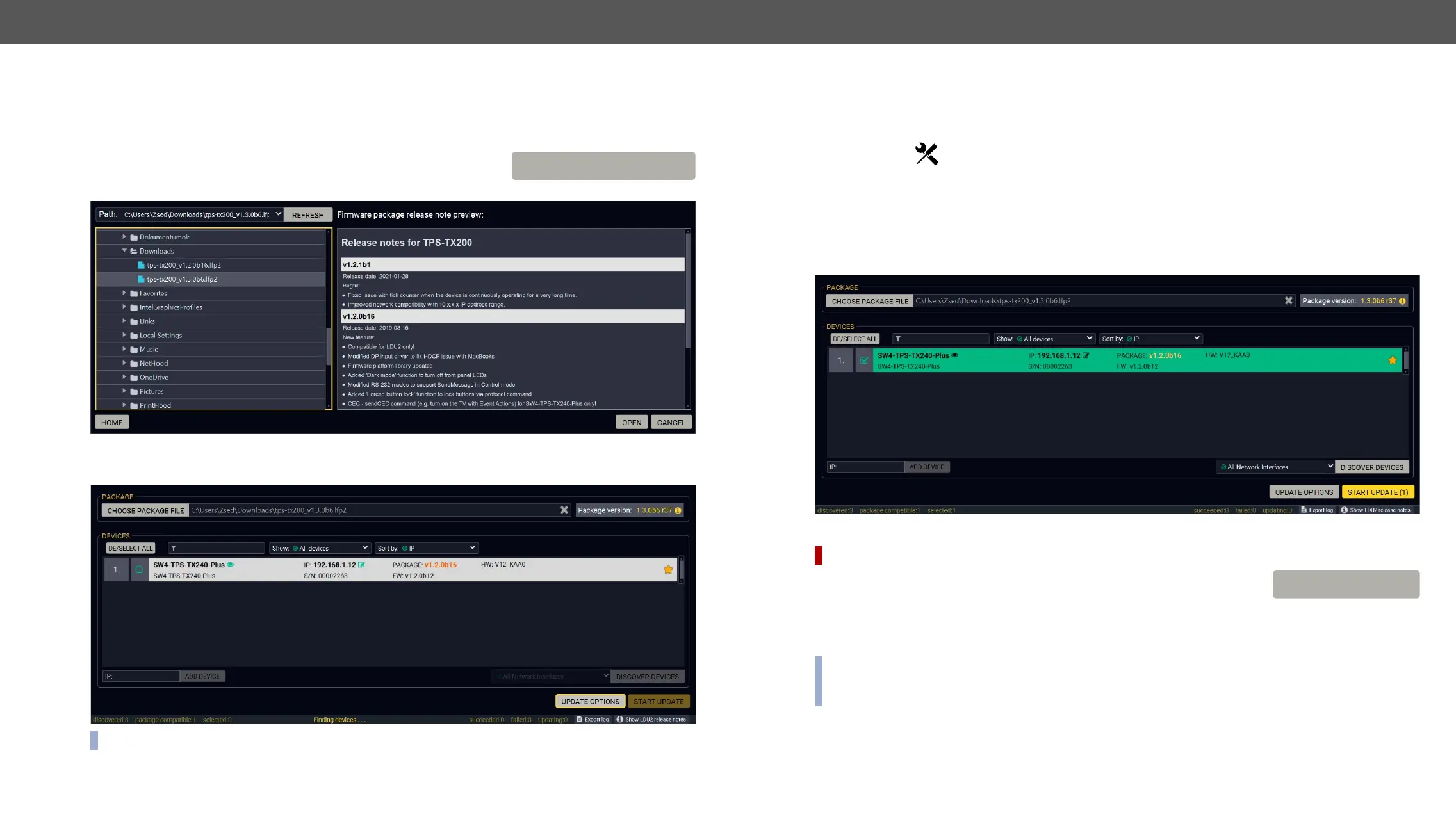Updating Via GUI
Step 1. Select the Firmware Package.
Click on the Choose Package File
CHOOSE PACKAGE FILE
The Meaning of the Symbols
Step 2. Select the desired devices for updating.
If you are not sure which device to select, press the Identify me
Step 3. Check the update parameters.
DIFFERENCE:
Update Options
▪
▪
▪
▪ #builtinweb #miniweb #web
the update.
details
can be displayed in a new window.
mode
The device is in bootload mode. Backup and restore
cannot be performed in this case.
UPDATE OPTIONS
