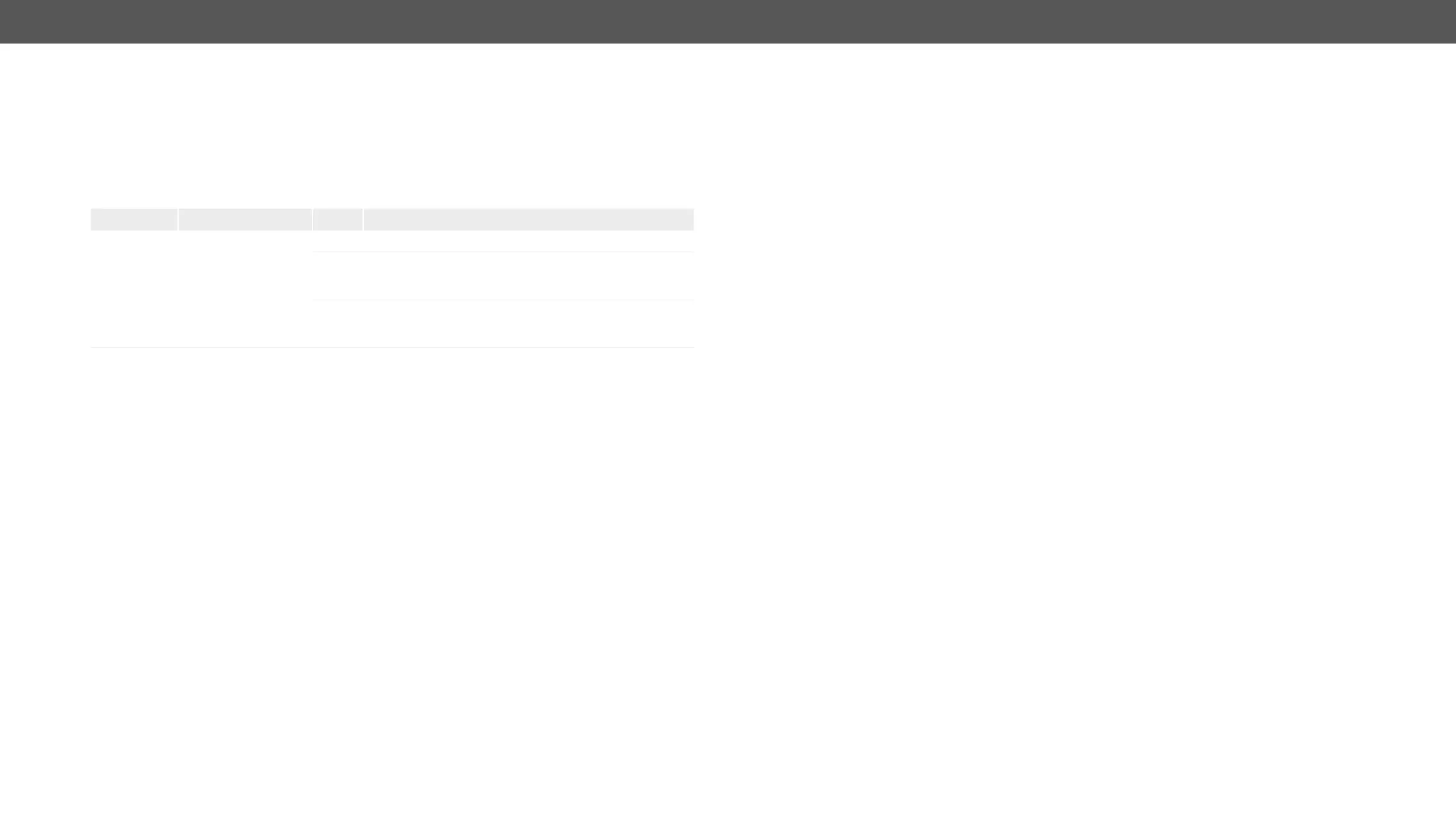Control Lock
Command and Response #lockbutton #buttonlock
ç
æ
Parameters
Front panel button
0
None: all functions of the front panel button are enabled.
1
The front panel buttons are locked but can be unlocked
Forced
section
2
The front panel buttons are locked and cannot be
Example
ç
æ
Identifying the Device
Command and Response #identifyme
ç
æ
Example
ç
æ
Toggling the Dark Mode Setting
#darkmode
Command and Response
ç
æ
Parameters
If the parameter is true (or 1), the Dark mode function is enabled, if the parameter is false (or 0),
the function is disabled.
Example
ç
æ
Setting the Delay of the Dark Mode Setting
function of the button itself. The delay time can be set by this command.
Command and Response
ç
æ
Parameters
The
the Dark mode can be enabled immediately by the DarkModeEnable property. This delay has an affect to the
wakeFromDarkMode method as well.
Example
ç
æ
