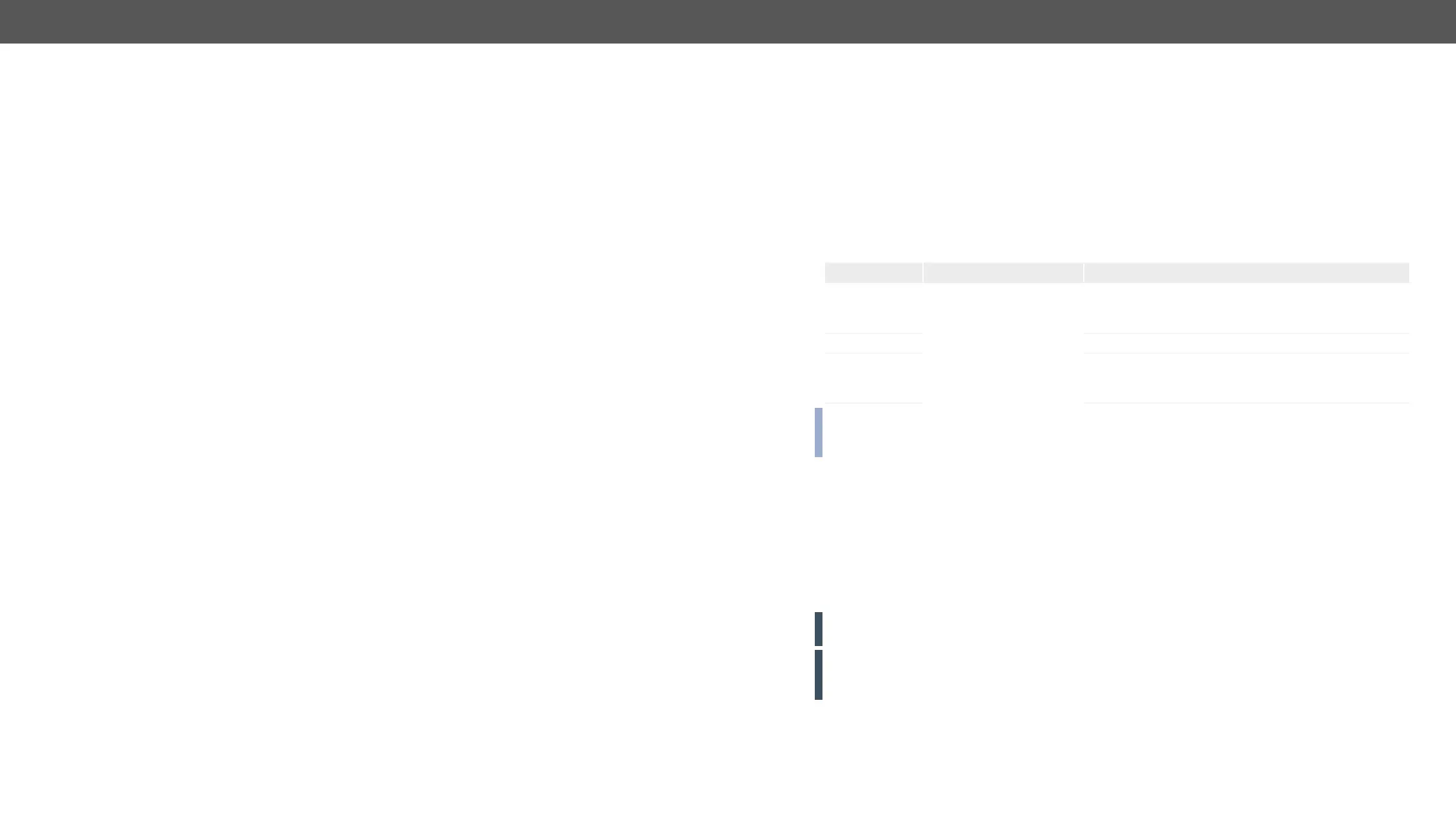Restore Factory Default Settings
#factory
Command and Response
Example
in the section.
Switch an Input to the Output
to output
#crosspoint #switch
Command and Response
@
(O
Parameters
A: audio layer
V: video layer
AV:
Output port
O1-O2
Input port
I1-I4
0:
The
Example 1
Example 2
ATTENTION! The response of this command does not show if the output is muted. To check the mute
ATTENTION!
