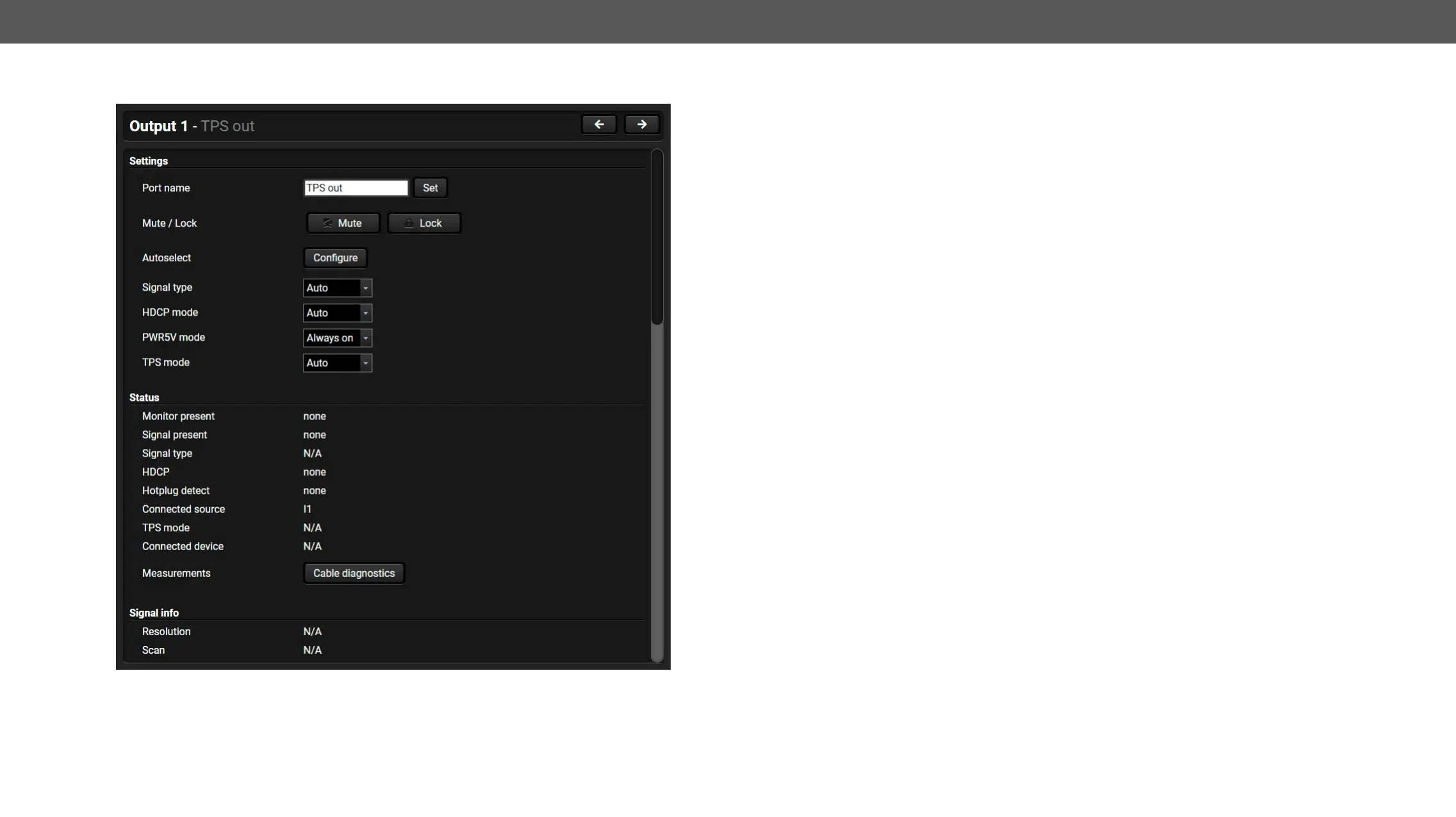Video Outputs (TPS and HDMI)
Port Properties Window of the TPS Video Output
Available settings:
▪
▪
▪ Autoselect settings
The Autoselect Feature section). #signaltype
▪ Signal type
Auto
▪ HDCP mode
content allows when Auto mode is selected. #hdcp
▪ Power 5V mode
▪ TPS mode
the section. #tpsmode
▪ Connected source #new
▪ No sync screen
section.
▪ Open the Frame Detector.
▪ Open the tool.
▪
