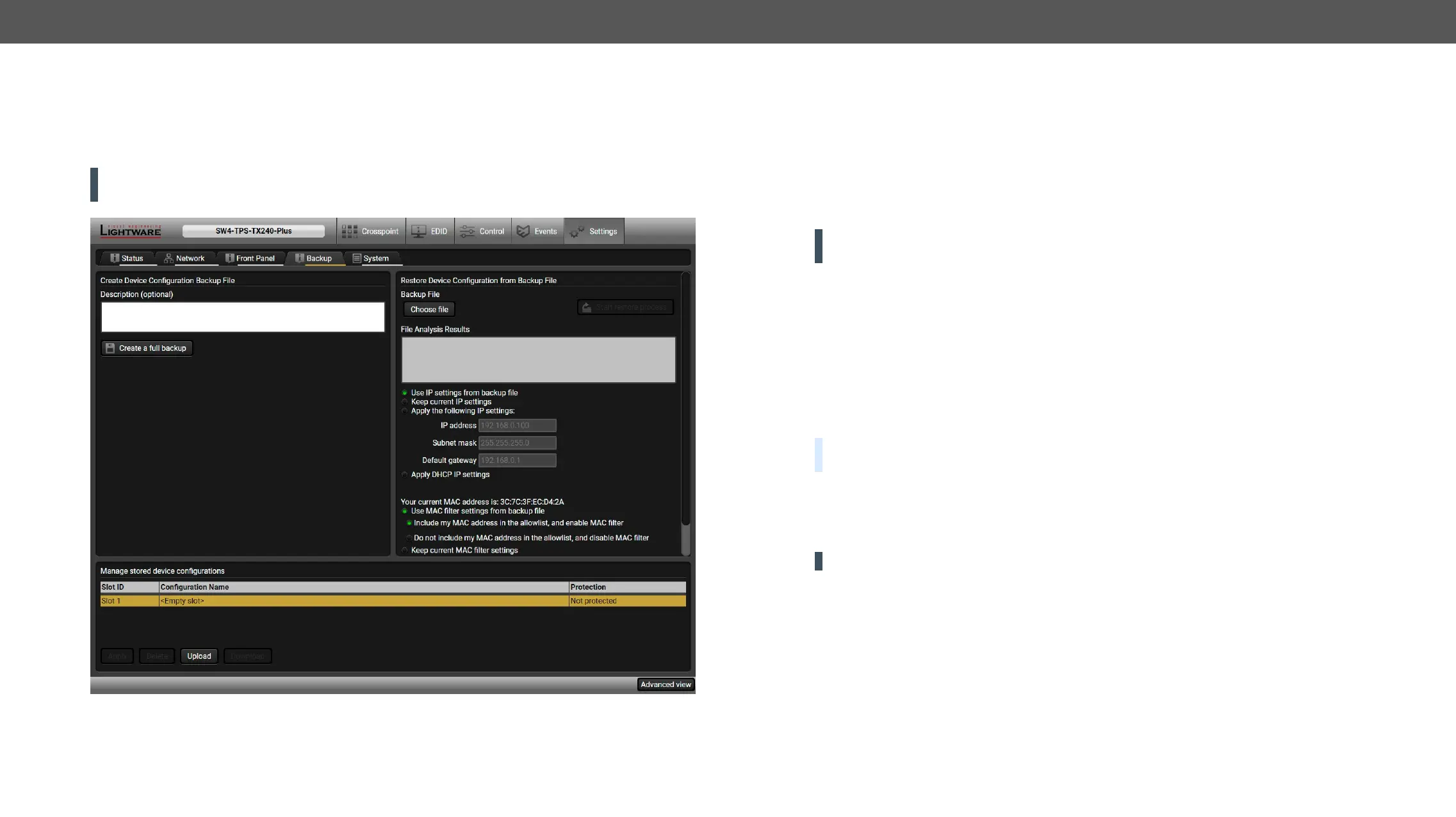#backup #congurationcloning
ATTENTION!
Backup tab
Cloning Steps in a Nutshell
Step 1.
Step 2.
Step 3.
Step 4.
Step 5.
ATTENTION!
Save the Settings of the Device (Backup)
Step 1.
Step 2. SettingsBackup tab from the menu.
Step 3. description in the text box on the left (optional).
Step 4. Create a full backup
BACKUP_<DEVICE TYPE>_SN<SERIAL NUMBER>.LW3
Step 5. le name, select the folder and save
About the Backup File
ATTENTION!
Content of the Backup File section
