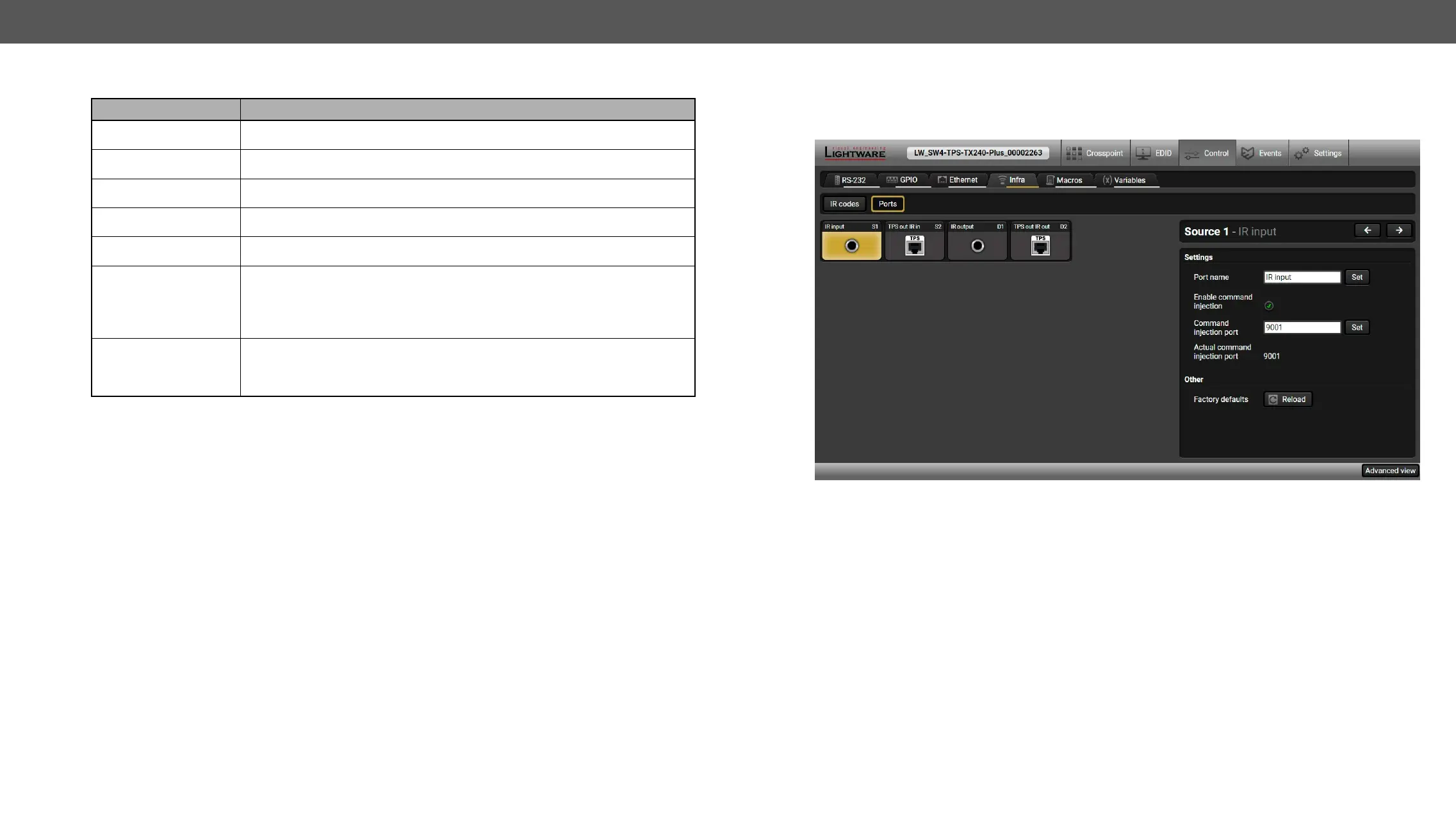Description Function
ID Code number.
Name
Fingerprint (hash)
Detected
Repeat timeout (ms) You can set a timeout to avoid the involuntary code recurrence.
Actions
Save
Cancel
Learn
Clear button
with the Autoscroll pipe.
.
Storing the Fingerprint of an IR Code
Step 1.
Step 2. Click on the Learn button.
Step 3.
button to learn.
Step 4. OK to continue.
Step 5. Optionally type a unique name for the code in the Name
Ports
Infrared Interface section.
Infra tab – Ports window
Clear all IR codes
