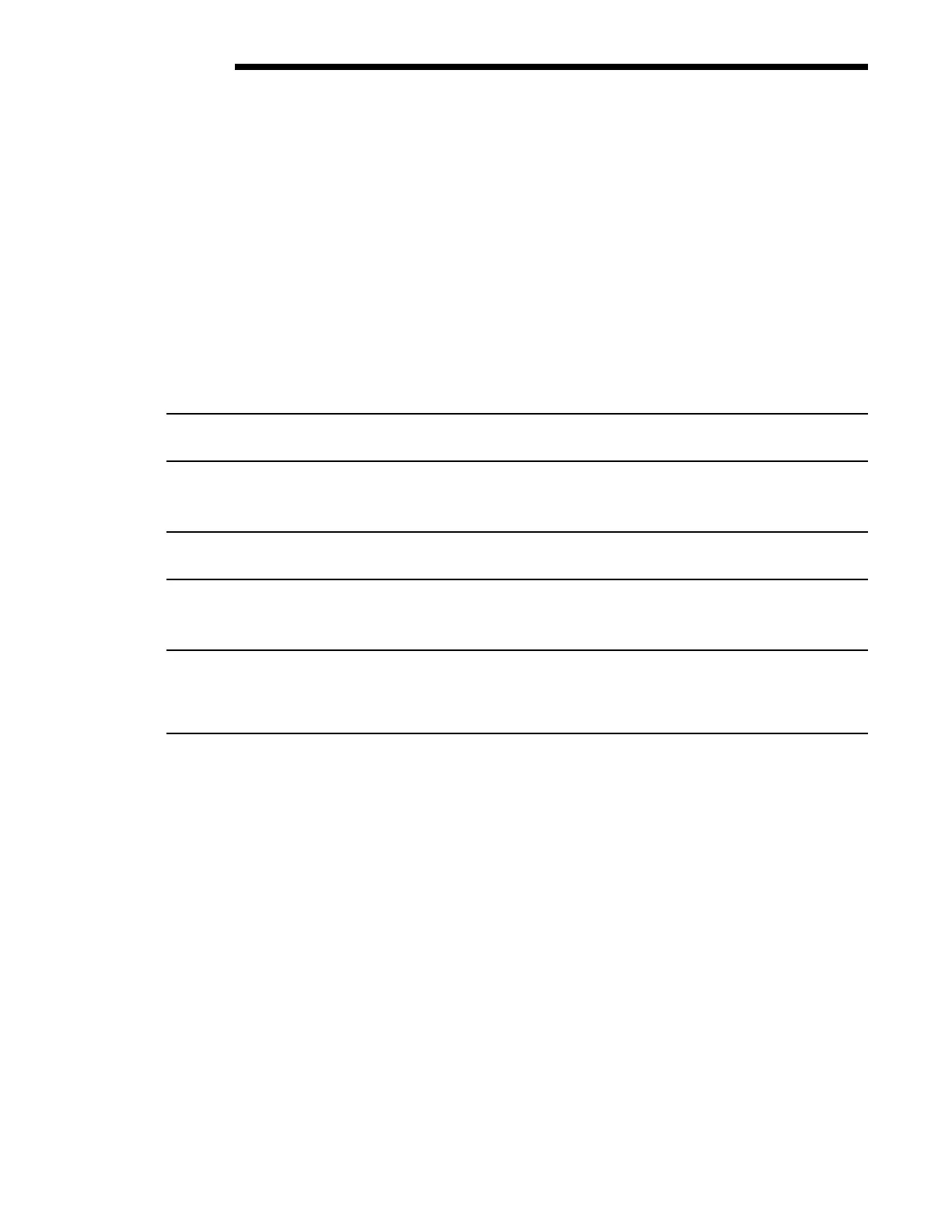SMB/SB Installation and Maintenance Manual 140-11000 • July 20038-2
Flow Control Division
Limitorque Actuation Systems
8.1.2 SB-00 Reassembly/Stem Nut Installation
Piece numbers refer to Figure 8.1.
1. If actuator is not on the valve, drop the Stem Nut (piece #8) in place and ensure that splines engage properly.
2. If actuator is on the valve, thread the Stem Nut onto the stem until the splines hit.
3. Replace the Bevel Gear Housing (piece #96) assembly as removed in Step 7 of Section 8.1.1, SB-00 Disassembly/
Stem Nut Removal.
4. Place the actuator in manual operation and rotate the Handwheel (piece #99) in the direction to effect an upward movement of
the stem (usually the opening direction). Continue rotating until the stem begins to move upward.
5. Remove Bevel Gear Housing (piece #96).
6. Install Thrust Adapter Sleeve (piece #120) and Bearing (piece #81). Ensure O-Ring (piece #116) is properly installed.
7. Clean the bottom surface of the mounting flange for the Bevel Gear Housing (piece #96) and Housing (piece #1).
8. Place Bevel Gear Housing in position without any gasket between it and the Housing (piece #1).
9. Measure the gap between the Bevel Gear Housing and the Housing.
10. Install Bevel Gear Housing Gasket (piece #107) of the same thickness as the gap measured in Step 9.
NOTE: Allow for the compressibility of the gasket material. If the exact thickness gasket is not available, use the next
larger thickness.
11. Install Spring Cartridge (piece #123), complete with Thrust Washer (piece #124), Belleville Springs (piece #108), O-Ring
(piece #117), and Quad-Ring (piece #118).
NOTE: The springs should be stacked in the same fashion as was noted in Step 7 in Section 8.1.1, SB-00 Disassembly/Stem Nut
Removal. The standard arrangement has the Belleville Washers stacked in pairs. See NOTE below.
12. Install Locking Nut (piece #125) and tighten until it is snug against the Belleville Springs. See NOTE below. Secure by tightening
Set Screw (piece #126).
NOTE: The SB-00 has available an optional, very light, Belleville Spring set consisting of 11 washers arranged as shown in Figure 8.1.
Ensure washers are reinstalled correctly. The light spring set also has a Thrust Sleeve (piece #119) that is installed at this point. When
the light spring set is used, the locknut installed in the next step must be pulled up snug against the spring set and then tightened an
additional 1 3/4 turns to preload the springs.
13. Install Spring Housing Cover (piece #121).