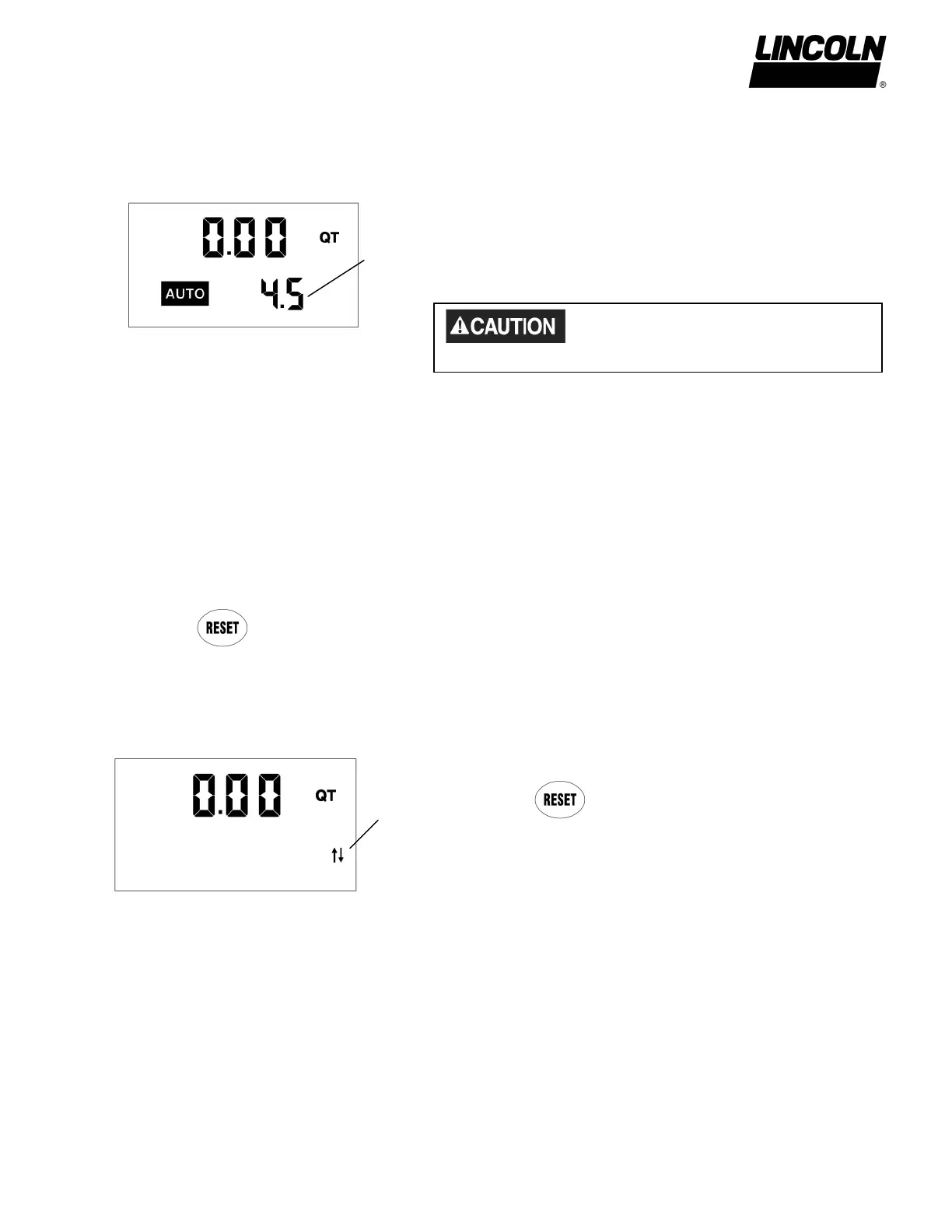___________________________________________________________________________________________________________________________________________________________________________________________
___________________________________________________________________________________________________________________
Form 403595 Page Number - 11
2. Pull the trigger to begin the flow.
• The meter solenoid valve automatically locks the
dispensing valve in the full open position. The
trigger falls back to the closed position.
• After the batch quantity is dispensed, the flow automatically shuts off.
NOTE:
For RF and BATCH programming, the meter automatically shuts off if the trigger is pulled and the
meter does not sense any flow.
Also, in case of an emergency or to interrupt a batch, the meter is equipped with an Emergency
Override. (See Emergency Override, page 9)
3. The user has the option to top off the fluid at the end of a batch.
• To top off the fluid, pull the trigger to begin the flow and release it when the desired amount
has been pumped.
4. Press the button when finished. The display resets and the meter is now ready for the
next batch to be dispensed.
Return to RF Mode
To return to the RF Mode from the EPM Mode:
1. Press
button twice. You’ll see the flashing
arrows indicating the meter is communicating with
the RF System.
2. When communication is complete, the meter
returns to the RF Mode and the trigger locks.
The meter always locks in the maximum open position.
Batch
Size
rrows
To order call 1-800-548-1191 or visit www.partdeal.com - info@partdeal.com
