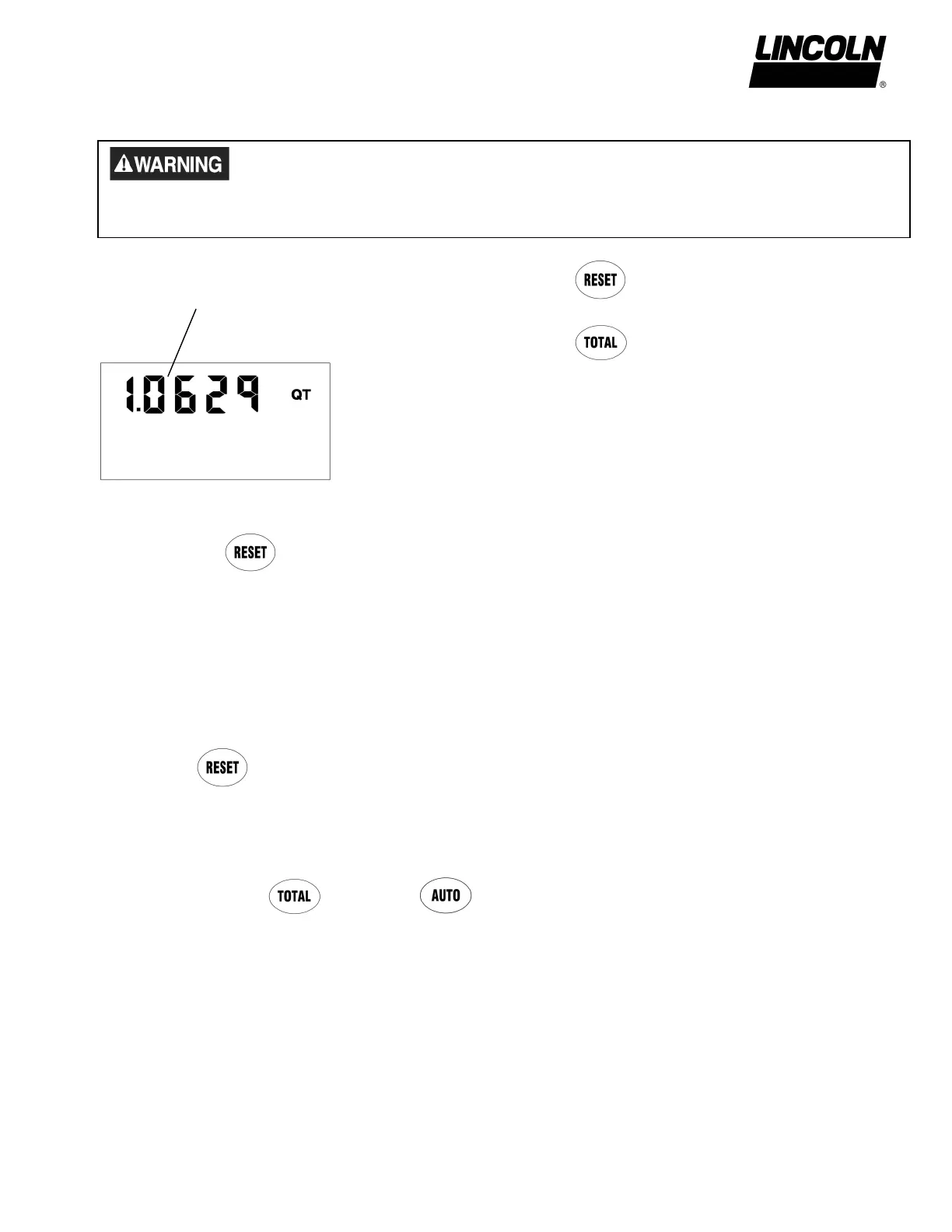___________________________________________________________________________________________________________________________________________________________________________________________
___________________________________________________________________________________________________________________
Form 403595 Page Number - 15
Change Scale Factor
1. Press the button to advance through the
Scale Factor digits.
2. Press the button to change the selected
number.
NOTE:
All digits can be scrolled between 0 and 9 except the
first. It can only be scrolled from 0 to 1 or from 1 to 0.
3. Press the button to advance to the next number in Scale Factor.
4. Repeat steps 2 and 3 for all five digits in Scale Factor.
Save Changes
When you are finished programming these options, turn the unit over and press the
PROGRAMMING key.
1. Hold the PROGRAMMING key until the display flashes three times and goes blank.
2. Press the
button to turn the meter display on.
Verify Changes
1. Verify Unit of Measure is correct.
2. Push and hold the button and button together, to verify that the Scale Factor is
correct.
Changing the Scale Factor changes the accuracy of the meter, potentially causing it to overfill or under
fill. This has the potential to cause a mechanical breakdown.
Scale Factor Dis
la
Scale Factor Digits
To order call 1-800-548-1191 or visit www.partdeal.com - info@partdeal.com
