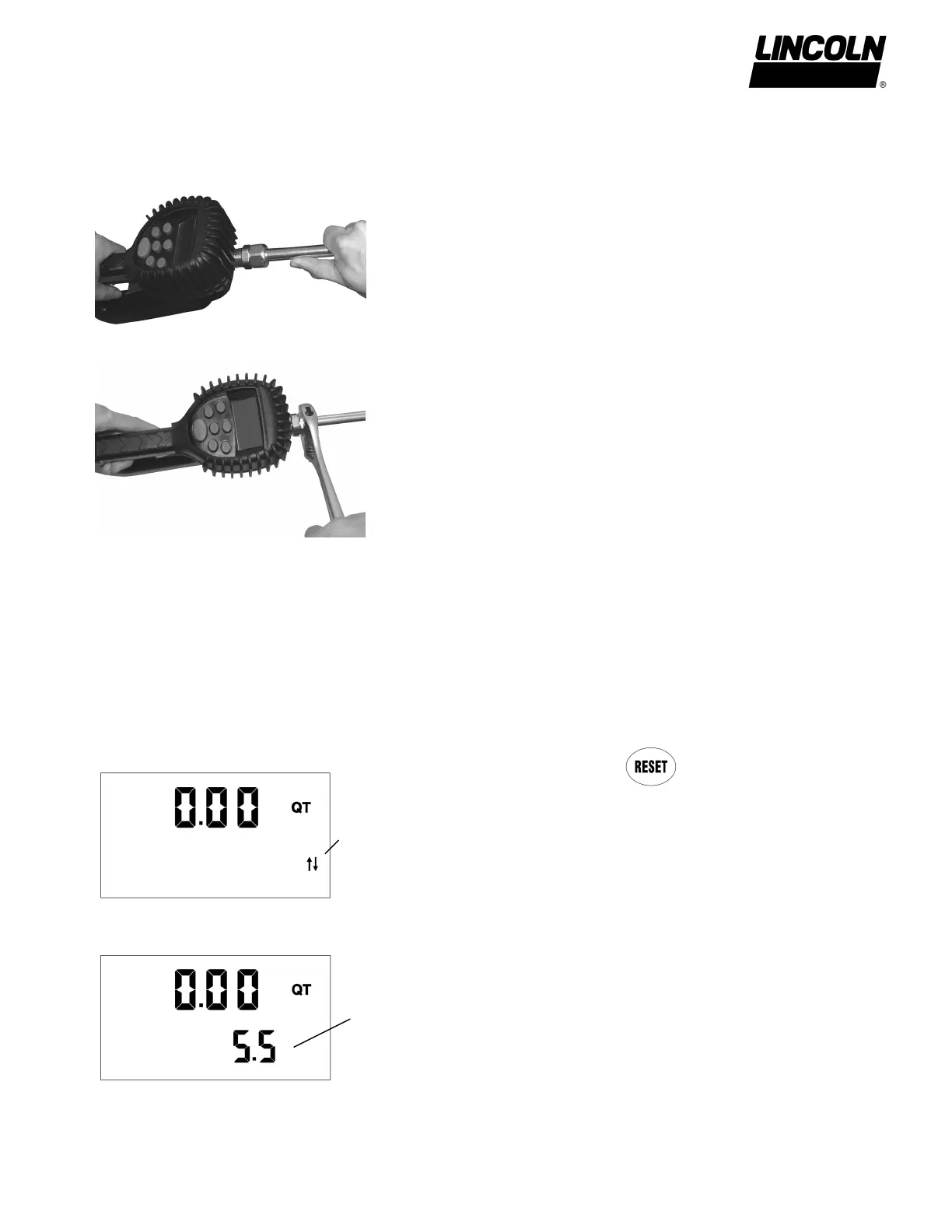___________________________________________________________________________________________________________________________________________________________________________________________
___________________________________________________________________________________________________________________
Form 403595 Page Number - 7
Apply Nozzle to Meter
1. On the opposite end, apply sealant to the end of the
nozzle. Recommended sealant is Loctite
®
243.
2. Thread the nozzle onto the meter. Screw it in tightly with
an open ended, adjustable, wrench.
3. Open all dispense position shut-off valves. Start the
pump to pressurize the system.
4. Before use, to ensure accuracy, purge all air from the
fluid lines and dispense valve(s).
METER OPERATION, RF MODE
When the battery pack is attached to the meter, it automatically enters the RF Mode.
The trigger is in the locked-out position. No fluid can be dispensed by the meter until a dispense
order is received from the keypad.
1. Pressing the meter button causes
communication to occur between the meter and the
keypad.
• Two (2) arrows in the lower right hand corner of
the meter screen flash. This indicates
communication is in progress between the meter
and keypad.
2. When the communication is complete the trigger
unlocks and the batch quantity is displayed.
rrows
Batch
Quantity
ttach the Nozzle
To order call 1-800-548-1191 or visit www.partdeal.com - info@partdeal.com
