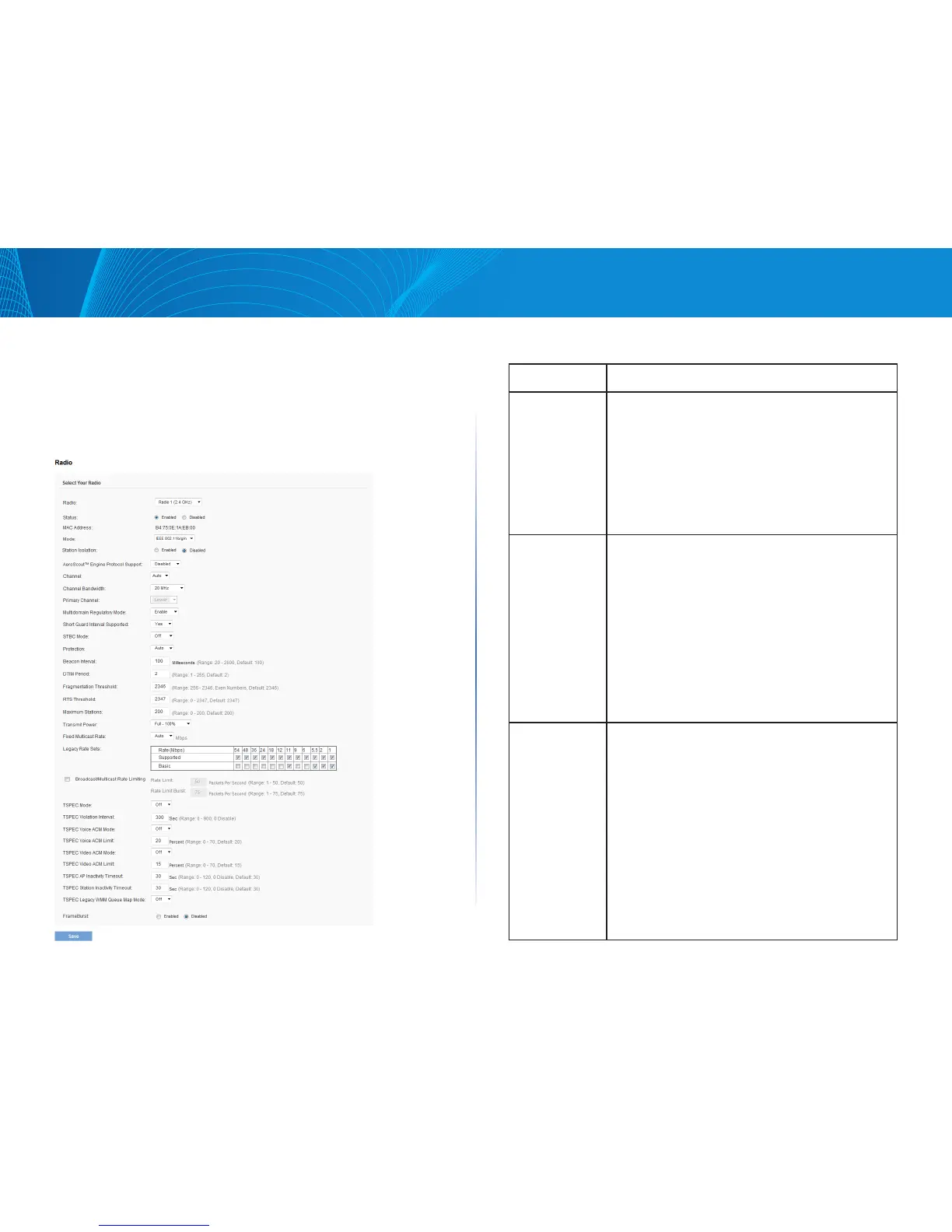34
Section 3: Configuring the Access Point
LAPAC1750PRO Access Point Software User Manual
Radio
Radio settings directly control the behavior of the radio devices in the AP, and
determine how and what type of electromagnetic waves the AP emits.
Different settings display depending on the mode you select. All settings are
described in Table 28.
Figure 25: Radio Settings
Table 28: Radio Settings
Field Description
Radio Select Radio 1 or Radio 2 to specify which radio to
configure. Radio 1 stands for 2.4GHz radio, and Radio
2 stands for 5GHz radio. The rest of the settings on this
tab apply to the radio you select in this field. Be sure to
configure settings for both radios.
Status (On/Off) Specify whether you want the radio on or off by selecting
On or Off.
If you turn off a radio, the AP sends disassociation frames
to all the wireless clients it is currently supporting so that
the radio can be gracefully shutdown and the clients can
start the association process with other available APs.
MAC Address Indicates the Media Access Control (MAC) addresses for
the interface.
This page shows the MAC addresses for Radio interface.
A MAC address is a permanent, unique hardware address
for any device that represents an interface to the network.
The MAC address is assigned by the manufacturer. You
cannot change the MAC address. It is provided here
for informational purposes as a unique identifier for an
interface.