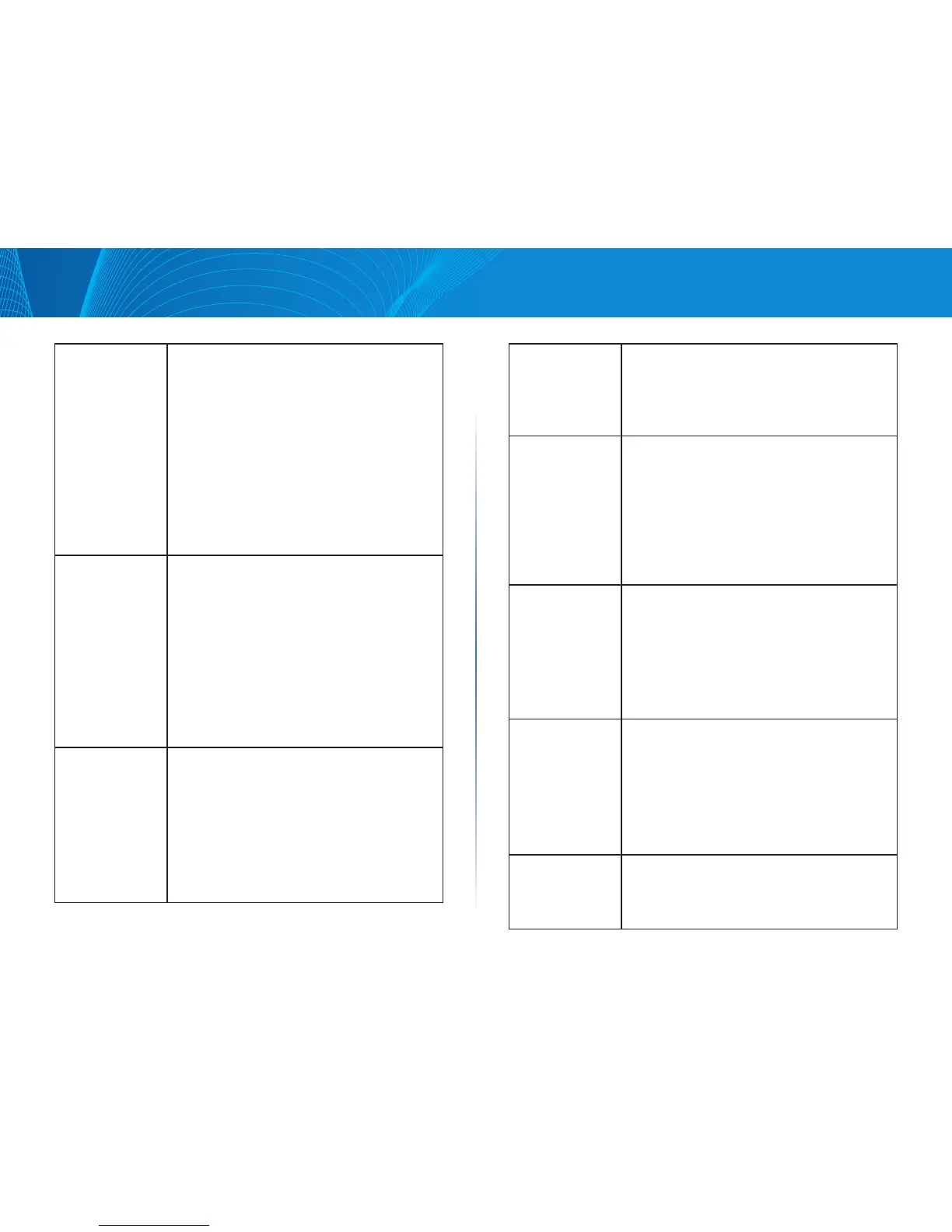48
Section 3: Configuring the Access Point
LAPAC1750PRO Access Point Software User Manual
Enable
pre-authentication
If for WPA versions you select only WPA2 or both WPA
and WPA2, you can enable pre-authentication for
WPA2 clients.
Click Enable pre-authentication if you want WPA2
wireless clients to send a pre-authentication packet.
The pre-authentication information will be relayed
from the AP the client is currently using to the
target AP. Enabling this feature can help speed up
authentication for roaming clients who connect to
multiple APs.
This option does not apply if you selected WPA for
WPA versions because the original WPA does not
support this feature.
Cipher Suites Select the cipher suite you want to use:
• TKIP
• CCMP (AES)
• TKIP and CCMP (AES)
By default both TKIP and CCMP are selected. When
both TKIP and CCMP are selected, client stations
configured to use WPA with RADIUS must have one
of the following:
• A valid TKIP RADIUS IP address and RADIUS Key
• A valid CCMP (AES) IP address and RADIUS key
Use Global RADIUS
Server Settings
By default each VAP uses the global RADIUS settings
that you define for the AP at the top of the VAP
page. However, you can configure each VAP to use a
different set of RADIUS servers.
To use the global RADIUS server settings, make sure
the check box is selected.
To use a separate RADIUS server for the VAP, clear the
check box and enter the RADIUS server IP address and
key in the following fields.
RADIUS IP Address
Type
Specify the IP version that the RADIUS server uses.
You can toggle between the address types to configure
IPv4 and IPv6 global RADIUS address settings, but the
AP contacts only the RADIUS server or servers for the
address type you select in this field.
RADIUS IP Address
RADIUS IPv6
Address
Enter the IPv4 or IPv6 address for the primary RADIUS
server for this VAP.
If the IPv4 RADIUS IP Address Type option is
selected in the previous field, enter the IP address
of the RADIUS server that all VAPs use by default, for
example 192.168.10.23. If the IPv6 RADIUS IP Address
Type option is selected, enter the IPv6 address of
the primary global RADIUS server, for example
2001:0db8:1234::abcd.
RADIUS IP or IPv6
Address 1–3
Enter up to three IPv4 and/or IPv6 addresses to use
as the backup RADIUS servers for this VAP. The field
label is RADIUS IP Address when the IPv4 RADIUS
IP Address Type option is selected and RADIUS IPv6
Address when the IPv6 RADIUS IP Address Type
option is selected.
If authentication fails with the primary server, each
configured backup server is tried in sequence.
RADIUS Key Enter the RADIUS key in the text box.
The RADIUS Key is the shared secret key for the
global RADIUS server. You can use up to 63 standard
alphanumeric and special characters. The key is case
sensitive, and you must configure the same key on the
AP and on your RADIUS server. The text you enter will
be displayed as “*” characters to prevent others from
seeing the RADIUS key as you type.
RADIUS Key 1–3 Enter the RADIUS key associated with the configured
backup RADIUS servers. The server at RADIUS IP
Address-1 uses RADIUS Key-1, RADIUS IP Address-2
uses RADIUS Key-2, and so on.