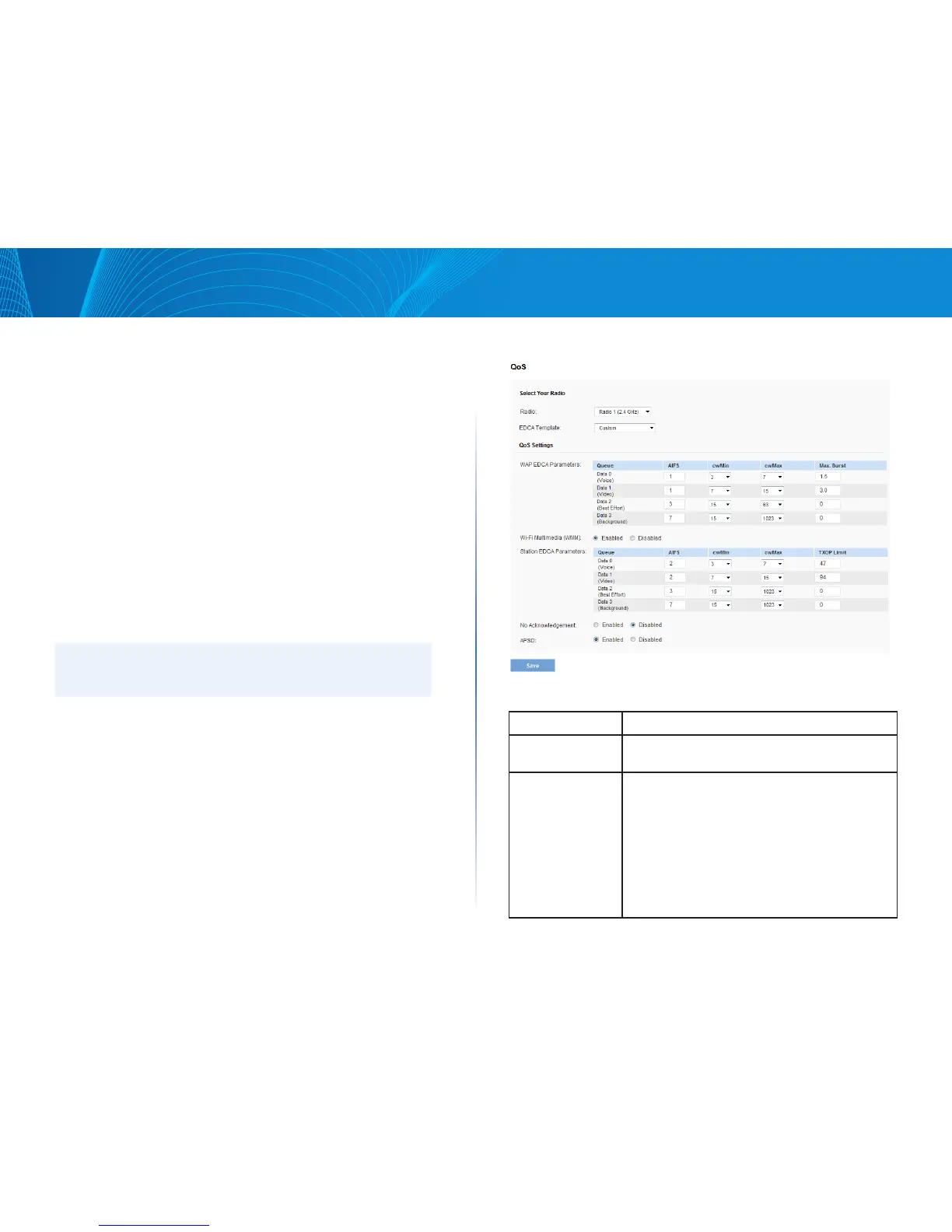60
Section 3: Configuring the Access Point
LAPAC1750PRO Access Point Software User Manual
QoS
Quality of Service (QoS) provides you with the ability to specify parameters
on multiple queues for increased throughput and better performance of
differentiated wireless traffic like Voice-over-IP (VoIP), other types of audio,
video, and streaming media, as well as traditional IP data over the access point.
Configuring QoS on the access point consists of setting parameters on existing
queues for different types of wireless traffic, and effectively specifying minimum
and maximum wait times (through Contention Windows) for transmission. The
settings described here apply to data transmission behavior on the AP only, not
to that of the client stations.
AP Enhanced Distributed Channel Access (EDCA) Parameters affect traffic
flowing from the AP to the client station.
Station Enhanced Distributed Channel Access (EDCA) Parameters affect traffic
flowing from the client station to the AP.
The default values for the AP and station EDCA parameters are those suggested
by the Wi-Fi Alliance in the Wi-Fi MultiMedia (WMM) specification. In normal
use these values should not need to be changed. Changing these values will
affect the QoS provided.
NOTE:
The QoS settings apply to both radios, but the traffic for each radio is
queued independently.
To set up queues for QoS, click the QoS tab under the Wireless heading and
configure settings as described in Table 42.
Figure 34: QoS
Table 42: QoS Settings
Field Description
Radio Select the radio with the QoS settings to view or
configure.
EDCA Template The AP has multiple templates with predefined
EDCA parameters. The menu includes the following
templates:
• Custom
• Default
• Optimized for Voice
You can change the individual EDCA parameters only
when the selected EDCA template is Custom.
