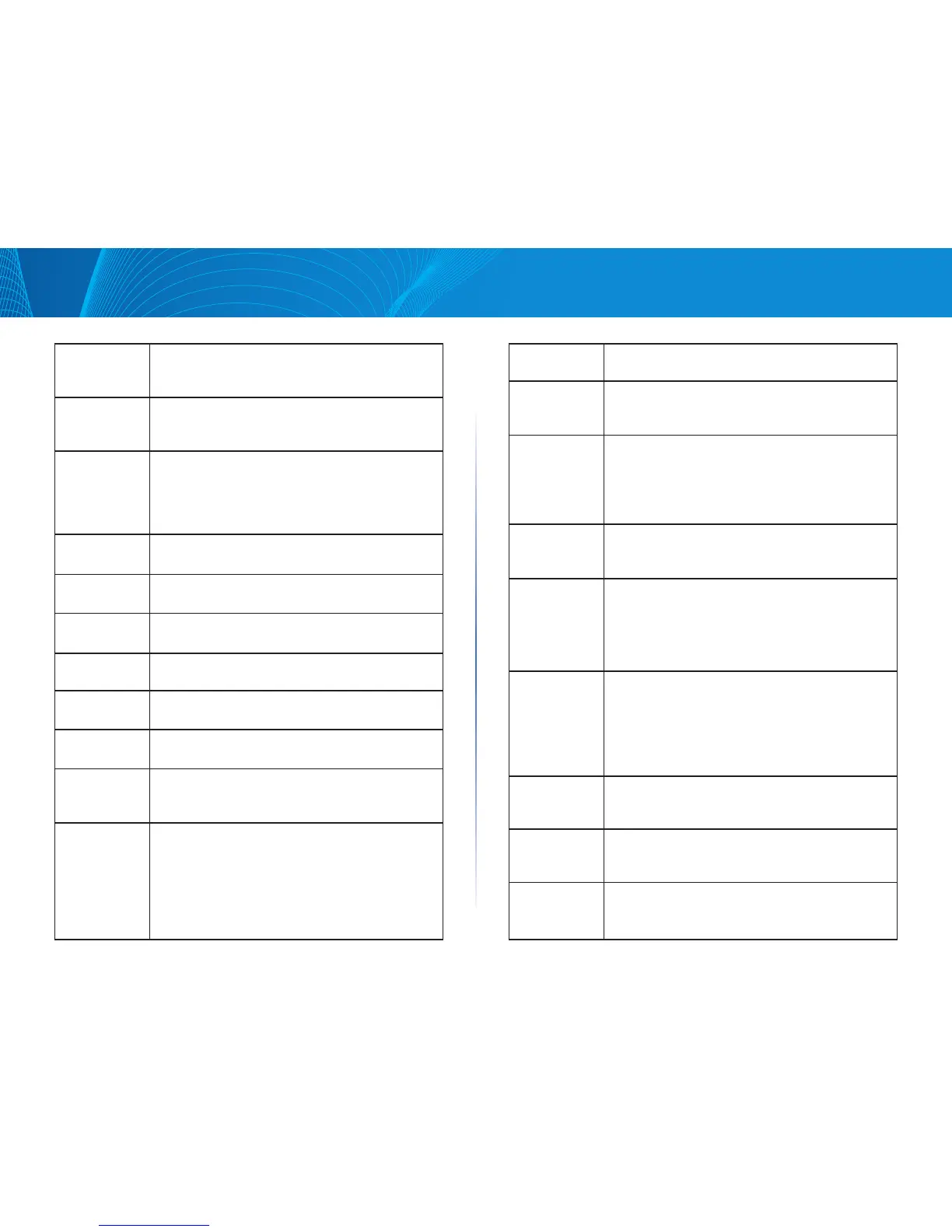95
Section 3: Configuring the Access Point
LAPAC1750PRO Access Point Software User Manual
Foreground
color
The HTML code for the foreground color in 6-digit
hexadecimal format. The range is from 1 to 32
characters. The default is #999999.
Background
color
The HTML code for the background color in 6-digit
hexadecimal format. The range is from 1 to 32
characters. The default is #BFBFBF.
Separator The HTML code for the color of the thick horizontal line
that separates the page header from the page body,
in 6-digit hexadecimal format. The range is from 1 to
32 characters. The default is #BFBFBF. The default is
#BFBFBF.
Locale Label A descriptive label for the locale, from 1 to 32 characters.
The default is English.
Locale An abbreviation for the locale, from 1 to 32 characters.
The default is en.
Account Image The image file to display above the login field to depict
an authenticated login.
Account Label The text that instructs the user to enter a user name. The
range is from 0 to 32 characters.
User Label The label for the user name text box. The range is from 0
to 32 characters.
Password Label The label for the user password text box. The range is
from 0 to 64 characters.
Button Label The label on the button users click to submit their user
name/password for authentication. The range is from 2
to 32 characters. The default is Connect.
Fonts The name of the font to use for all text on the CP page.
You can enter multiple font names, each separated by
a comma. If the first font is not available on the client
system, the next font will be used, and so on. For font
names that have spaces, surround the entire name
in quotes. The range is from 1 to 512 characters. The
default is arial, sans-serif, ‘MS UI Gothic’.
Browser Title The text to display in the browser title bar. The range is
from 1 to 128 characters. The default is Captive Portal.
Browser
Content
The text that displays in the page header, to the right
of the logo. The range is from 1 to 128 characters. The
default is Welcome to the Wireless Network.
Content The instructive text that displays in the page body below
the user name and password text boxes. The range is
from 0 to 256 characters. The default is: To start using
this service, enter your credentials and click the connect
button.
Acceptance Use
Policy
The text that appears in the Acceptance Use Policy box.
The range is from 0 to 8192 characters. The default is:
Acceptance Use Policy.
Accept Label The text that instructs users to select the check box to
acknowledge reading and accepting the Acceptance
Use Policy. The range is from 0 to 128 characters. The
default is: Check here to indicate that you have read and
accepted the Acceptance Use Policy.
No Accept Text The text that displays in a pop-up window when a
user submits login credentials without selecting the
Acceptance Use Policy check box. The range is from
1 to 128 characters. The default is: Error: You must
acknowledge the Acceptance Use Policy before
connecting!
Work In
Progress Text
The text that displays during authentication. The range
is from 1 to 128 characters. The default is: Connecting,
please be patient....
Denied Text The text that displays when a user fails authentication.
The range is from 1 to 128 characters. The default is:
Error: Invalid Credentials, please try again!
Welcome Title The text that displays when the client has authenticated
to the VAP. The range is from 1 to 128 characters. The
default is: Congratulations!