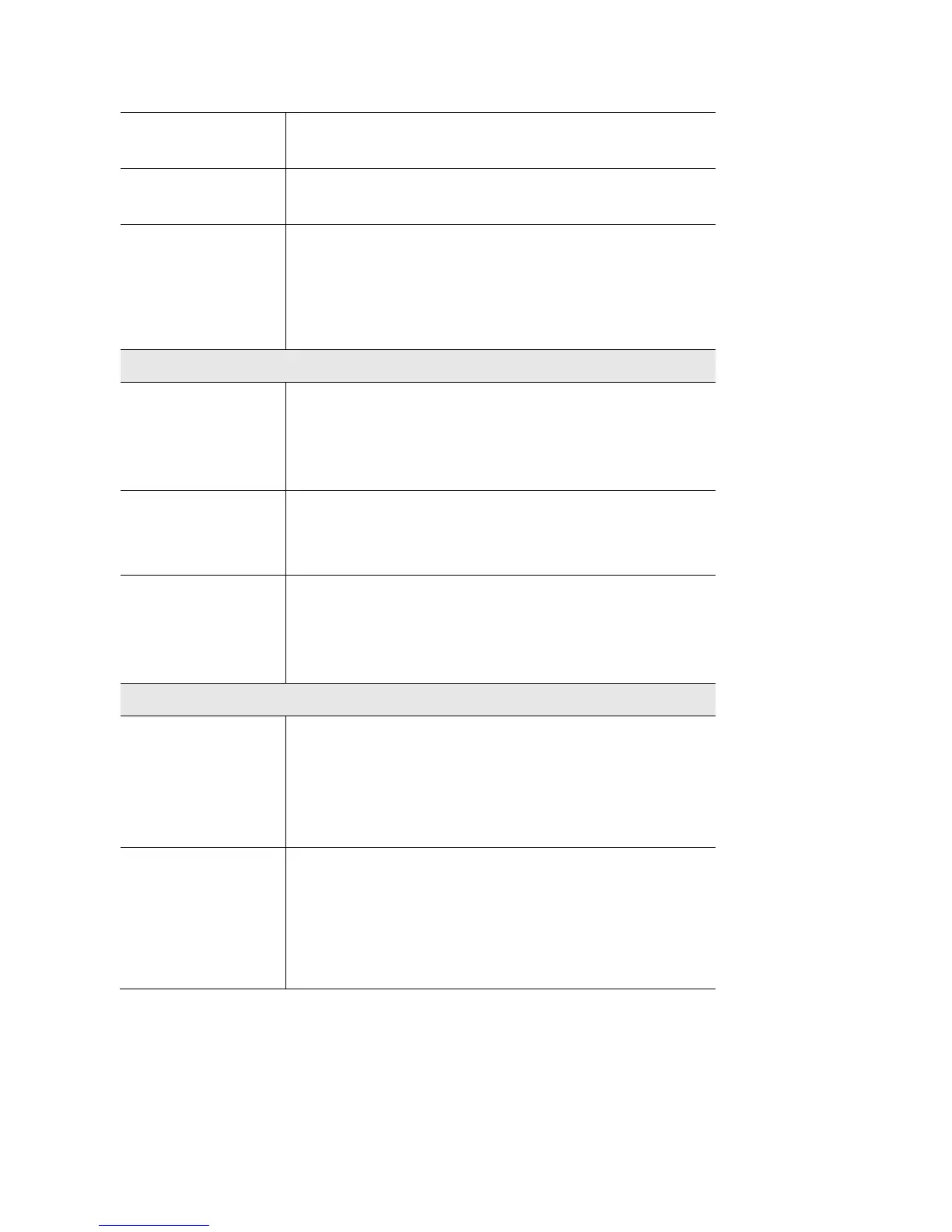HTTPS Port Specify the port for HTTPS. It can be 443 (default) or
from 1024 to 65535.
From Wireless Enable wireless devices to connect to access point’s
admin page. Disabled by default.
Access Control
By default, no IP addresses are prohibited from
accessing the device’s admin page. You can enable
acces
s control and enter specified IP addresses for
access. Four IPv4 and four IPv6 addresses can be
specified.
SNMP Settings
SNMP
Simple Network Management Protocol (SNMP) is a
network monitoring and management protocol.
Enable or disable SNMP function here.
default.
Contact Enter contact information for the access point.
The contact includes 1 to 32 characters. Special
characters are allowed.
Location Enter the area or location where the access point
resides.
The location includes 1 to 32 char
characters are allowed.
SNMPv1/v2 Settings
Get Community
Enter the name of Get Community. Get Community is
used to read data from the access point and not for
writing data into the access point.
Get Community includes 1 to 32 characters. Special
characters are allowed.
Set Community
Enter the name of Set Community. Set Community is
used to write data into the access point.
The Set Community includes 1 to 32 characters. Special
characters are allowed.
20
