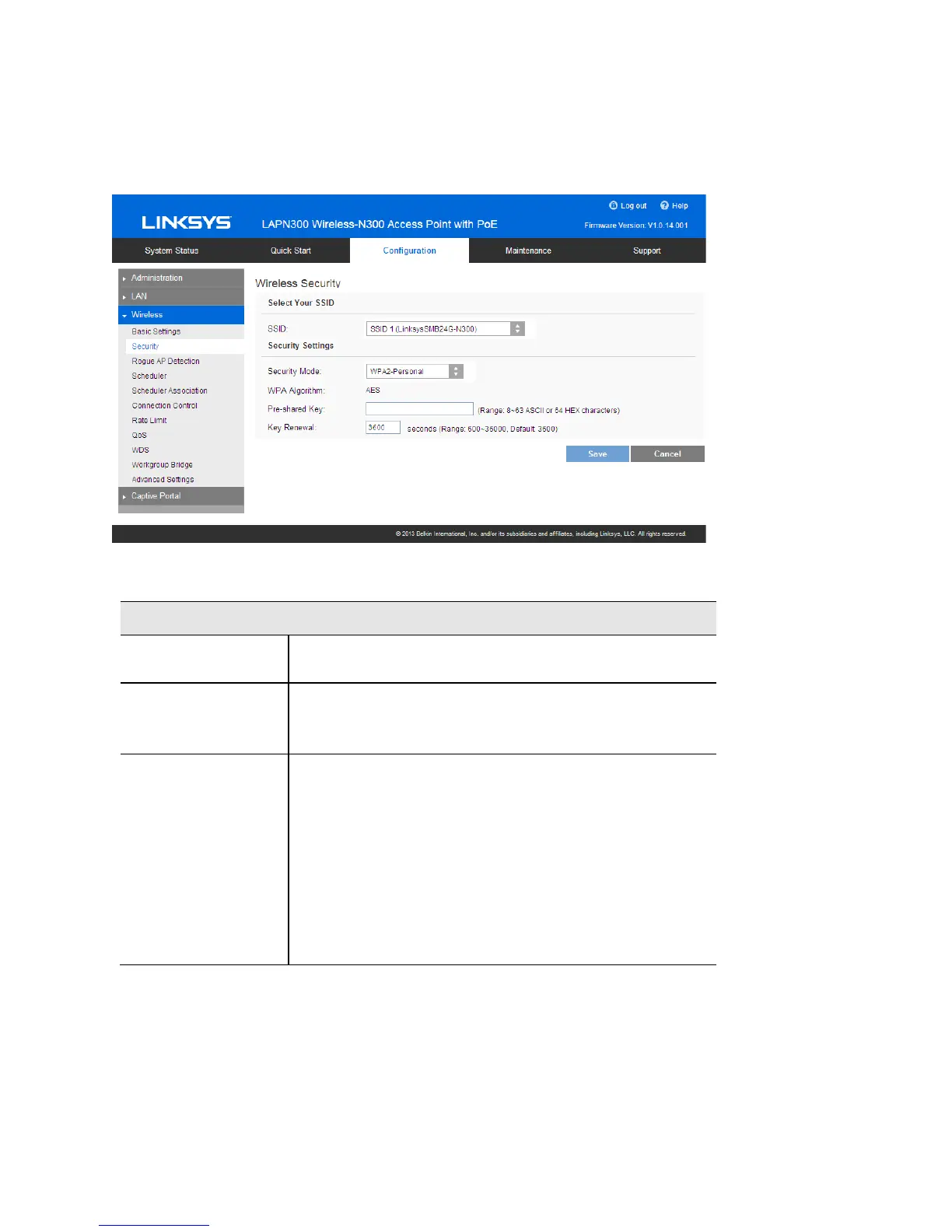Security Settings - WPA2-Personal
This is a further development of WPA-Personal, and offers even greater security.
Figure19: WPA2-Personal Wireless Security Screen
WPA2-Personal Screen
WPA2-Personal
WPA Algorithm The encryption method is AES. Wireless stations must
Pre-shared Key Enter the key value. It is 8 to 63 ASCII characters or
64 HEX characters. Other wireless stations must use
Key Renewal
Specify the value of Group Key Renewal. It’s a value
from 600 to 36000 and default is 3600 seconds.
WPA automatically changes secret keys after a certain
period of time. The group key interval is the period of
time in between automatic changes of the group key,
which all devices on the network share.
Constantly keying the group key protects your
network against intrusion, as the would-be intruder
must cope with an ever-changing secret key.
31
