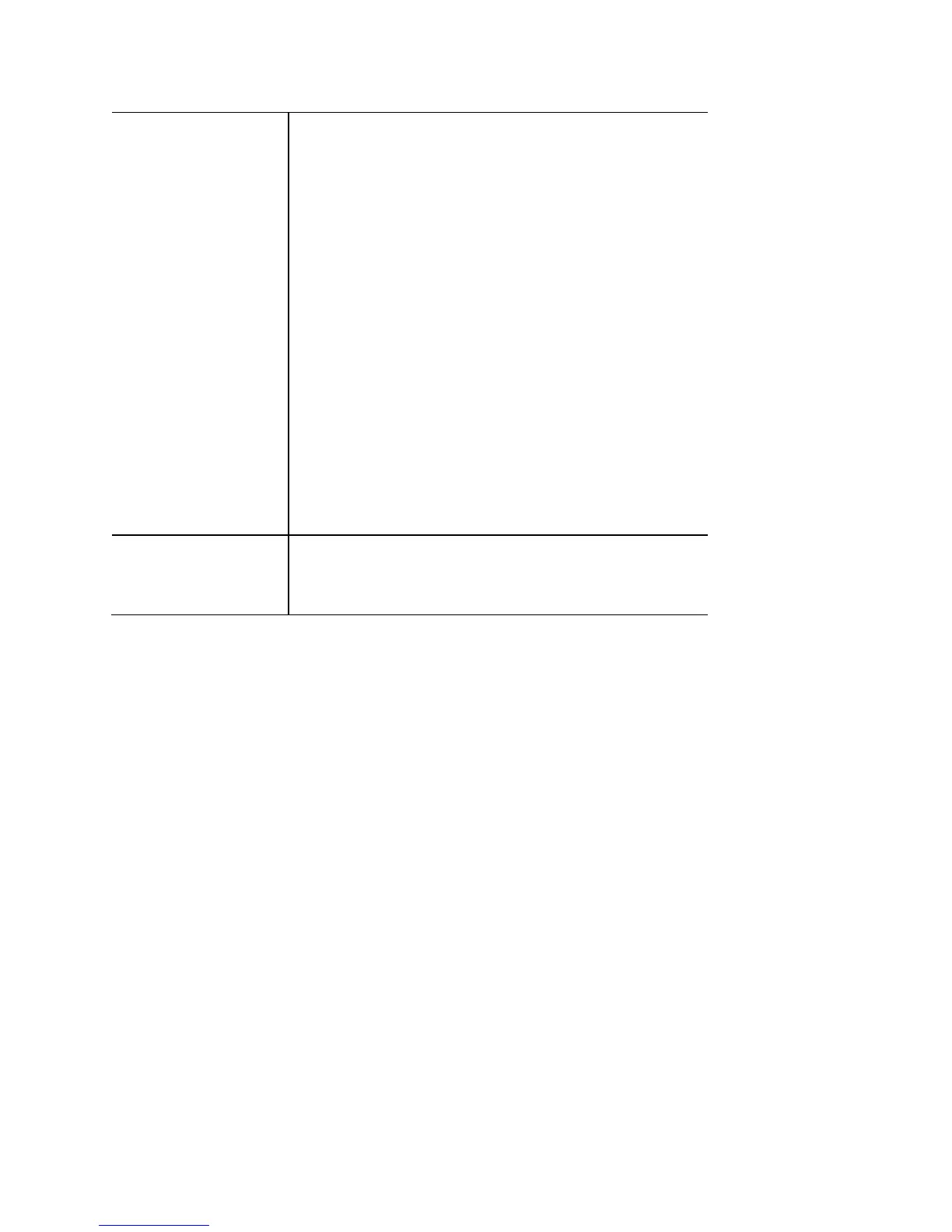Fragmentation
Threshold
Enter the fragmentation threshold, an integer from
256 to 2346. The default is 2346.
The fragmentation threshold is a way of limiting the
size of packets (frames) transmitted over the network.
If a packet exceeds the fragmentation threshold you
set, the fragmentation function is activated and the
packet is sent as multiple 802.11 frames.
If the packet being transmitted is equal to or less than
the threshold, fragmentation is not used. Setting the
threshold to the largest value (2,346 bytes, which is
the default) effectively disables fragmentation.
Fragmentation involves more overhead because of the
extra work of dividing up and reassembling of frames
it requires, and because it increases message traffic
on the network. However, fragmentation can help
improve network performance and reliability if
properly configured.
Output Power
Select the output power of the access point. If many
access points exist, lower power can reduce the signal
interference among them.
53
