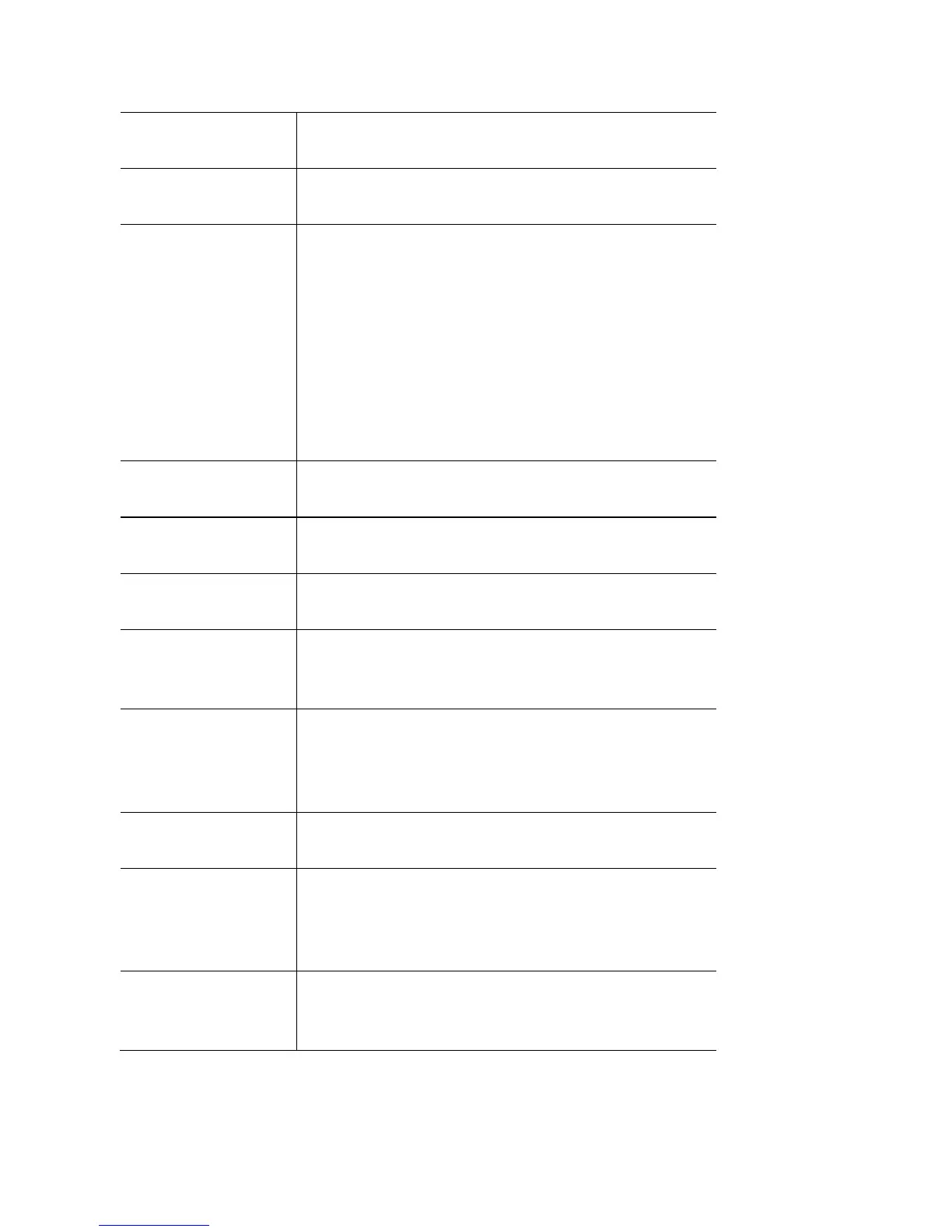Font Color The HTML code for the font color in 6-digit
hexadecimal format. The default is #FFFFFF.
Welcome Title
Customize text to go with your logo. The default is
Welcome to the Wireless Network.
Login Instruction Customize text to go with the login box. Default text
for different authentication options:
•
Local Authentication/Radius Authentication
You can log in using your username and
password.
•
Password Only Authentication
You can log in using your password.
•
Local Authentication
Click Connect to log in.
User Label Customize the username text box. Enter up to 16
characters. The default is "Username".
Password Label
Customize the user password text box. Enter up to 16
characters. The default is "Password".
Button Name Customize the text that appears in the log in button.
Enter up to 12 characters. The default is "Connect".
Button Color
The HTML code for the background color of the button
in 6-
digit hexadecimal format. The default is
#70A0D4.
Terms of Use Label Customize the text to go with the checkbox. Enter up
to 128 characters. The default is "Check here to
indicate that you have read and accepted the following
Terms of Use."
Terms of Use Customize the text to go with Terms of Use. Enter up
to 512 characters. The default is "Terms of Use".
Success Text
Customize the text that shows when the client has
been authenticated. The default is "You have logged on
successfully! Please keep this window open when
using the wireless network."
Failure Text Customize the text that shows when authentication
fails. Enter up to 128 characters. The default is "Bad
username or password"
60
