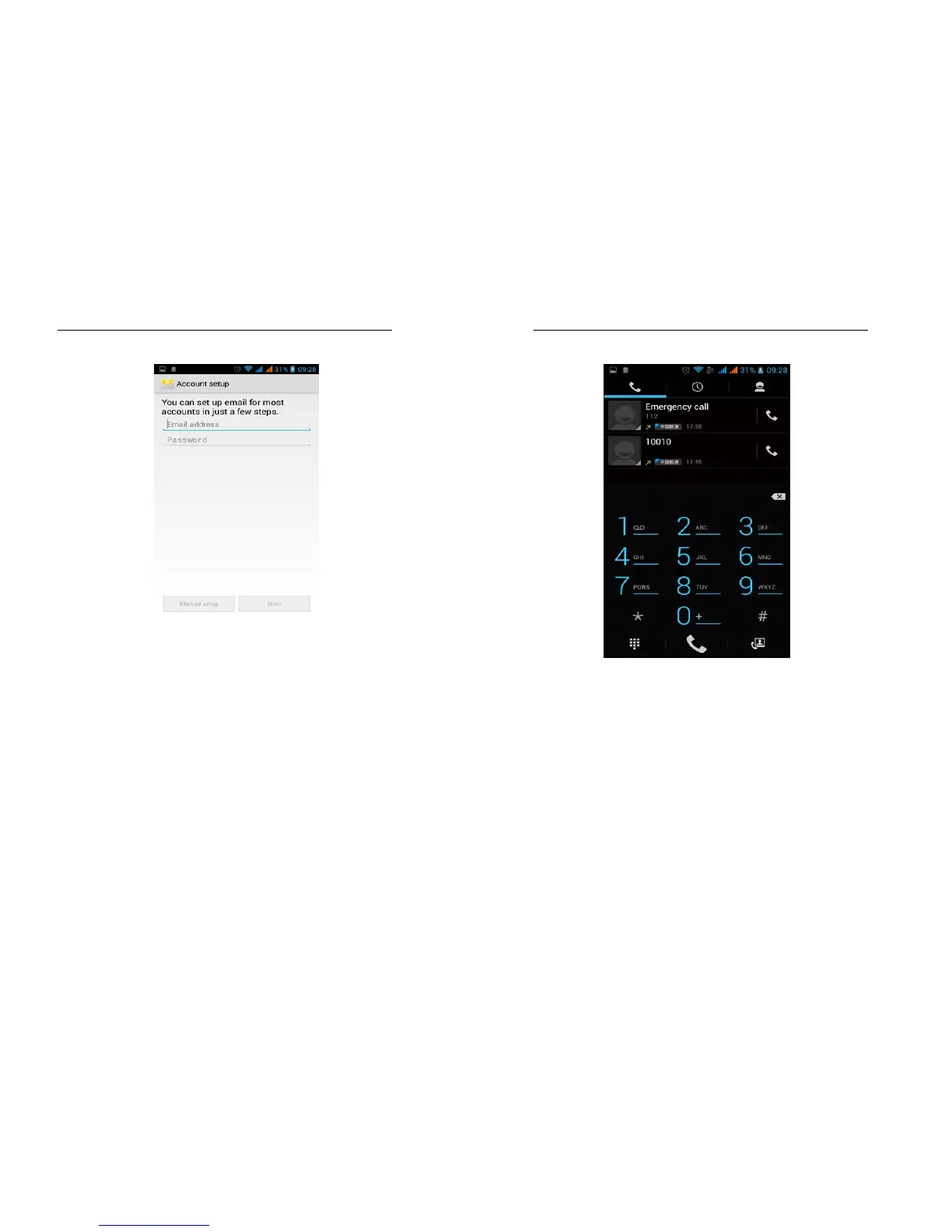30
3.3 Dialing
When dialing, you can have a quick acess to
the call records, contacts and digit dial keyboard
(used for manual dialing) by the menu key on the
screen.
31
3.4 3G video call
Click a number portrait in the Tabletbook, and
you can do these things instantly: dial, send a
message and make a video call. During the video
call, you can select applications such as adjusting
it to mute mode, switching to robot portrait,
turning off the voice and intercepting photos to SD
card.