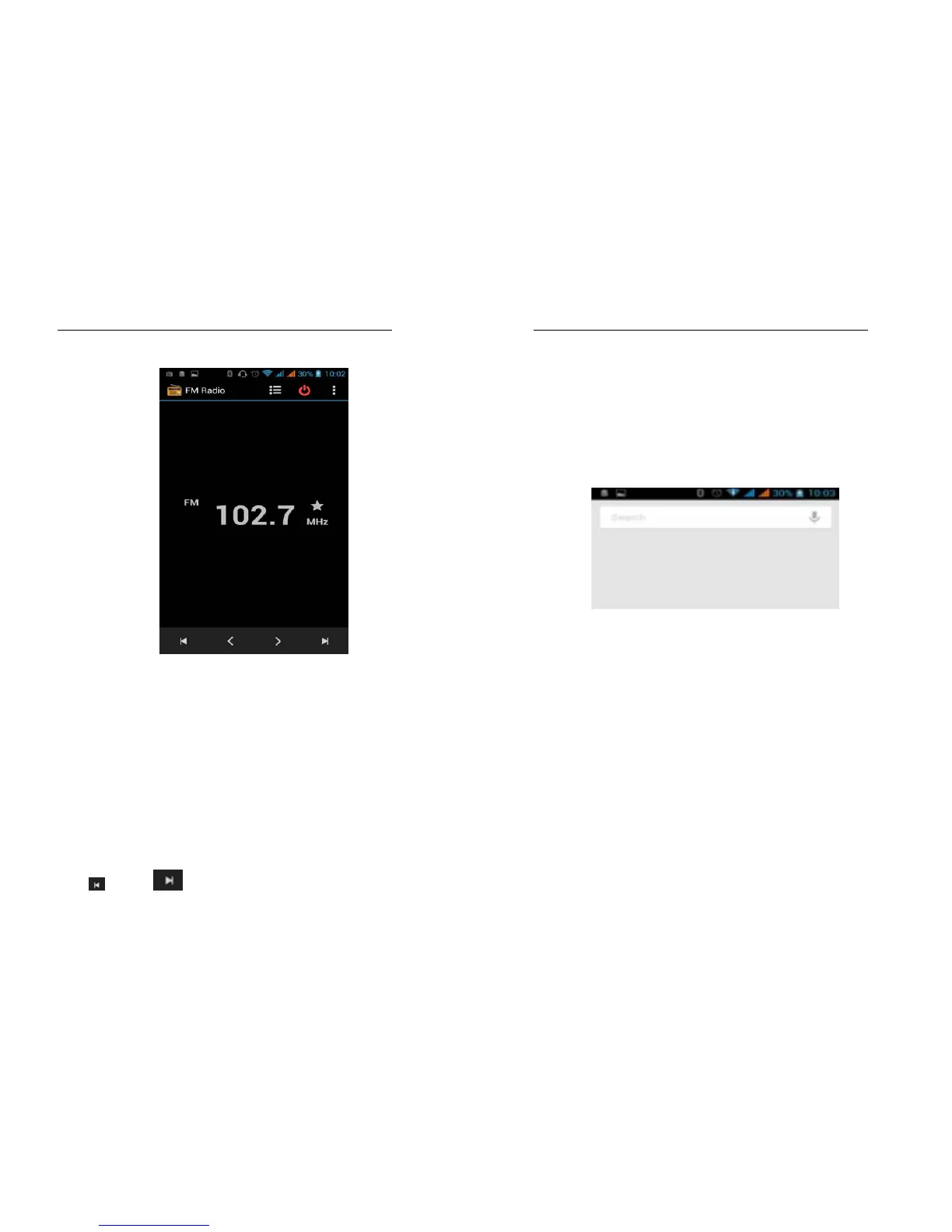42
Glossary:
Channel list: Display the list of FM radio
channels. You can select to play one of them. (the
list can contain 20 channels maximum)
Search: Select this option to automatically
search for channels and generate the list of
channels.
Loudspeaker: Press the button to use the
radio loudspeaker.
and : Tap to move to another
43
channel.
.
3.12 Google Search
You can locally search for the information
you need.
3.13 Contacts
The “contacts ” lets you easily call your
colleagurs or friends, or send emails or short
messages to them. You may add contacts directly
from your Tablet, or synchronize “contacts” with
any application on your computer. You may open
“contacts ” directly from the Main screen, or open
it via the “Dialing” application.