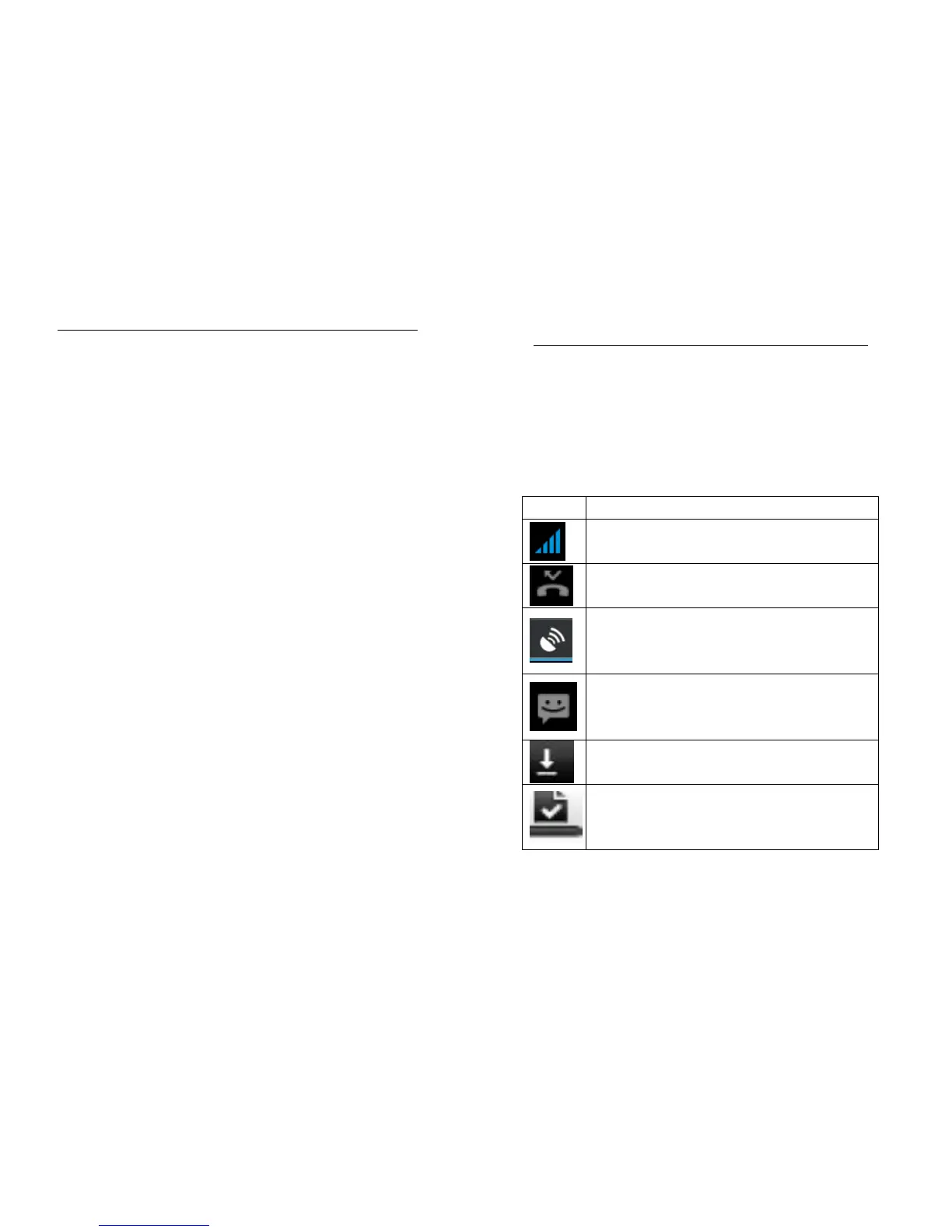16
water resistant. Please do not use them in
the bathroom or other excessively moist
areas and likewise avoid allowing them to get
wet in the rain.
Use a soft, dry cloth to clean the Tablet,
battery and charger.
Please do not use alcohol, thinner, benzene
or other solvents to wipe the Tablet.
A dirty outlet will cause poor electrical contact,
lose of power and even inability to recharge.
Please clean regularly.
17
2 Getting Started
2.1 Icons
In the standby mode, the following icons may
appear in standby screen:
Icon Description
Indicate the intensity of network signals.
Show missed calls.
Location by satellite.
Receive a new message.
An application is being downloaded.
The downloading is over.