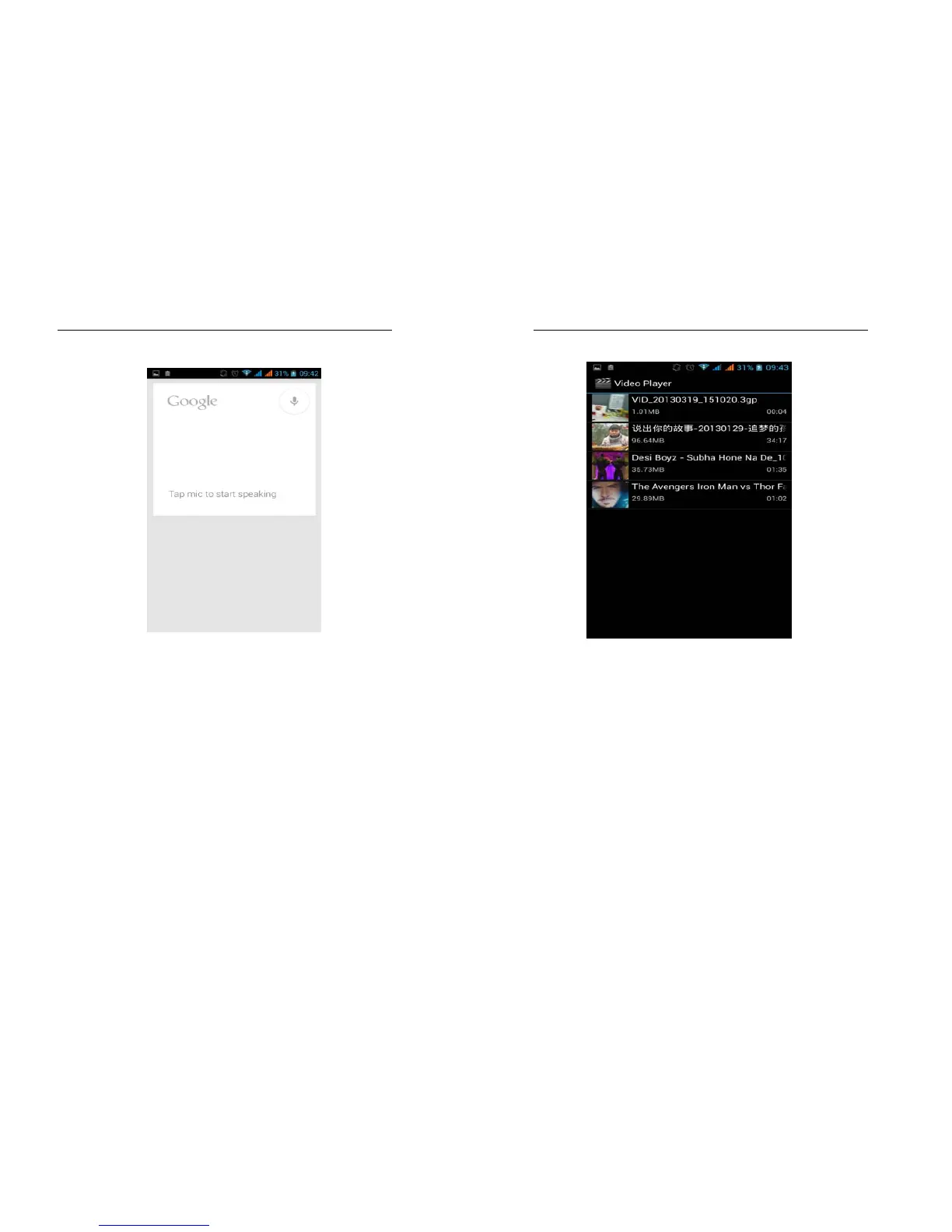64
3.31 View palyer
A view play software,can detect mobile video and
auto generate play list,you can easily paly stored video
files.
65
3.32 Wireless Input Device
Open Bluetooth,add new device,pair to other
wireless input device then can use.