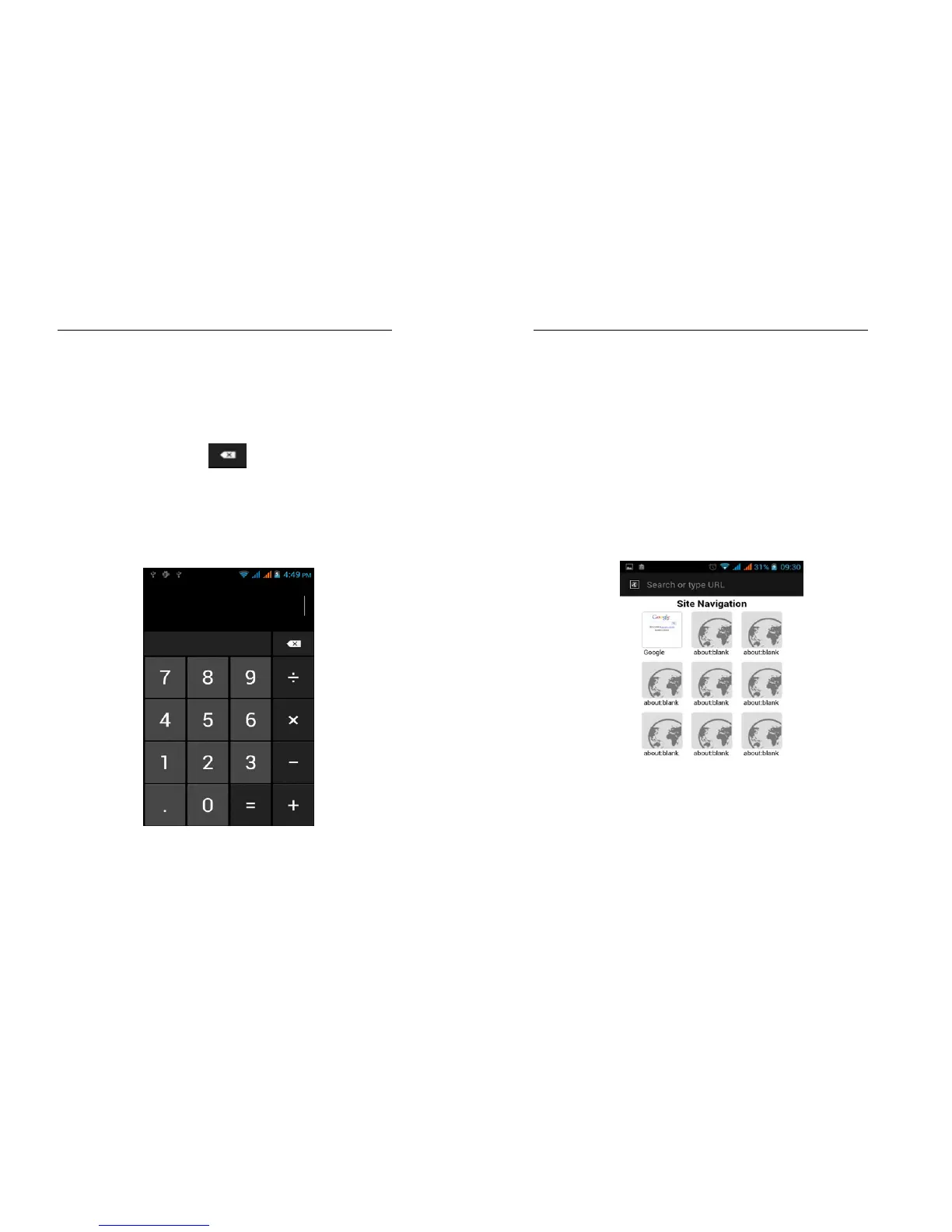32
3.5 Calculator
Your Tablet provides a calculator with 4 basic
functions for the convenience of your calculating.
Press this button
, and you delete the
input and output in bitwise.
Notice: this calcutor is of limited accuracy
and sometimes it causes error, please forgive us
for the inconvenience.
3.6 Browser
The browser allows you to surf on the net
33
and browse the page just like on the computer.
You can create on the Tablet a bookmark and
synchronize it with computer. You can have a
quick access to your favorite sites on the main
screen.
You could view web pages in longitudinal or
transverse mode. The page rotates according to
the rotation of the Tablet and automatically
adjusts to fit the page.