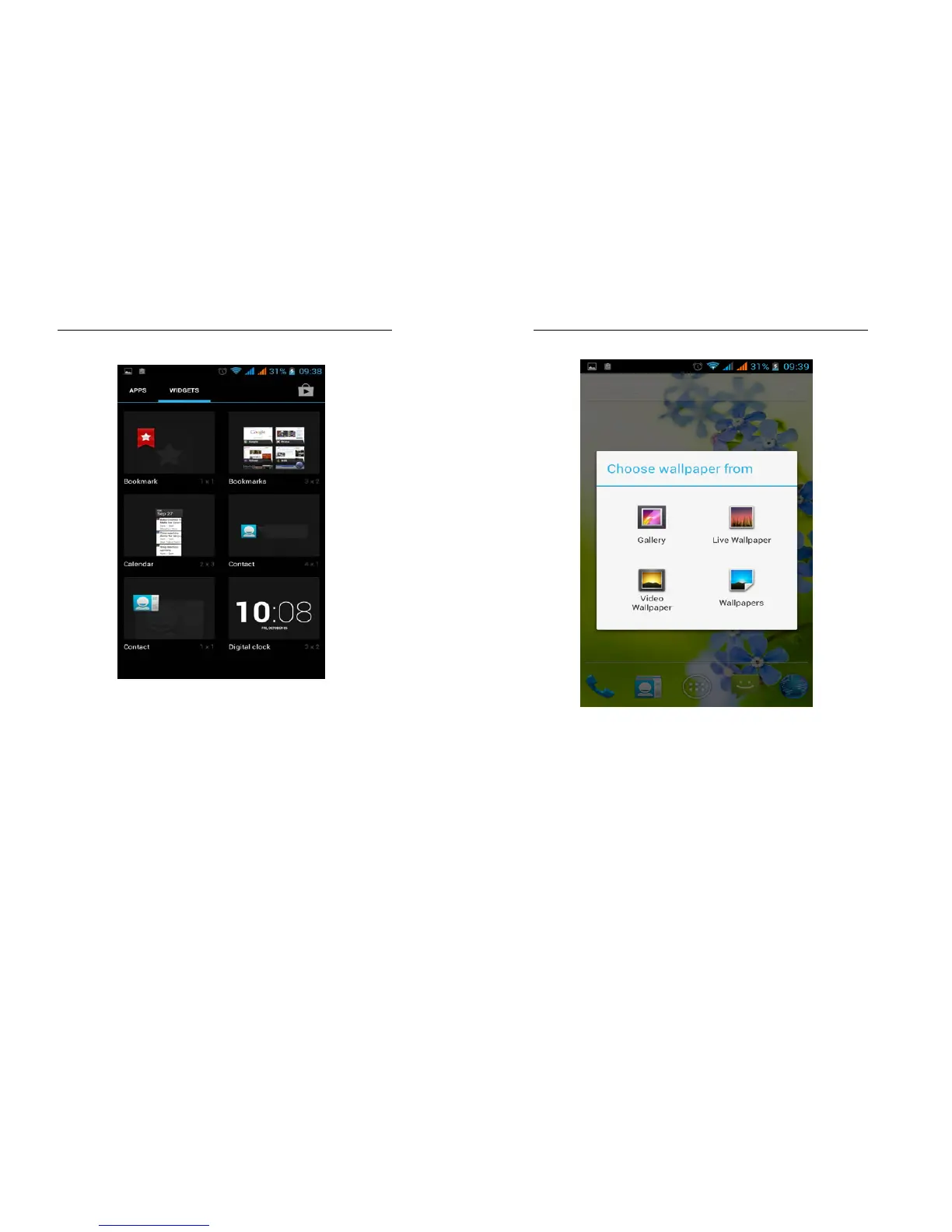54
3.22 Selecting Wallpaper Source
Hold down the main screen, the options of
selecting wallpaper source will appear, then you
can set up wallpapers you like.
55
3.23 Local search
You can find some merchants and service
facilities near a location, which you can find
through GPS navigation.