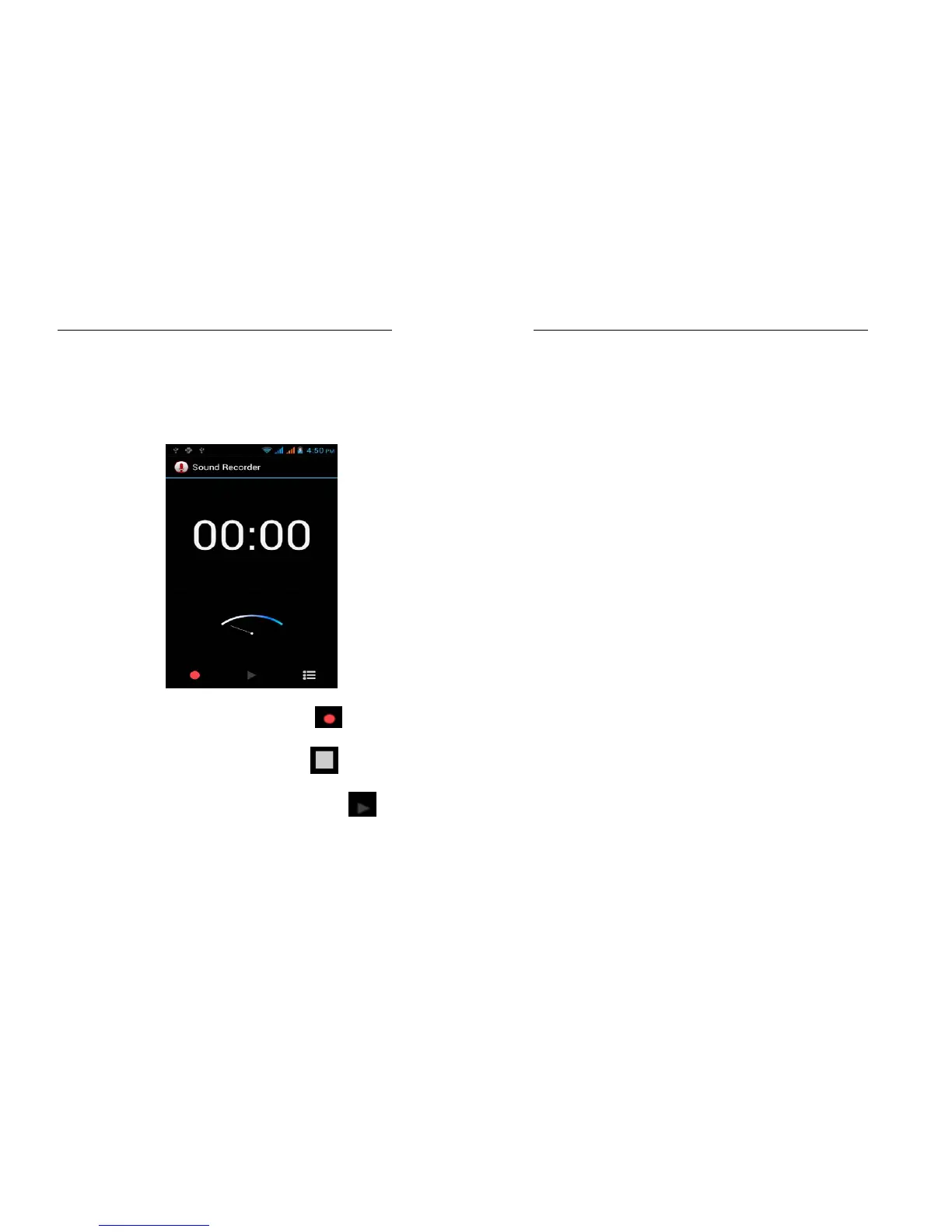34
3.7 Voice Recorder
The recorder could be used to record audio
files.
To start voice recording: Tap
To end voice recording: Tap
To play back voice recording: Tap
The audio files are automatically stored on
your Tablet. Click the Menu key,
and you can operate and set the recorded voice.
35
The file can be in document management and
various players can be selected to play the
voices.
3.8 Calendar
Calendar allows you to view your schedules
and events at any time. You may view schedules
one by one or several ones at the same time.
Select to show calendar by day, week or
month. If “by week (or month)”, the calendar will
be shown by week (or month). This application is
convenient for you to view schedule or add
events.