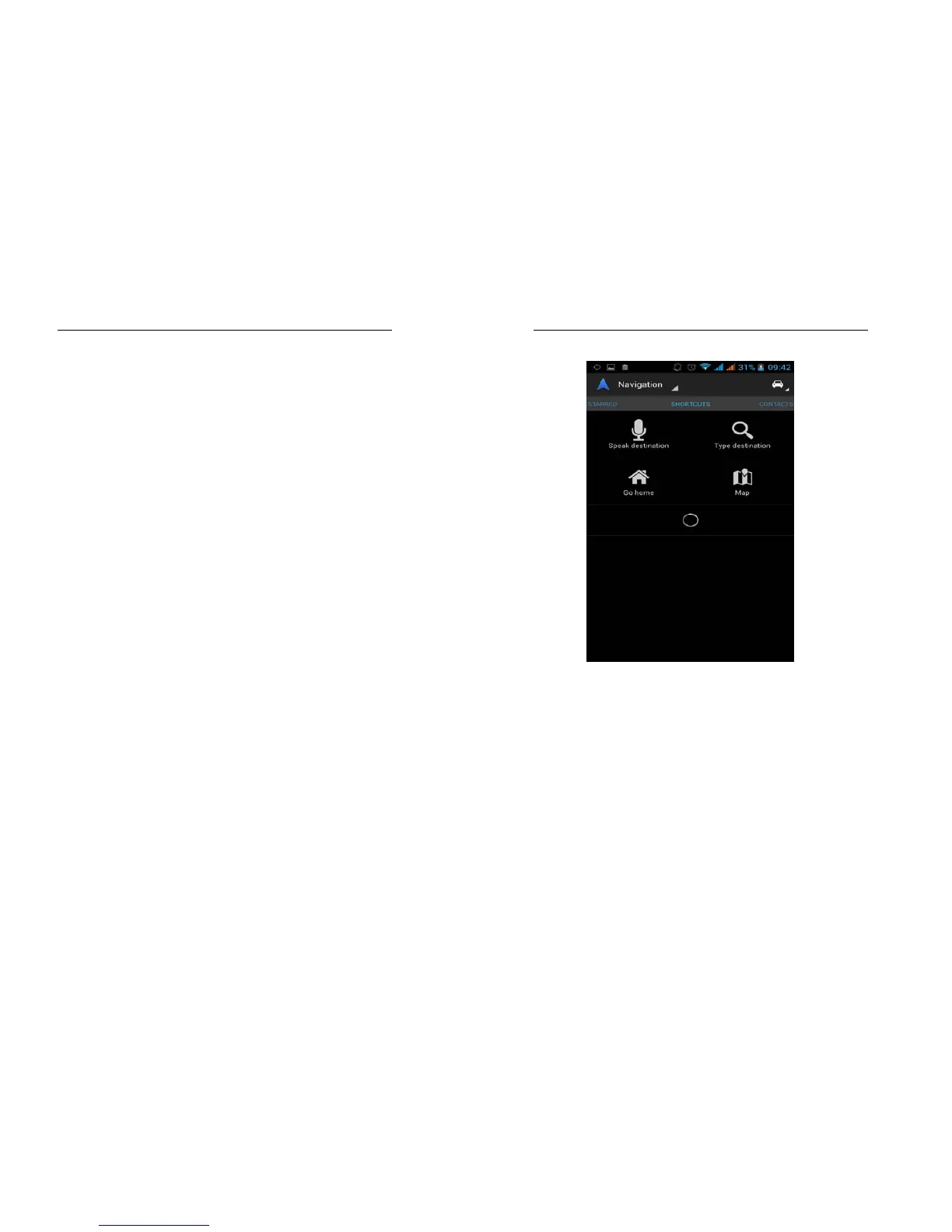62
3.29 Navigation
By virtue of GPS signal receiver, your current
location is shown on the electronic map. If you
have set the destination, the system will tell you
the route. This saves your time.
Signals from GPS satellites can be received
only when you are using your Tablet outdoors or
at the window through which you can see the sky.
How to use the feature: In the Main screen,
select “Settings”, click “Location and Safety”, tick
“Use GPS satellite”, and then reach the
navigation menu. Note that it may take 10
minutes or more for your Tablet to determine your
current location for the first time.
63
3.30 Voice Search
Support voice search,through voice search
website on google.