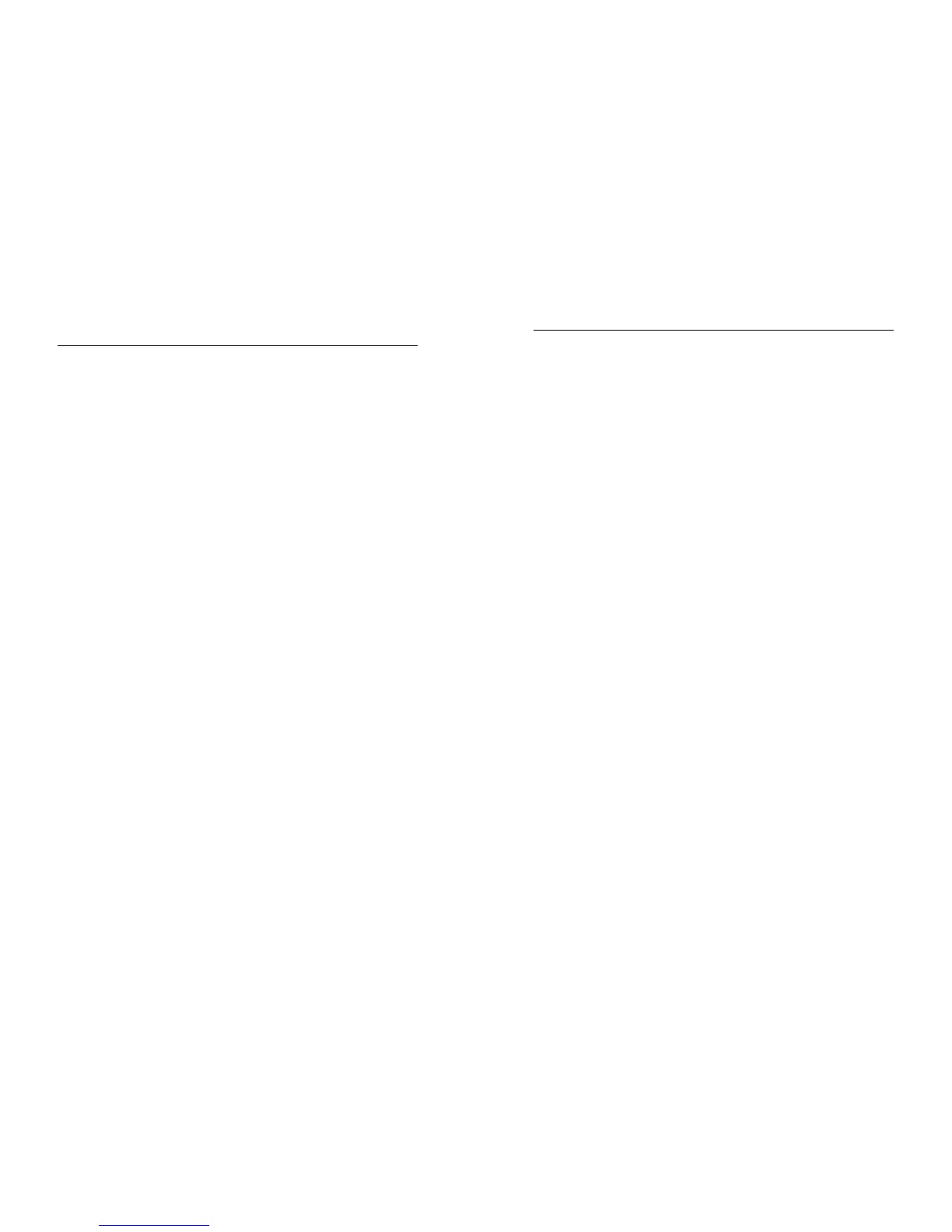6
1.3 Safety warnings and notices
Before using your Tablet, read and understand
the following notices carefully to ensure you will use it
safely and properly.
1.3.1 General attention
Only the battery and battery charger specified
by our company should be used in your Tablet.
Other products might result in battery leakage,
overheating, fire or explosion.
To avoid your Tablet malfunctioning, or
catching fire, please do not violently impact,
jolt or throw your Tablet.
Please do not place the battery, Tablet, or
charger in a microwave oven or high-pressure
equipment. Otherwise it could lead to
unexpected accidents such as damage to the
circuitry or fire hazard.
Please do not use your Tablet near flammable
or explosive gases, otherwise it could cause
malfunction of your Tablet or fire hazard.
Please do not subject your Tablet to high
temperatures, high humidity or dusty places;
otherwise this may lead to the malfunction of
7
your Tablet.
Keep your Tablet out of the reach of small
children. Your Tablet is not a toy. Children
could hurt themselves.
To avoid your Tablet falling and
malfunctioning or being damaged, please do
not place it on uneven or unstable surfaces.
1.3.2 Notices when using your Tablet
Turn off your Tablet where the Tablet is not
allowed, such as, on the airplane or in
hospitals. Using the Tablet in those places
may impact the normal operation of
electronic devices and medical instruments.
Follow relevant regulations when using your
Tablet in those places. Your Tablet has the
auto turn-on feature. Check your alarm clock
settings to confirm that your Tablet will not be
turned on automatically during flight.
Please do not use your Tablet near the weak
signal or high precision electronic devices.
RF interference might cause malfunctioning
of such electronic devices and other
problems. Special tips must be paid near the
following equipment: hearing aids, pace