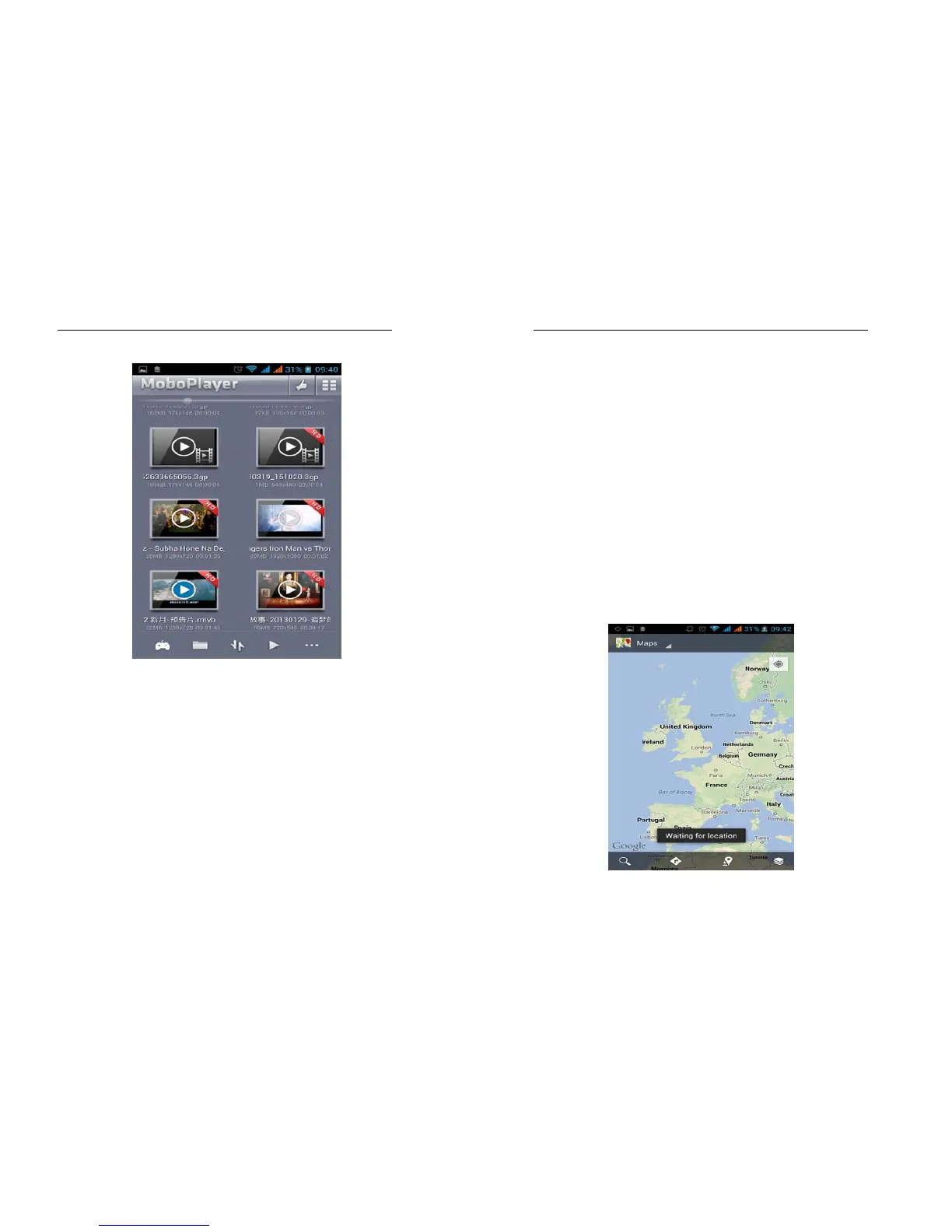60
3.28 Map
The Map application provides the street maps,
pictures, mixed views, and street views of many
countries and regions in the world. You can get
real-time traffic conditions, as well as detailed
directions of driving, public transit, or walking. To
get the direction of driving, find the starting point,
61
and then enter the destination.
The maps, directions and location-based
information are provided by relevant data services.
These data services may vary from time to time,
and be not available in some regions, thus the
provided maps, directions and location-based
information may be invalid, incorrect or incomplete.
If the location service is closed when you open
the “Map”, the system may ask you to enable the
service. But you can use the “map” without
enabling the location service.