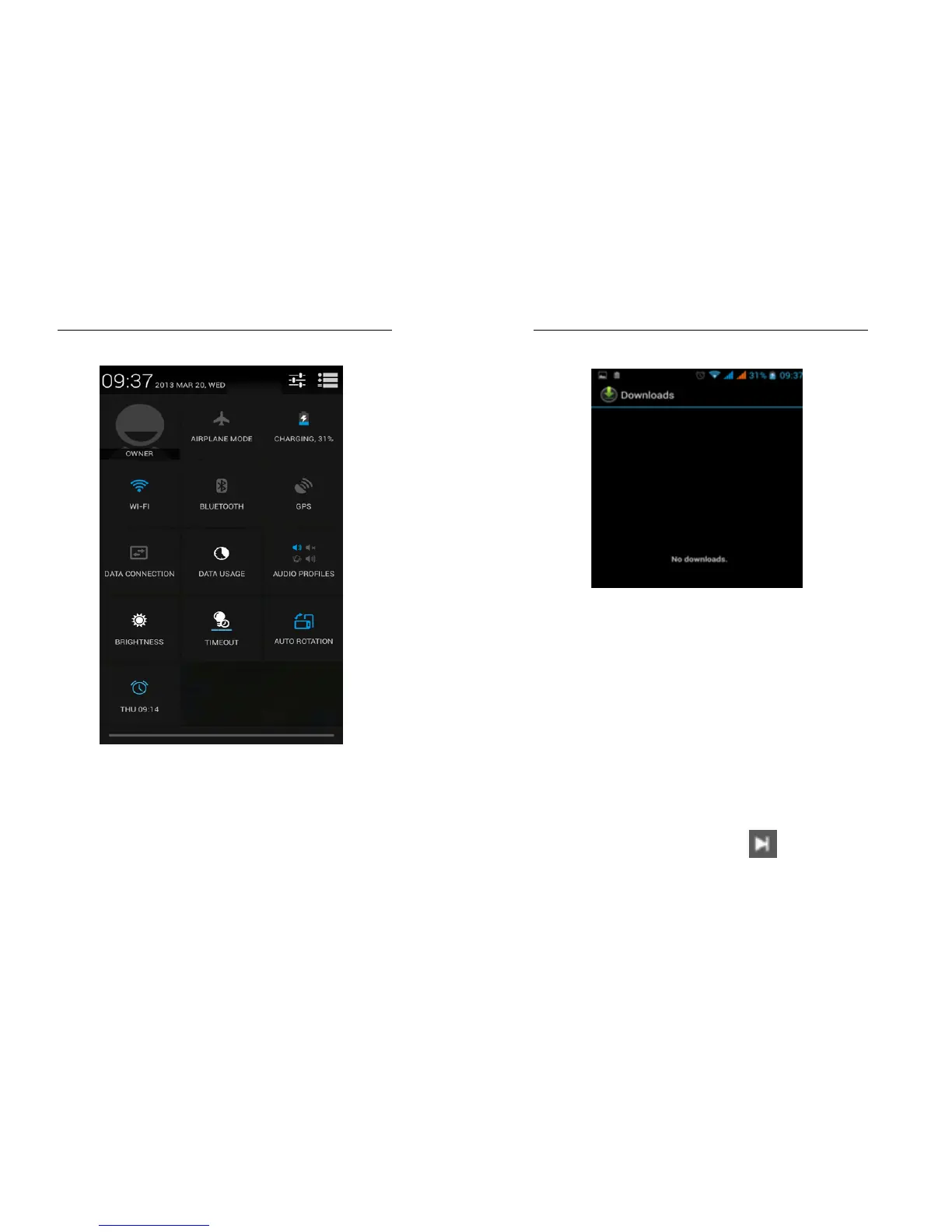50
3.18 Download Content
You can download through the browser
things and pictures you want and list them in the
Download Content menu.
51
3.19 Music
Music is used for enjoying the stored audio
files. Select Music, you can see the menus of
“ List of played songs”, “Songs”, “Specialists” and
“Artists”.
To pause playing a song
Ta p
To resume playing a song
Ta p
►
To skip to the next song
or reading material
Ta p