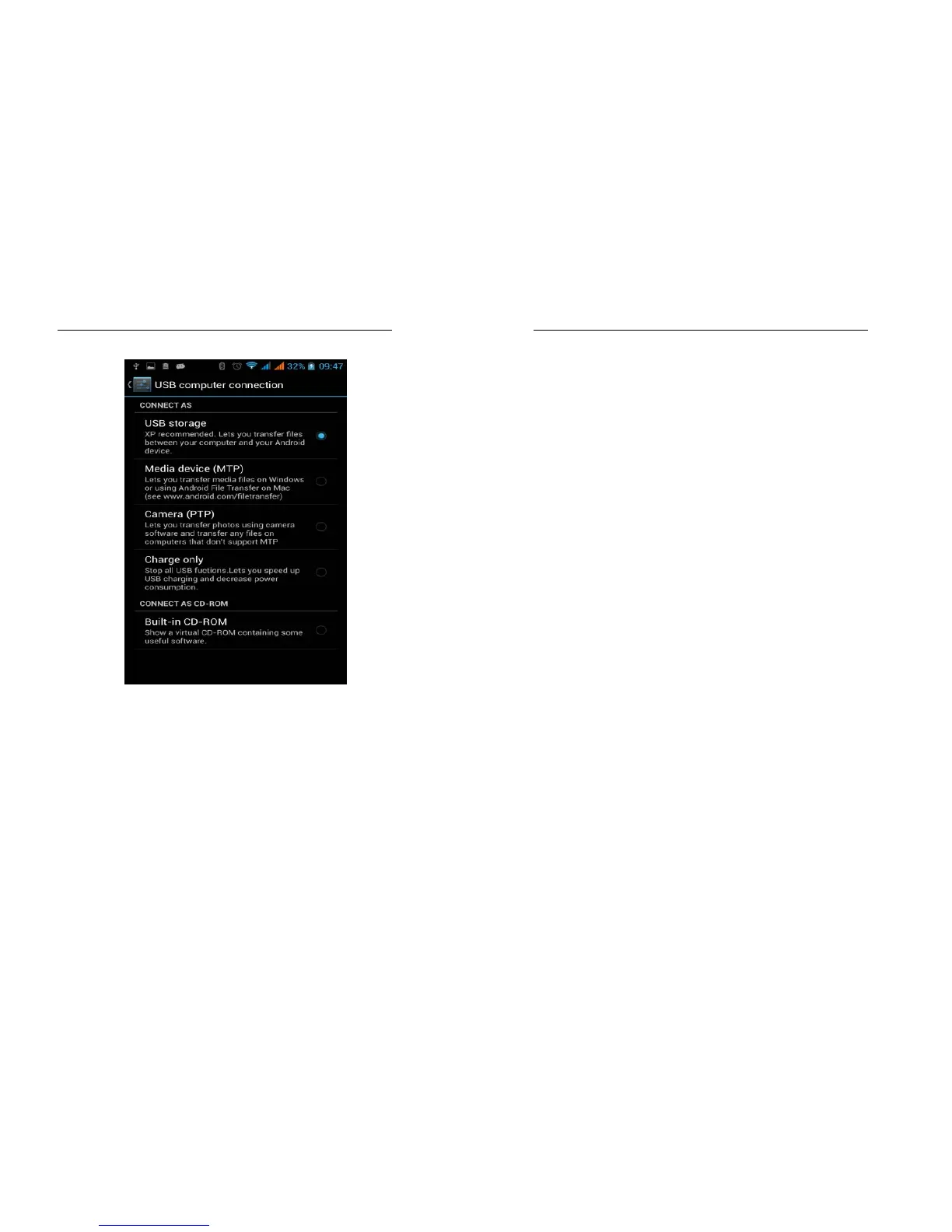76
Select “USB storage device”, and such
dialogue box pops up:
You can synchronize files on the computer with
those on the Tablet according to your needs or you
can manage files on the storage card.
Select “MTP storage” to support the Tablet to
function as a U-disk. If your computer is not
supported by WIN7, you need to install MTP drive
77
(you can directly update window player to the latest
wmp11 which comes with MTP drive).
Follow the prompts appearing in the Tablet to
operate, so that data uploading and downloading
with U disk can be achieved.
Select “Camera PTP”, you can export photos on
the Tablet to the computer.
Note:
Your Tablet supports the plug-in feature.
Without turning off your Tablet, however, it does
not support inserting or remove T card. Generally,
it is not recommended to remove and install the
SD card.