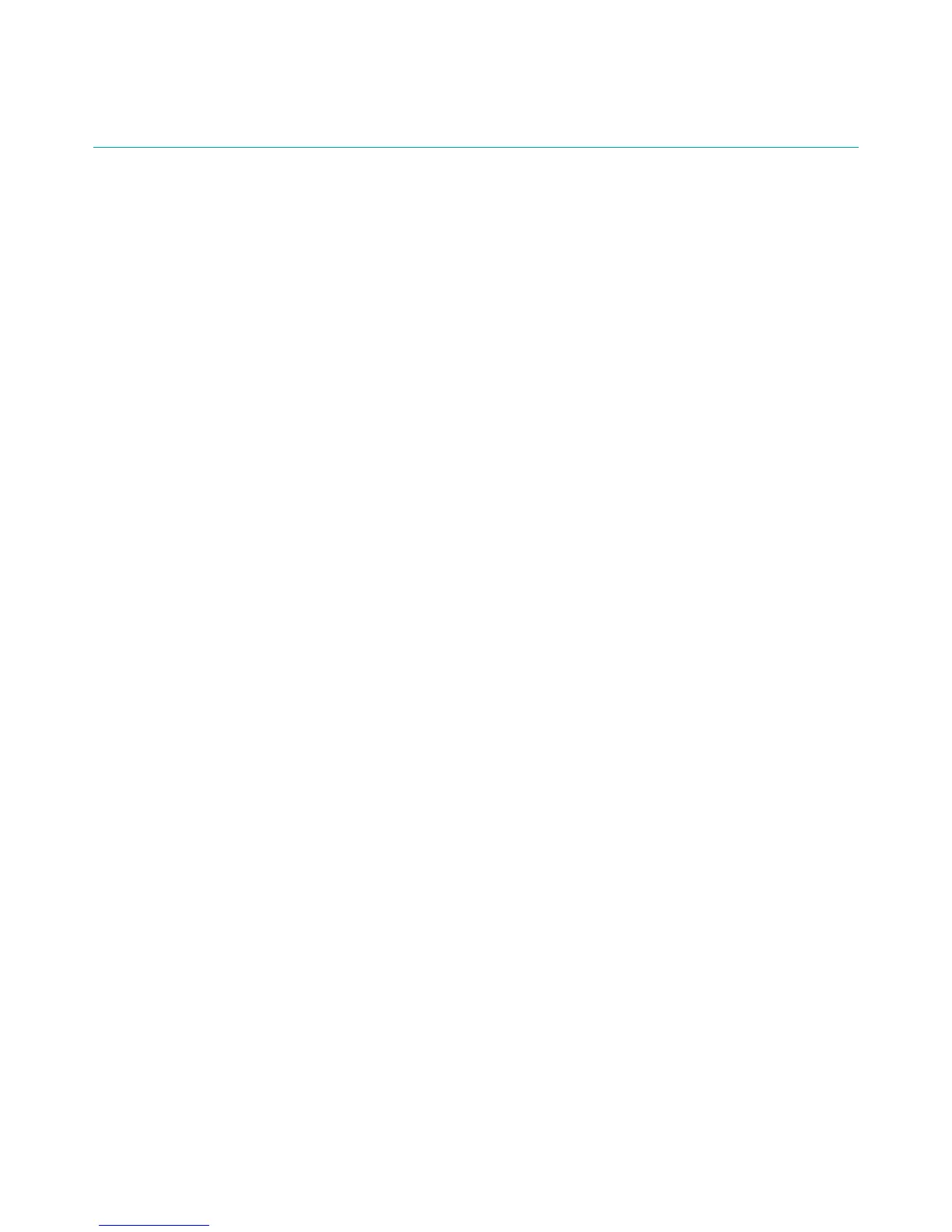Harmony Touch User Guide
Harmony Touch at a Glance . . . . . . . . . . . . . . . . .1
How your Harmony Touch Works
. . . . . . . . . . . . . .1
Devices . . . . . . . . . . . . . . . . . . . . . . . .1
Activities . . . . . . . . . . . . . . . . . . . . . . . .1
Inputs . . . . . . . . . . . . . . . . . . . . . . . . .1
Favorites . . . . . . . . . . . . . . . . . . . . . . . 2
Myharmony.com . . . . . . . . . . . . . . . . . . . . . 2
Know your Harmony Touch . . . . . . . . . . . . . . . . 2
Harmony Touch First Time Setup . . . . . . . . . . . . . . 3
Your Myharmony.com Account
. . . . . . . . . . . . . . 3
Installing the Setup Plugins . . . . . . . . . . . . . . . . 4
Connecting your Harmony Touch to your Computer . . . . . . 4
Setting up Devices to Control . . . . . . . . . . . . . . . 5
Copying Setup Information for an Existing Remote . . . . . . . . . . . 6
Adding Devices . . . . . . . . . . . . . . . . . . . . 6
Using the Teach Commands Function to Add a Device . . . . . . . . . . 7
Adding an Unknown Device . . . . . . . . . . . . . . . . . . 7
Setting up Activities . . . . . . . . . . . . . . . . . . 9
Adding a Watch TV Activity . . . . . . . . . . . . . . . . . . 9
Setting up Favorites . . . . . . . . . . . . . . . . . . 10
Setting up Favorites When Your Provider is not Listed . . . . . . . . . . . 12
Setting up Favorites Manually . . . . . . . . . . . . . . . . . 13
Syncing your Harmony Touch . . . . . . . . . . . . . . . 14
Upgrading your Harmony Touch firmware . . . . . . . . . . 14
Testing your Setup . . . . . . . . . . . . . . . . . . . 14
Changing your Setup . . . . . . . . . . . . . . . . . . 15
Syncing Your Remote Back to Myharmony.com
. . . . . . . . 15
Adding or Deleting Devices. . . . . . . . . . . . . . . . 16
To Add a Device . . . . . . . . . . . . . . . . . . . . . 16
To Delete a Device . . . . . . . . . . . . . . . . . . . . 16
Modifying Device Settings . . . . . . . . . . . . . . . . . . 16