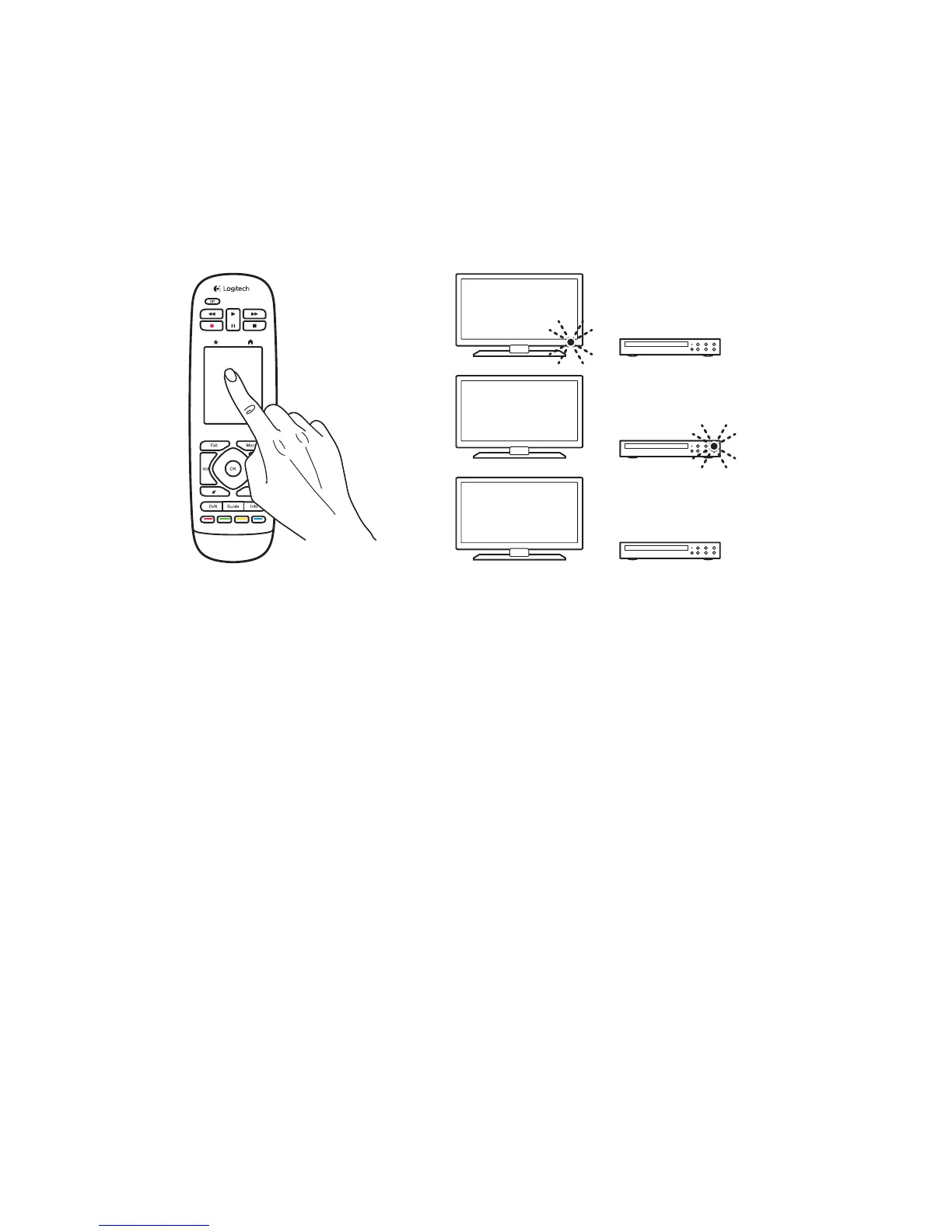Logitech Harmony Touch
14 English
Use your product
Activities
The Harmony remote is an activity-
based, universal remote that controls
many types of entertainment devices
using line-of-sight, infrared signals.
An activity is something you do
with your entertainment system,
such as watching TV, viewing a movie,
or listening to music. The Harmony
remote simplifies those activities.
A single press of the touch screen
will turn on the necessary devices
and select the required inputs.
For example, selecting the “Watch TV”
activity (which you create) will turn
on your TV, cable box, and AV receiver
while selecting the right inputs.
All unused devices are switched o.
The Harmony remote is now ready
to run the devices needed for you
to watch a show.
HDMI 1